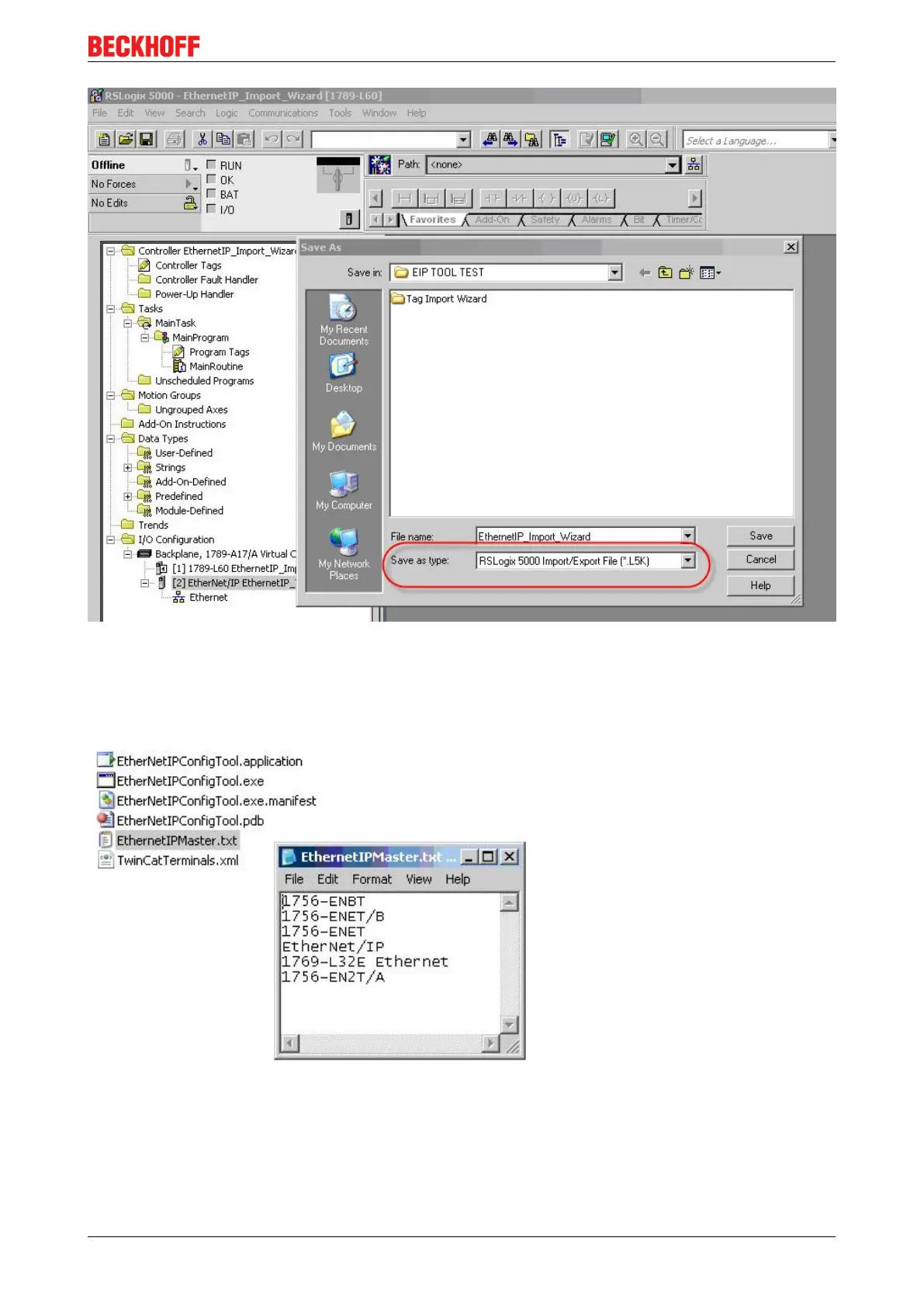Parametrization and commissioning
BK9055 and BK9105 35Version: 2.0.0
Fig.16: EthernetIP Tag Wizard - Save as type
Once the RSLogix 5000 configuration is saved please minimize and open up the folder where the tag wizard
is stored. In this folder you will find a couple reference files. The EthernetIPMaster.txt is very important. This
is a text file that stores the name that Rockwell gives its scanners. If your scanner is NOT in the list, please
feel free to add it. It is VERY important that the scanner is added just as it appers in your .L5K file.
Fig.17: EthernetIP Tag Wizard - EthernetIPMaster.txt
At this point all one has to do is double click on EtherNetIPConfigTool.exe and it will open. Once open, add
your BK9105 or IL230x-B905 to the configuration.
