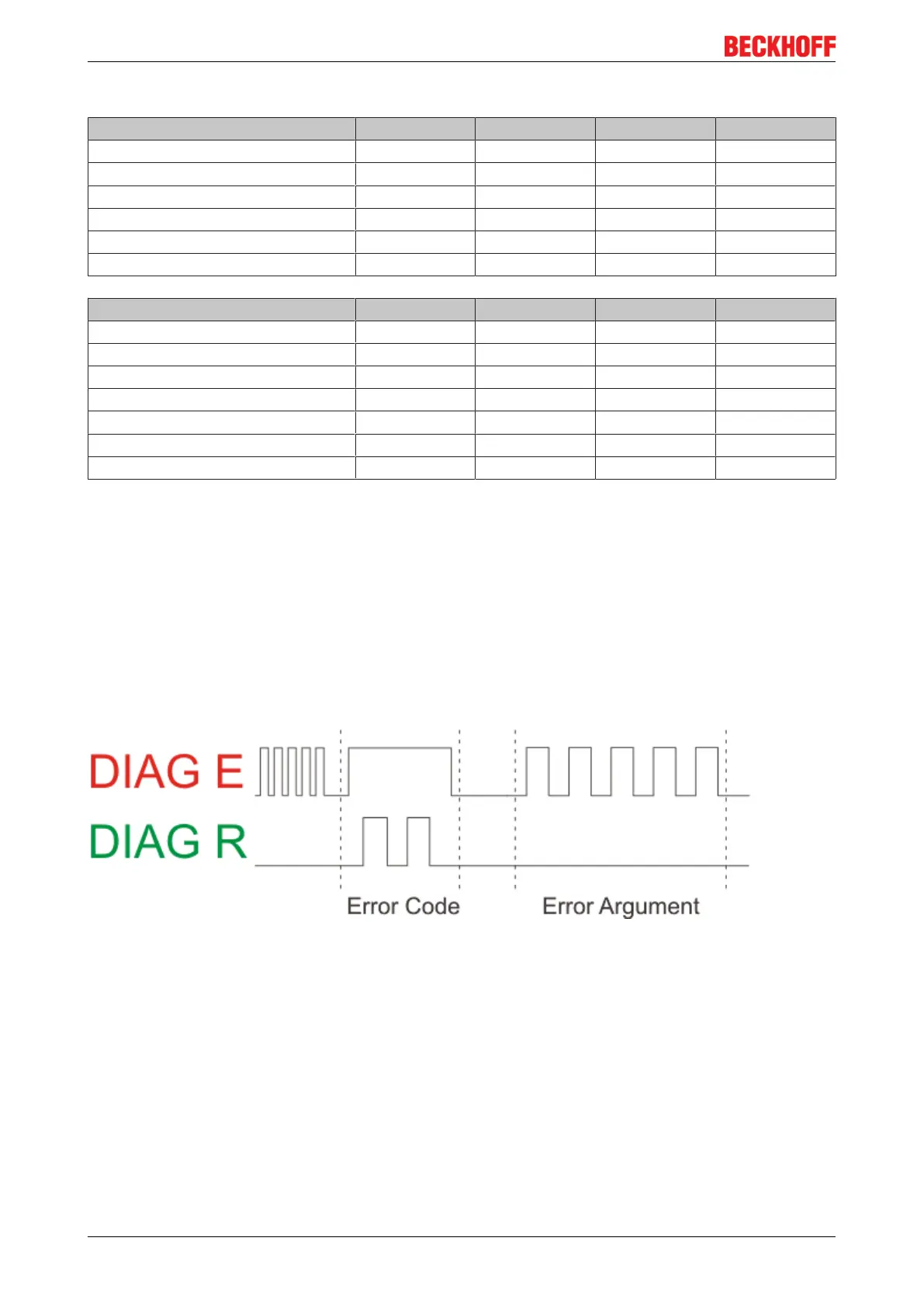Error handling and diagnosis
BK9055 and BK910552 Version: 2.0.0
LEDs for fieldbus diagnosis
EtherNet/IP Diagnosis EIP E (red) EIP R (green) DIAG E (red) DIAG R (green)
IP Address OK off 0,5s x x
No IP Address (Dip Switch 8,9 -> on) off off x x
Online off on x x
Offline PLC Stop off 0,1s x x
TimeOut 0,5s off x x
IP Address conflict on off x x
Configuration Diagnosis EIP E (red) EIP R (green) DIAG E (red) DIAG R (green)
OK x x off on
In data too less x x Flashing* 1
In data too big x x Flashing* 2
Out data too less x x Flashing* 3
Out data too big x x Flashing* 4
Wrong Assembly Instance x x Flashing* 5
Second Master x x Flashing* 6
*) Bytes are too less (missing) or to big
X: The status of the LED is not relevant for this diagnosis.
Example:
Data Length In too big 5Bytes…
• Start Error Code: Red LED is quickly flashing, green LED is Off
• Red LED is ON, green LED show you the Error Code flashing 2 times (1 Sec)
• Red LED OFF, green LED off
• Red LED flashing 5 times (1 Sec), error argument, green LED off
Fig.45: Example for Error Code and Error Argument