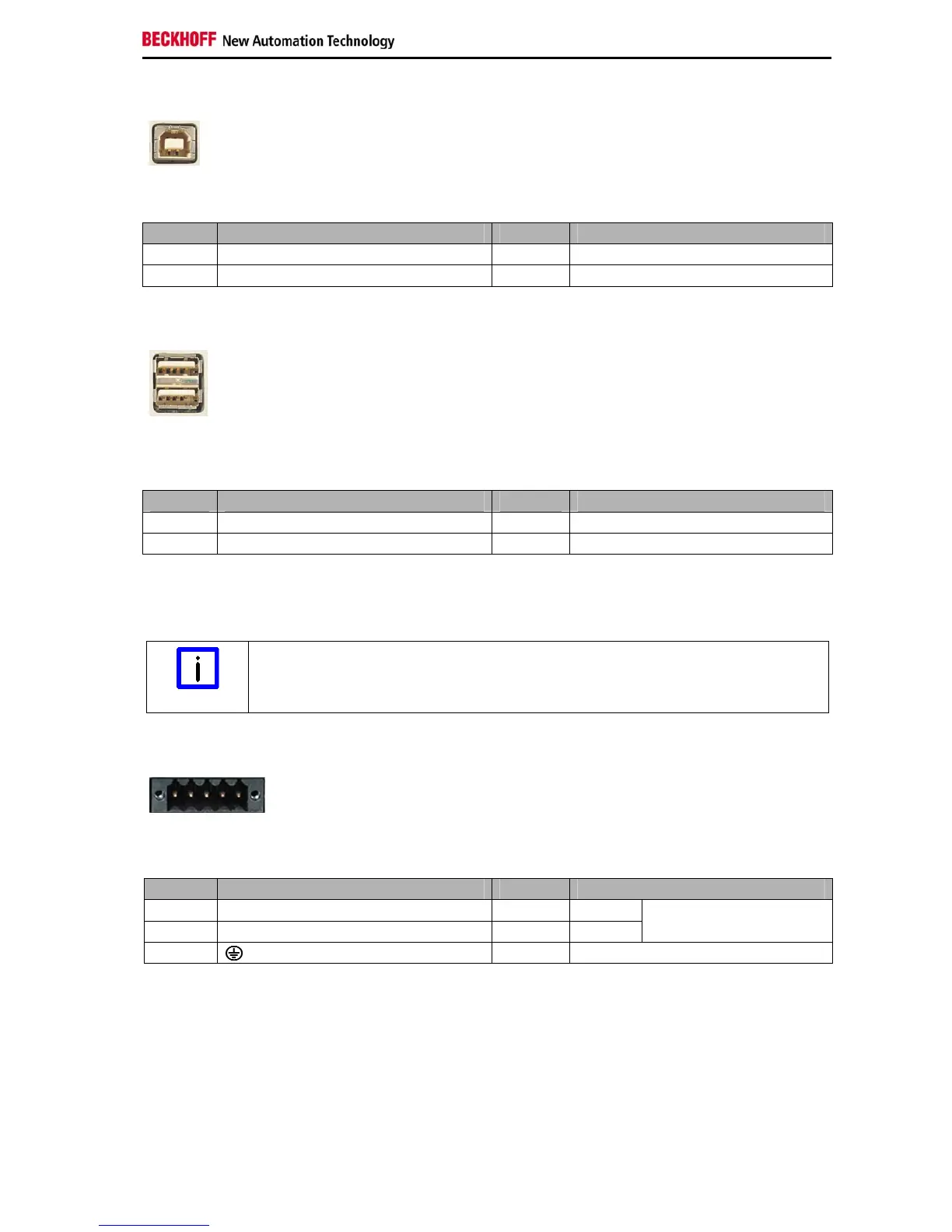Product Description
2.4.3 USB in (X 104)
X104
USB type B, PCB installation (FCI 61729-0010B USB Receptacle B-Type)
The Control Panel is connected with the Industrial PC via the USB port (X 104, connector type B).
USB3.0 standard is supported.
Pin Signal Pin Signal
1 5V 3 D+
2 D- 4 GND
2.4.4 USB out (X 102, X 103)
X102, X103
USB Type-A twin circuit board mounting (FCI 72309-0030B USB Double Receptacle A-Type)
The two USB interfaces (X102, X103, connector type A) are used for connecting peripheral devices with
USB connection. USB3.0 standard is supported in a distance of up to 3 m from the PC, from a distance of
3 m up to 50 m or if using USB-Extended, USB2.0 standard is supported.
Pin Signal Pin Signal
1 5V 3 D+
2 D- 4 GND
2.4.5 Ground connection
The Control Panel is grounded via the screw connection (Ground).
Malfunction possible with missing ground connection
Note
A proper ground connection of the device is absolutely necessary for the correct
function of the touchscreen.
2.4.6 Power Supply (X101)
X101
Socket 5-pol RM3.50 Sw Screw Clamp BL3.5/180F (WEIDMÜLLER 1615810000)
The power supply for the Control Panel is established via the socket (X101). The power supply connector
is included in delivery.
Pin Signal Pin Signal
1 NC 4 GND
2 NC 5
+ 24 V
DC
Power Supply
3
CP29xx 11
