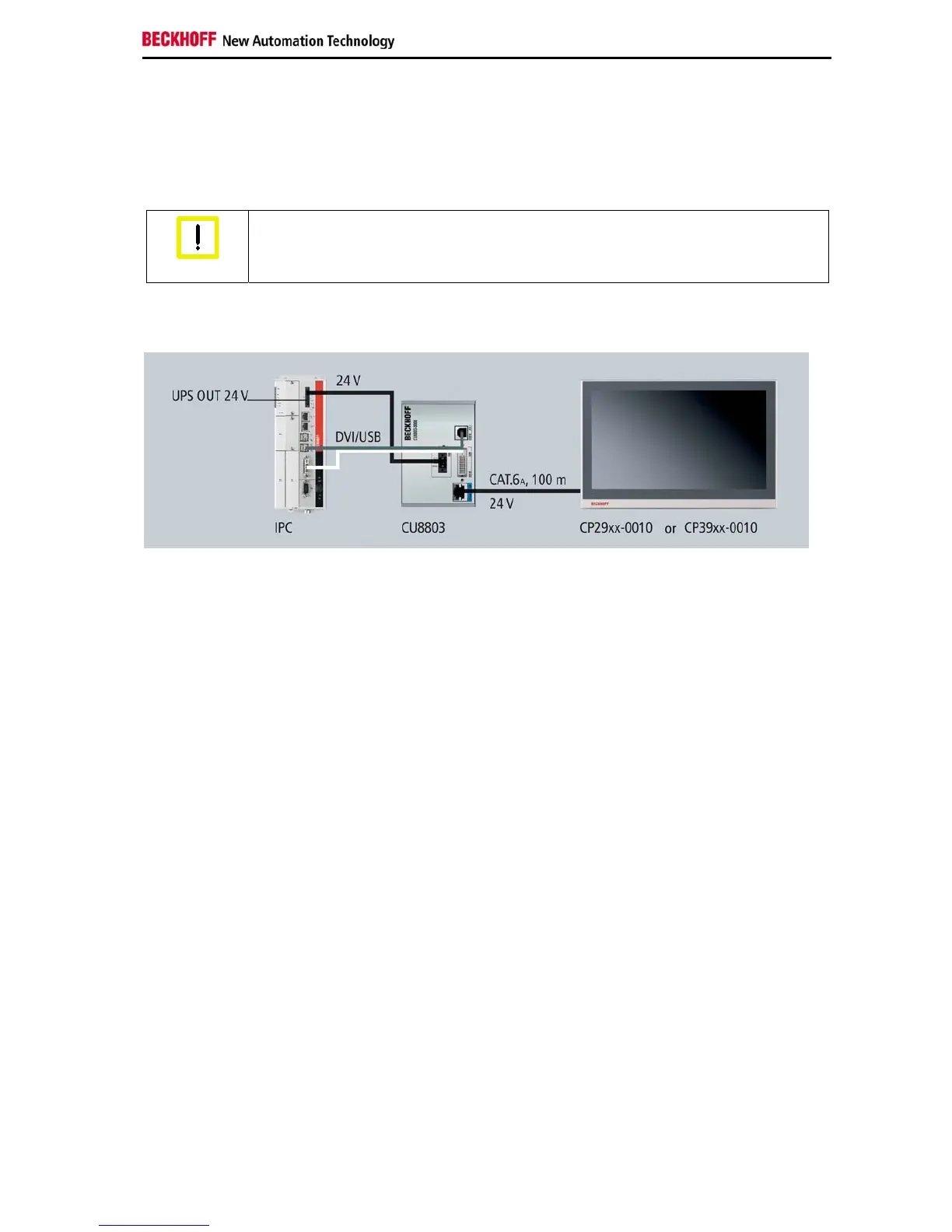Product Description
2.5.1.2 CP-Link 4 – The One Cable Display Link
The power supply for the Control Panel can also be provided via CP-Link 4. The CU8803 CP-Link 4
transmitter box is used instead of the CU8802 or the PCIe module. The Control Panel remains
unchanged. The CU8803 sender box provides power to the Control Panel via the CAT.6
A
cable, which
also transfers DVI and USB. The power supply socket of the panel is not used.
Don’t connect power supply socket if using One Cable technology
Attention
If using the CP-Link 4 - One Cable Display Link technology, do not connect anything to
the power supply socket of the Panel.
CP-Link 4 – The One Cable Display Link via the CU8803 transmitter box
CP29xx 13
