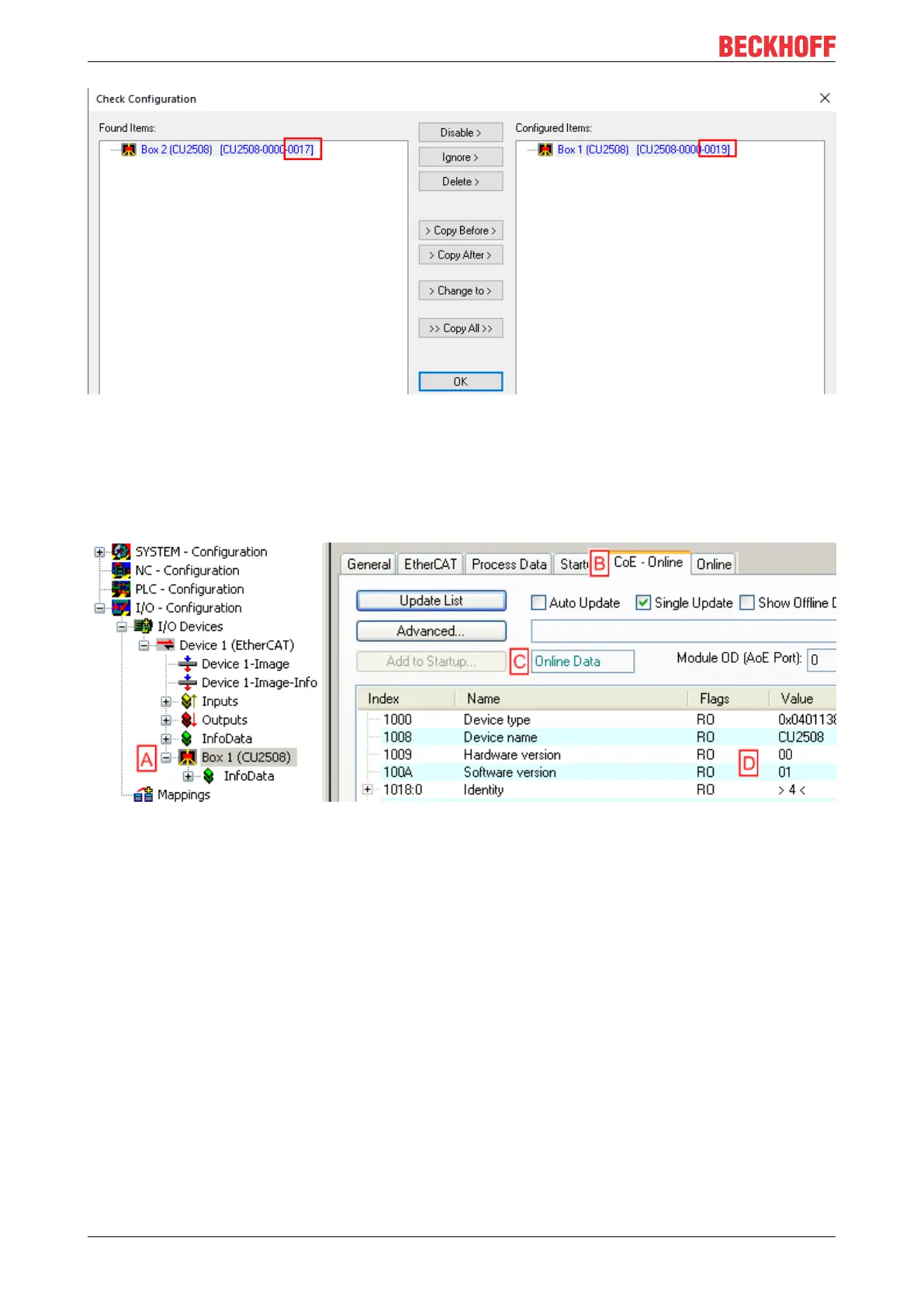Appendix
Real-time Ethernet port multiplier70
Version: 2.6
Fig.99: Display different revision
Controller firmware (*.efw)
Select device CU2508 (A); the online CoE directory of the device is displayed in the CoE-Online tab (B); the
firmware version (in this case 01) is displayed in the index 0x100A (D). Note that in (C) “OnlineData” (green)
is displayed.
Fig.100: Reading out the controller firmware version
FPGA firmware (*.rbf)
Select device CU2508 (A); press Advanced Settings ... (C) in the EtherCAT tab (B). There, select Memory
(D) and read out the data starting from StartOffset 0E00 (E).
If the function is correct, the firmware version (here: 12) can be read at position x0E00 (F) and 2508dec at
position x0E06.