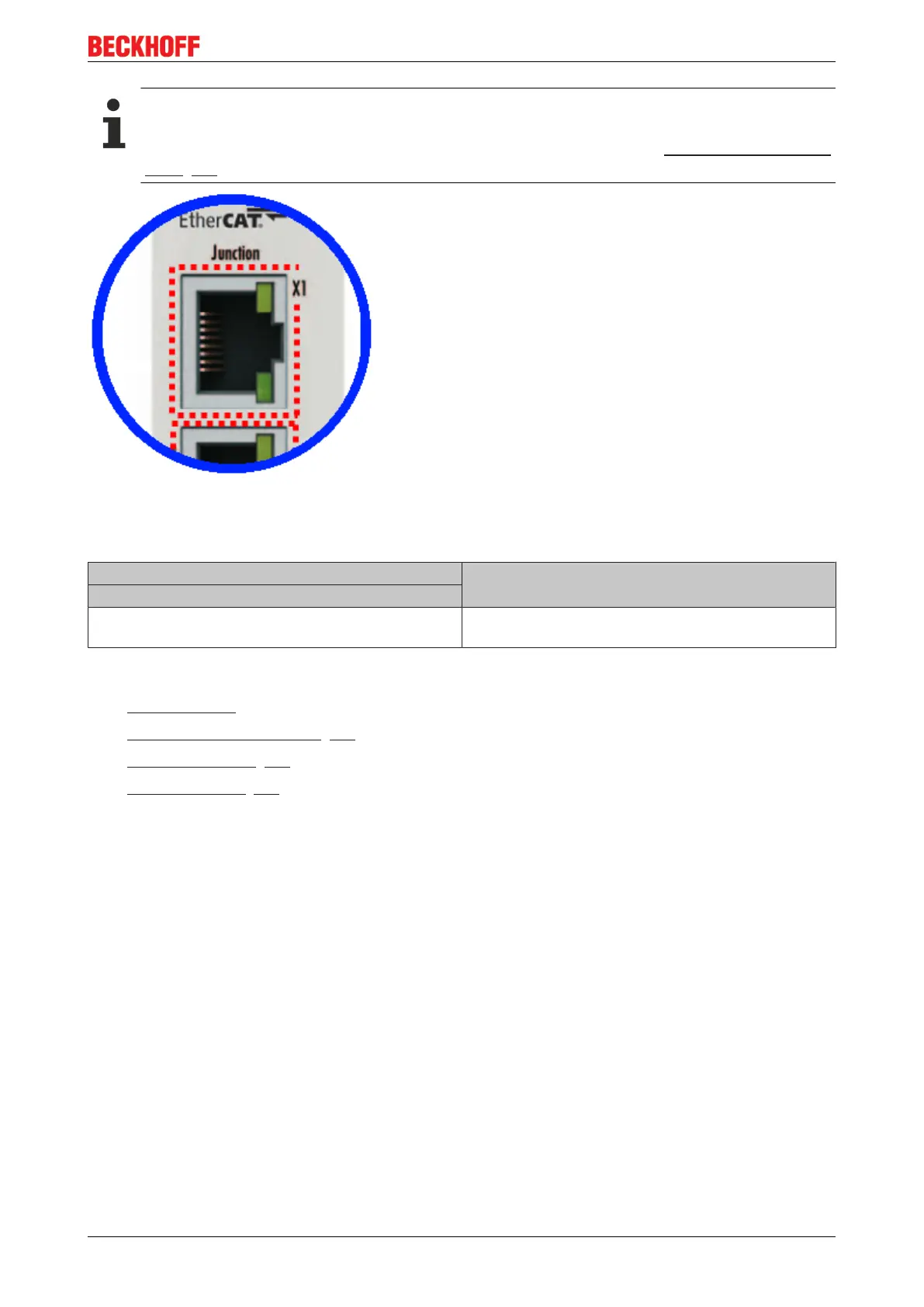Product overview
EK1122, EK15xx 15Version: 3.4
Fast Hot Connect ports at the EK1122-0080
In contrast to the EK1122, the RJ45 connections of the FHC ports of the EK1122-0080 are marked
with a dotted border (see Fig. 2) Explanatory notes can be found in chapter EtherCAT Fast-Hot-Con-
nect [}16].
Fig.10: Fast-Hot-Connect ports at the EK1122-0080
Connection
Terminal point Description
Designation
X1/X2 RJ45 connection for EtherCAT networks (100BASE-
TX Ethernet signal representation)
Quick links
• EtherCAT basics
• Notes on Fast Hot Connect [}16]
• Application notes [}51]
• Diagnostic LEDs [}66]