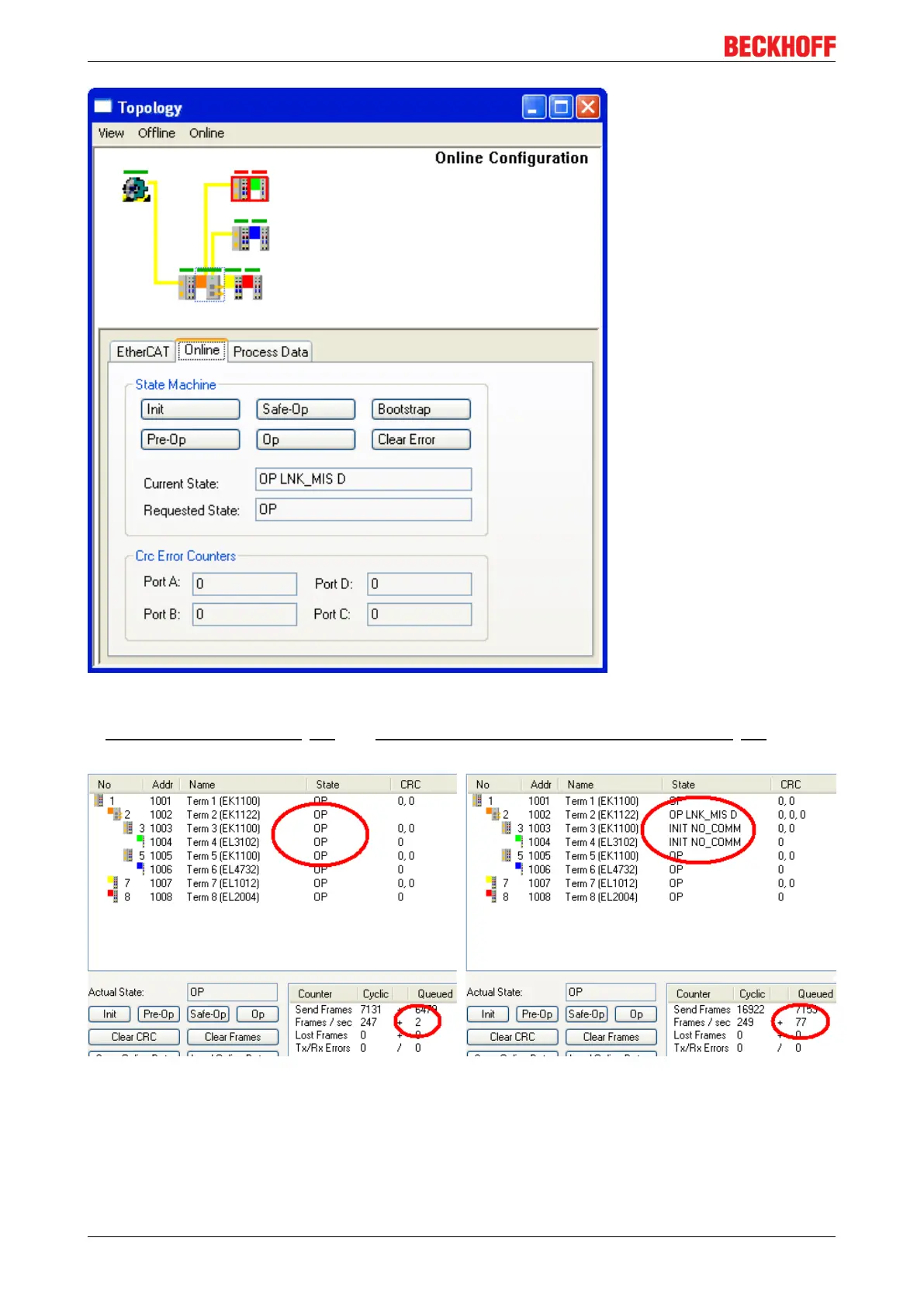Basics
EK1122, EK15xx34 Version: 3.4
Fig.26: Topology display for interrupted line
In Fig. "Example configuration [}31]" and Fig. "Example configuration with interrupted cable" [}33] note the
display of acyclic frames, see the following Fig. "Comparison of the frame displays in the System Manager".
Fig.27: Comparison of the frame displays in the System Manager
The image on the left shows a small number (2) of acyclic frames sent by the master during the respective
second - all slaves are operating properly. The image on the right shows a significant increase (currently 77
acyclic frames/sec): The EtherCAT master has quickly detected that not all slaves are properly taking part in
the data exchange. Once the master has located the fault, it continuously tries to restore the connection.
