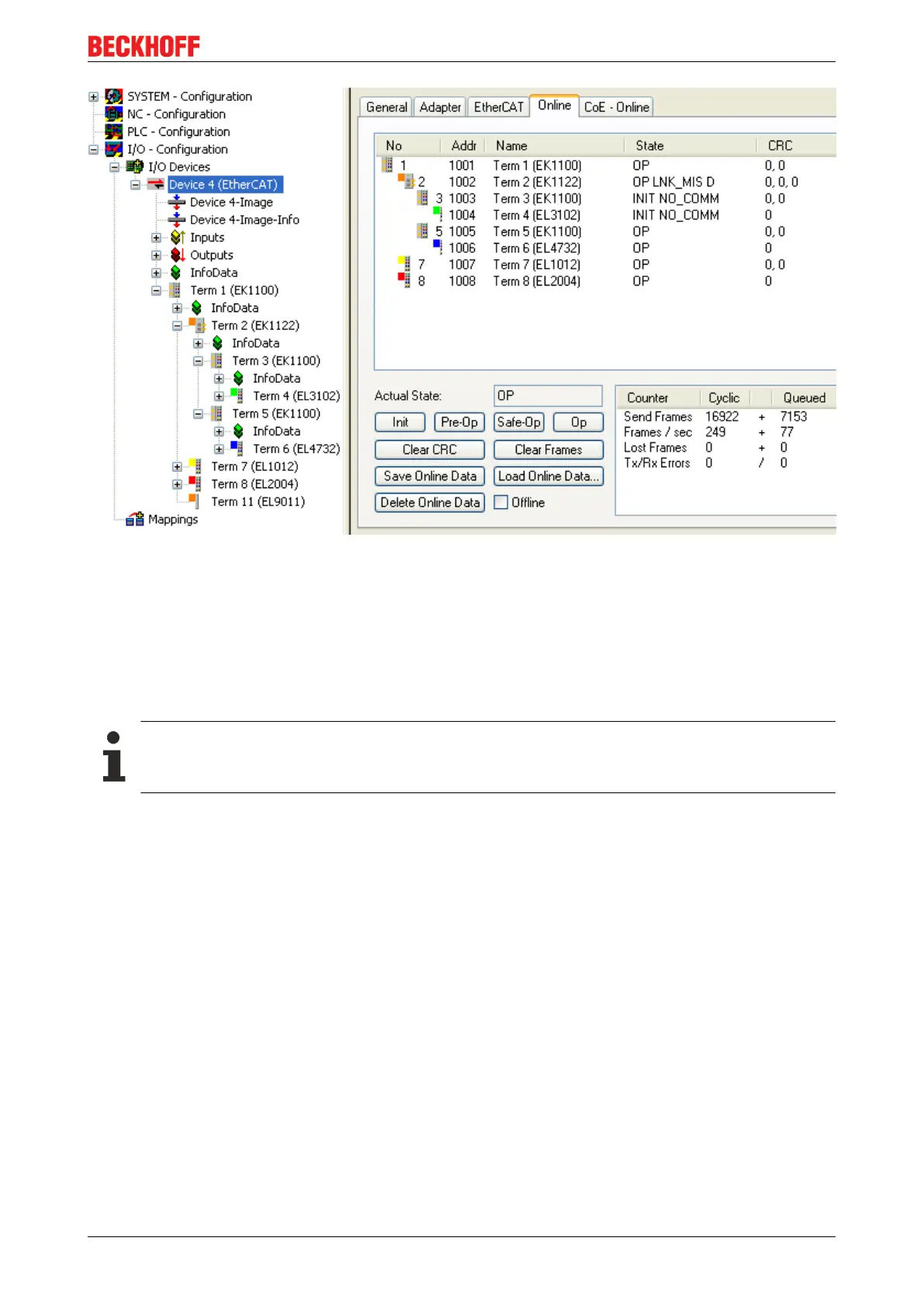Basics
EK1122, EK15xx 33Version: 3.4
Fig.25: Example configuration with interrupted cable
The System Manager messages can be interpreted as follows:
• Address 1002 - EK1122: "OP LNK:MIS D": The slave is in OP state, although a link is missing at port D
(3) that should be present according to the configuration
• Address 1003 - EK1100: "INIT NO_COMM": Since communication with this slave is interrupted its state
is shown as INIT
• Address 1004 - EL3104: ditto
Logger output
The logger output can be displayed in the lower part of the System Manager (Display → Show Log-
ger Output). This may be helpful for diagnostic purposes (for link interruptions and other situations).
In the topology display any slaves affected by interruption are shown with a red border, see the following Fig.
"Topology display for interrupted line".