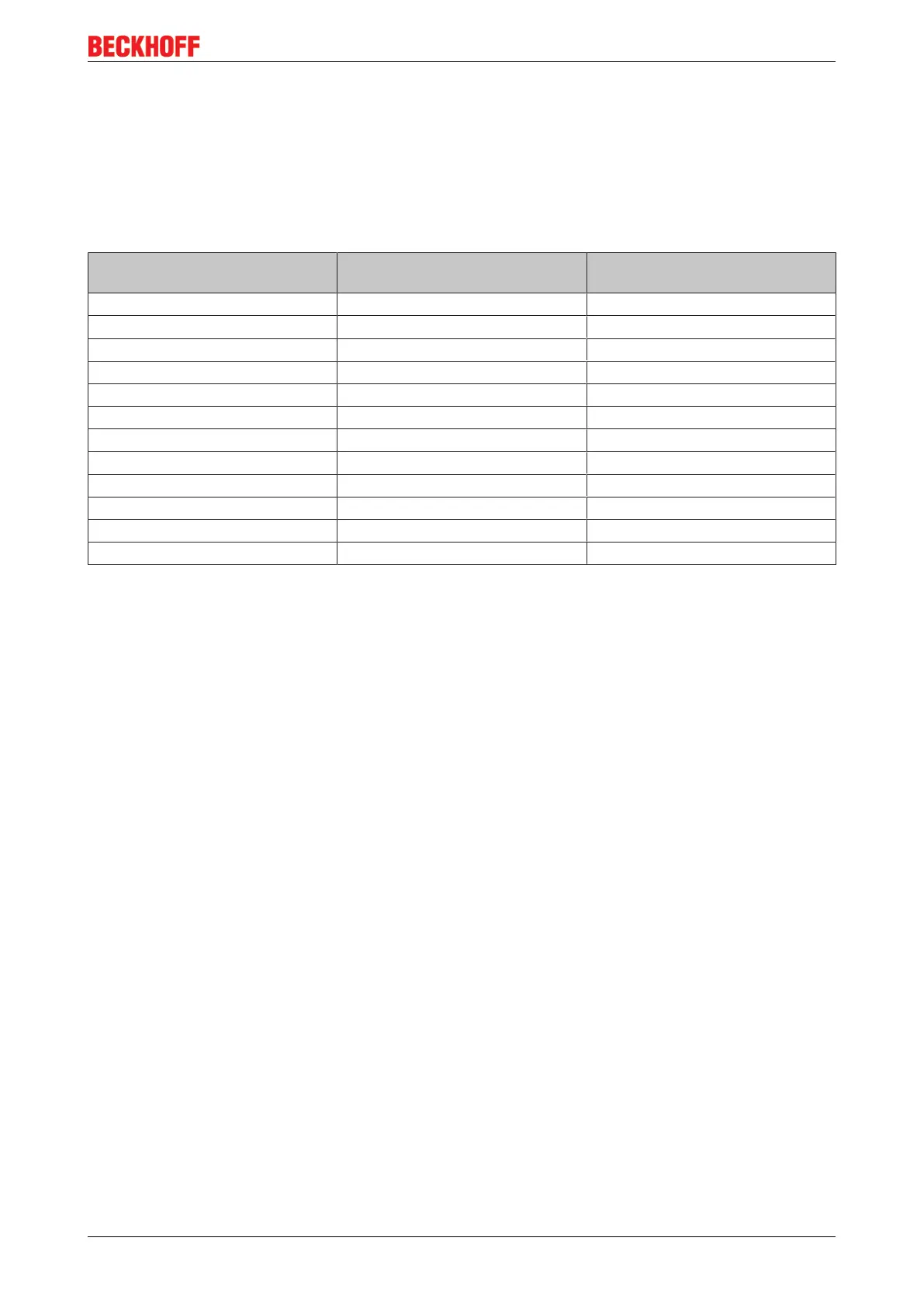Basics
EK1122, EK15xx 41Version: 3.4
Settings EtherCAT device
System and infrastructure devices such as EK1100 or EK1122 couplers and junction etc. do not require
Distributed Clocks to function properly. Nevertheless, it may be topologically expedient to designate the first
coupler in an EtherCAT system as reference clock, for example. For this reason, from a certain level the
infrastructure components are able to operate as reference clocks, based on special configuration settings.
According to the following table (DC support from rev/firmware version), the components support activation
of distributed clocks:
Device XML revision in the configura-
tion
Serial number of the component
BK1150 from BK1150-0000-0016 from firmware 01: xxxx01yy
CU1128 from CU1128-0000-0000 from firmware 00: xxxx00yy
EK1100 from EK1100-0000-0017 from firmware 06: xxxx06yy
EK1101 from EK1101-0000-0017 from firmware 01: xxxx01yy
EK1501 from EK1501-0000-0017 from firmware 01: xxxx01yy
EK1501-0010 from EK1501-0010-0017 from firmware 02: xxxx02yy
EK1122 from EK1122-0000-0017 from firmware 01: xxxx02yy
EK1521 from EK1521-0000-0018 from firmware 03: xxxx03yy
EK1541 from EK1541-0000-0016 from firmware 01: xxxx01yy
EK1561 from EK1561-0000-0016 from firmware 01: xxxx01yy
EK1521-0010 from EK1521-0010-0018 from firmware 03: xxxx03yy
EK1814 from EK1814-0000-0016 from firmware 00: xxxx00yy
To ensure that TwinCAT uses such a component as DC reference clock, a manual intervention during the
configuration setup is required, as shown here using the EK1100 as an example.
The checkboxes “Cyclic Mode Enable” and “Use as potential Reference Clock” must be set.