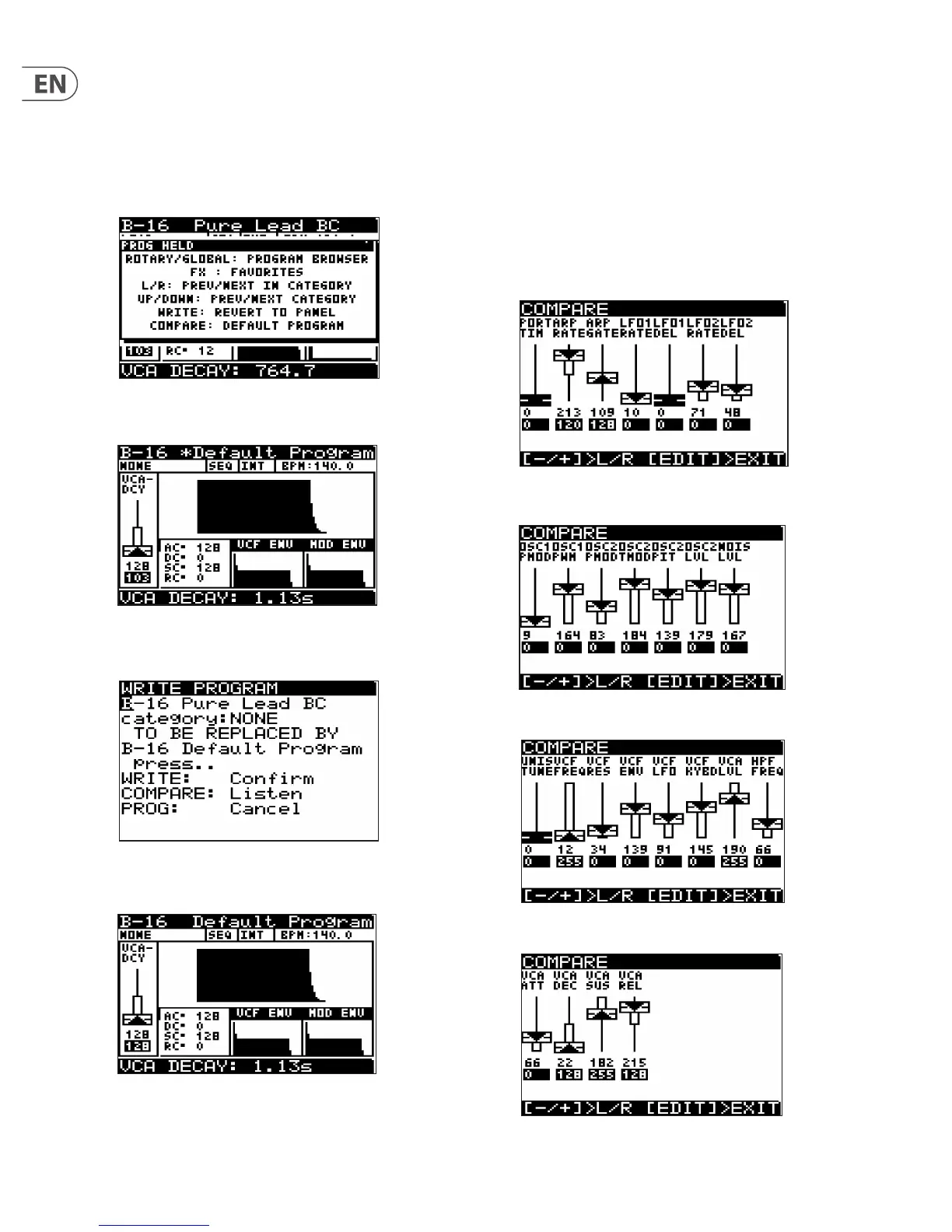160 DeepMind 12 User Manual
27. Appendix 4 - Default Program
The following screenshots show the settings used for the "Default program"
which you can use as a starting point for creating your own favorite programs.
The following procedure shows how to call up the default program (as previously
described in this manual):
1. Press and hold the PROG switch and the help menu will appear.
2. While PROG is held, press the COMPARE switch and the default program will
be loaded.
3. Press the WRITE switch to save this program. You can either save over an
existing program (such as B-16 above), or choose another location.
4. The default program will appear, without the asterisk*, showing it has been
saved.
5. Now that this default program is loaded, you can use it for a base from
which to create your own programs. It has simple settings, with none of
the following: Modulation Matrix, FX, Arpeggiator, Patterns, or Control
Sequencer. You can add these in as you build up your sounds.
Default Program Settings
The COMPARE switch allows you to see the settings of the faders. The lower
line of numbers below the faders (on a black background with white text) are
the stored fader values for the default program. The values in black text are the
current position of the faders.
COMPARE PAGE 1
COMPARE PAGE 2
COMPARE PAGE 3
COMPARE PAGE 4