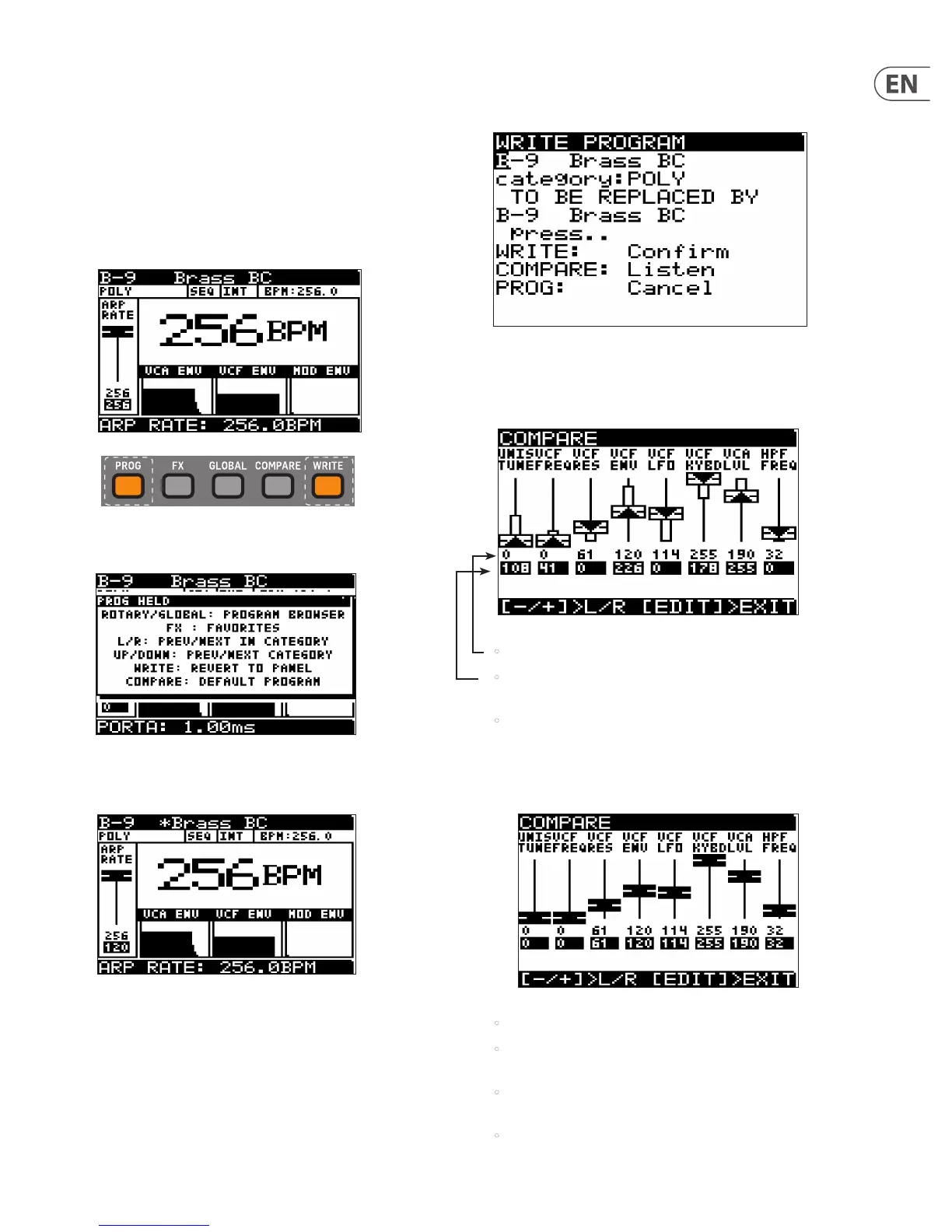163 DeepMind 12 User Manual
28. Appendix 5 - Revert to Panel
When you load a program, all the physical controls on the DeepMind 12 may not
match the position stored in memory. If you would like to send all the physical
positions to the program (rather than moving each fader individually until you
reach the stored value), follow the procedure below:
Note: When you do this, the sound/character of the program will often change
radically as the multiple parameters are updated.
1. To revert to the panel controls, press and hold the PROG switch, then press
the WRITE switch.
Note: The PROG HELD help menu will appear while the PROG switch is held,
showing additional guidance and commands.
2. All the fader values in memory for this program will now match the current
values of the physical faders.
Note: The "
*
" next to the program name is a reminder that something has
changed in the current program.
3. If you want to save this change, press the WRITE switch. You can also rename
the program and save it in another location at this time, instead of writing
over the original.
4. The example below shows some fader values of a program, before and after
using the "Revert to Panel" feature. This aects all faders.
Before "Revert to Panel"
• Values in the rst row of numbers are the current fader positions.
• Values in the second row are the stored program fader positions used
when the program was created or last saved.
• The arrows on the faders show the direction the faders have to be
moved in order to match the stored values.The thin vertical bars show
the approximate amount of travel required.
After "Revert to Panel" (and WRITE is completed)
• Values in the rst row of numbers are the current fader positions.
• Values in the second row are the stored program fader positions, and
are now the same as the current fader positions.
• As the faders are black,with no arrows, this indicates that the current
fader position and the stored fader position are the same.
• In this example, the program after reverting to the panel settings will
sound completley dierent to the original.