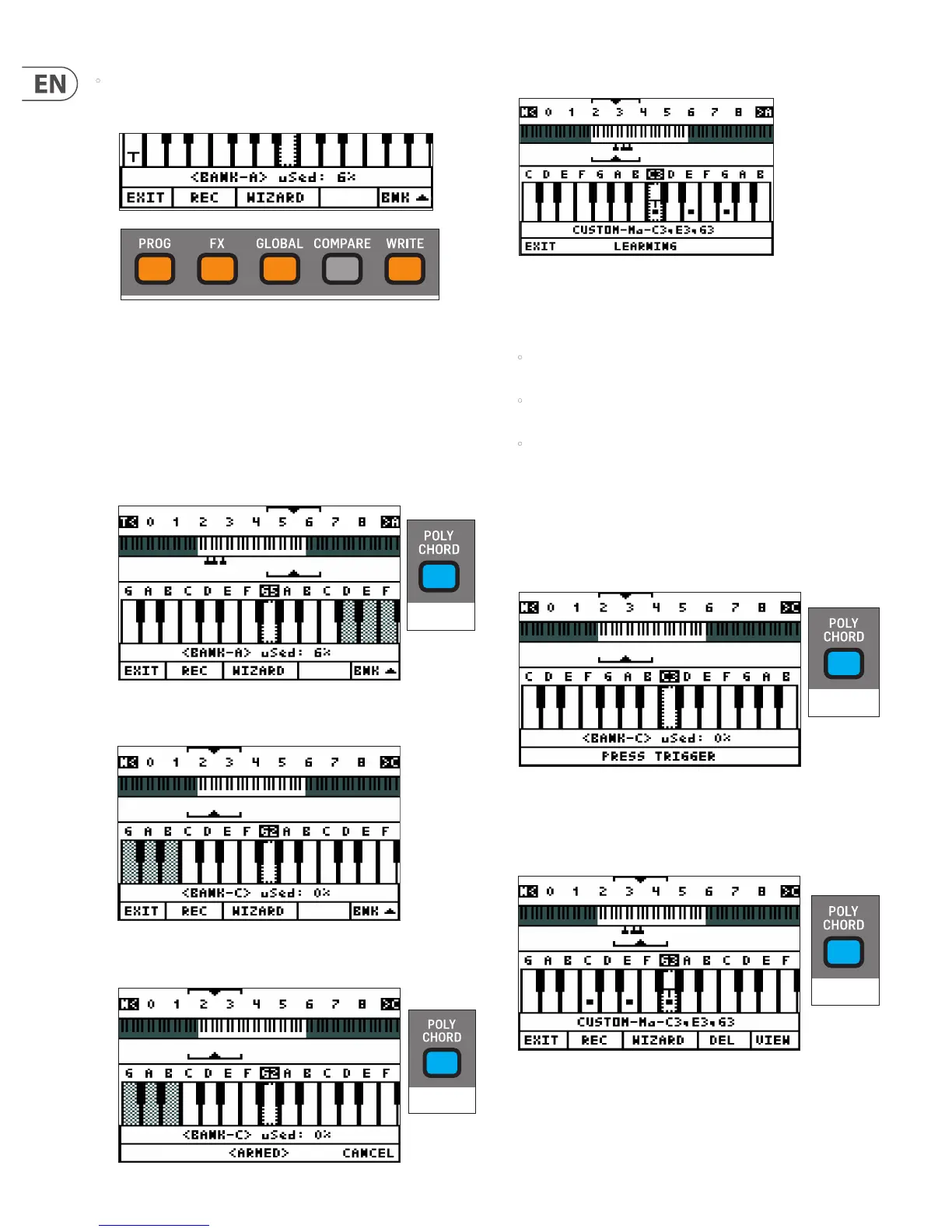44 DeepMind 12 User Manual
• When a non-trigger key is selected, the BNK up soft switch will appear
(instead of DEL or VIEW). This allows you to navigate between banks to nd
an existing trigger, or to use a new bank to record and save your next trigger.
RECORDING MODES
Poly chords can be manually entered using the REC mode, or they can be
generated using the inbuilt WIZARD mode.
Note: In the procedures that follow, the DeepMind 12 is connected and running
in normal operation (LOCAL is ON), so you can hear the notes and poly chords.
POLY CHORD CREATION USING THE REC MODE
1. To create a poly chord manually, press the POLY CHORD switch once, and it
will be illuminated steadily in blue. A screen similar to this will appear:
2. Use the BNK UP soft switch to navigate to a Bank where you want to store
the new trigger. In the example below, we have moved to Bank C.
3. Press the REC soft switch, and “ARMED” will appear at the bottom of the
display. The physical POLY CHORD switch will begin double ashing.
ILLUMINATED
2X FLASHING FAST
4. Play the desired chord, and "LEARNING" will appear in the display as shown:
5. You can add additional notes to the chord as long as at least one note is still
being held down. Release all the keys when you are done.
6. The status line shows the text "CUSTOM-TYPE-NOTES" where:
• CUSTOM - This indicates a chord you have manually created, instead of
using the WIZARD (described later).
• TYPE - If the chord type is recognized as one that is saved in the WIZARD
memory, then the chord TYPE is displayed.
• NOTES - The component notes of the chord.
The status line in the example above shows that the CUSTOM chord is
TYPE (Ma), with notes C3, E3, and G3.
7. The chord will then be ready to be assigned to a trigger key, and “PRESS
TRIGGER” will appear in the display as shown. The POLY CHORD switch will
ash slowly.
Note: The CHORD size is limited to 12 notes.
8. Press the key on your keyboard that you want to be the trigger, and the
screen will change to something like this shown below:
Note: If you press an existing trigger key at this stage, it will immediately
change to become the new chord, without warning.
FLASHING SLOW
ILLUMINATED