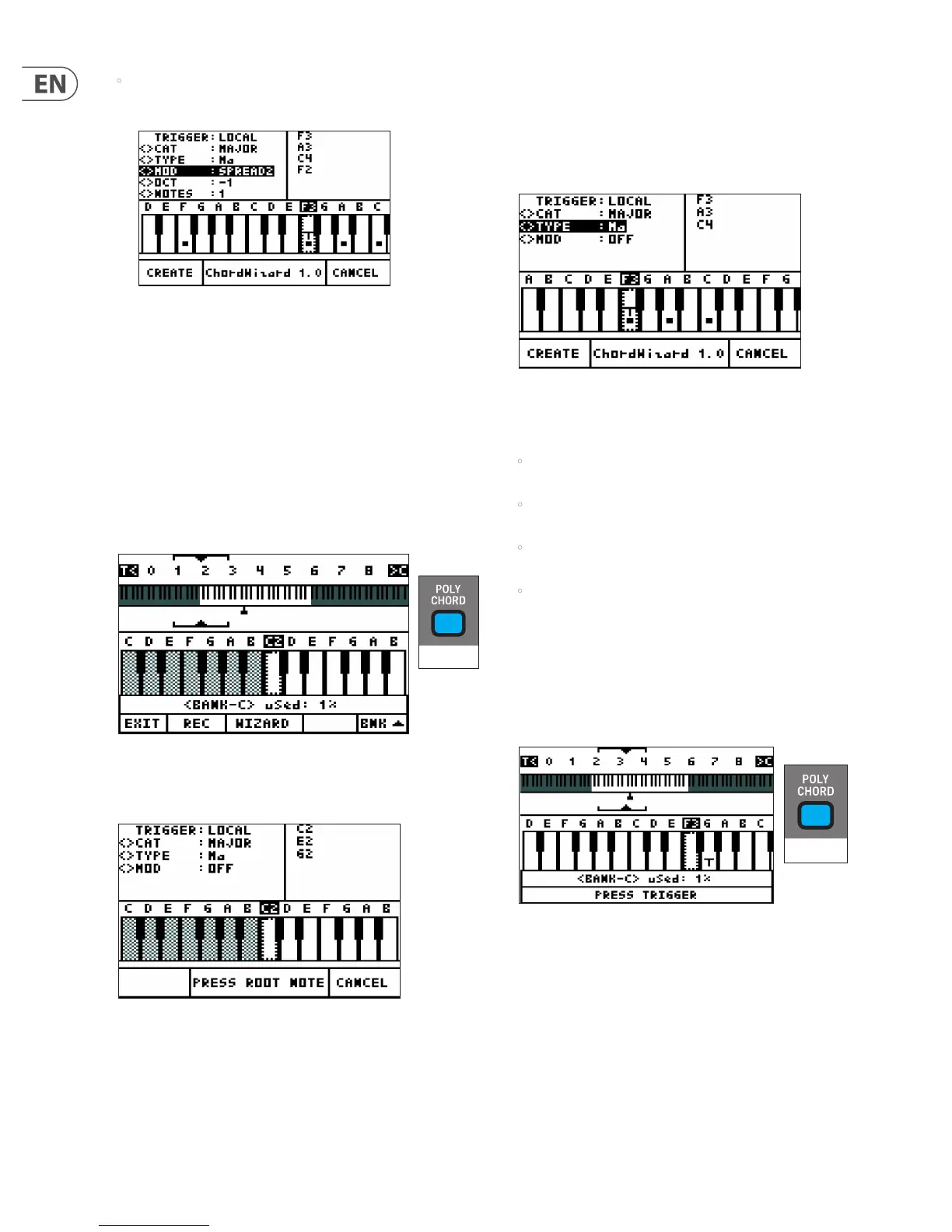46 DeepMind 12 User Manual
• SPREAD2 MODIFIER – Add the selected chord note in the selected
OCTAVE (default -1), as shown below, with F2 being added by the
modier:
CREATION OPTIONS - Once the POLY CHORD switch has been pressed, chord
creation using the Wizard can be activated in one of two ways:
1. Press the WIZARD soft switch and follow the procedure steps shown below.
or:
2. Hold down a note and turn the Rotary knob in either direction. This method
is a handy short cut once you are familiar with how the Wizard works and
its options. It jumps steps 1 and 2 below where you press the WIZARD soft
switch and choose the root note.
WIZARD PROCEDURE
1. Press the POLY CHORD switch once and it will illuminate, and the poly chord
display will appear.
2. Press the WIZARD soft switch (GLOBAL), and you will be prompted to select a
root note for the chord to be built from: "PRESS ROOT NOTE" will appear in
the display as shown:
ILLUMINATED
3. Play and hold a note that you would like to be the root note, then the main
WIZARD menu will appear. At the same time, the current chord will play, so
you can listen to the various options as you change them.
Note: If you used the Wizard short cut by holding a note and turning the
rotary knob, this is the start, having jumped the previous 2 steps. The held
note will be automatically used as the root key.
MENU NAVIGATION – with the root key still held down, you can navigate
through the WIZARD options using the following methods, and listen as you
make the changes:
• Pressing BANK/UP and BANK/DOWN will navigate up and down
respectively through the available menu items (CAT, TYPE, MOD).
• Pressing -/NO or +/YES will move backwards and forwards through any
available options, and you will hear the dierences.
• The Rotary knob will move backwards and forwards through any
available options, and you will hear the dierences.
• The DATA ENTRY slider can also be used to select values if TYPE, MOD, or
NOTE is highlighted in the options menu.
4. While in WIZARD mode, you can also select a new root note for the proposed
chord by playing a new note. When you press and hold the new root note,
the WIZARD options can be changed and the chord can be auditioned/
previewed in real-time.
5. When you like the sound of the poly chord, press the CREATE soft switch. The
message "PRESS TRIGGER" will appear:
6. Press any key that you want to use as the trigger for your new chord.
Caution: If you press an existing trigger, it will be overwritten without
warning.
FLASHING SLOW