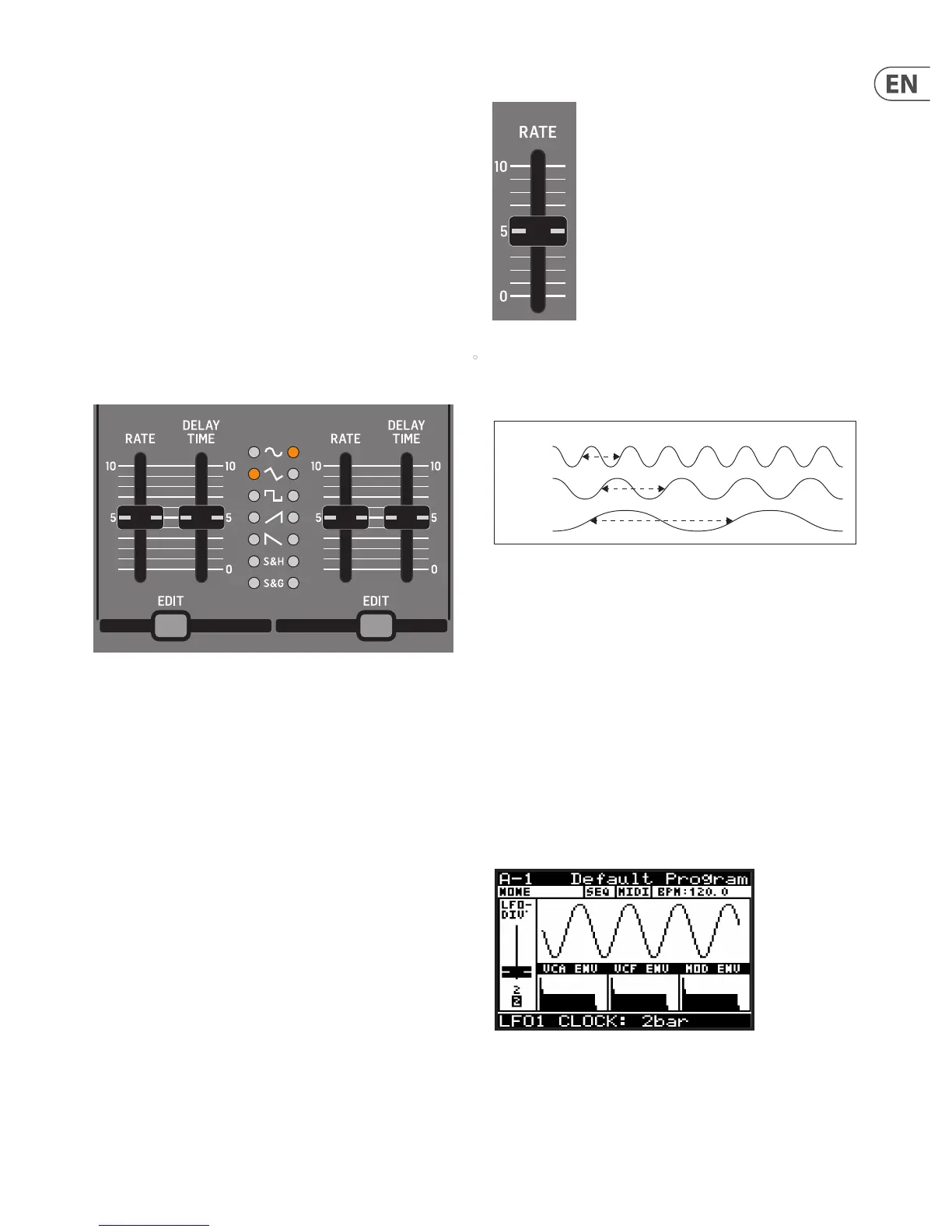59 DeepMind 12 User Manual
8.2 LFO1 and LFO2
Note: The operation of LFO1 and LFO2 is identical and therefore it is only
described once in this section.
The Low Frequency Oscillator (LFO) creates signals which are used to modulate
or control other parameters. LFOs are traditionally used to add vibrato by
modulating the pitch, tremolo by modulating the amplitude, or a ripple eect
by modulating the lter cut-o frequency. The DeepMind 12 LFOs use traditional
shapes such as sinusoidal and ramping, but also oers advanced LFO shapes such
as sample and hold, and sample and glide.
The LFOs are also MOD MATRIX sources and can be applied to any of 130
destinations, allowing for a huge amount of options to enhance your sound
design.
The LFOs can also be used to trigger any of the ENVELOPES. For more details
please consult the ENVELOPE section later in this document.
The DeepMind 12 oers an LFO speed which can reach into audio frequencies,
opening another door to creative modulation possibilities.
8.2.1 LFO RATE FADER
• The LFO RATE fader controls the speed of the LFO.
Decreasing the value will make the LFO RATE slower, and increasing the
value will make the LFO RATE faster as shown below:
The LFO RATE range is from 0 to 255, with 0 being 0.041 Hz (24.1 s) and 255
being 65.4 Hz (15.3 ms) The default LFO RATE value is 0.
Note: The LFO RATE can extend beyond the rate set by the fader when
the LFO1 RATE MOD MATRIX DESTINATION is modulated by a MOD MATRIX
SOURCE. The maximum rate when controlled via the MOD MATRIX is 1280 Hz.
When the NOTE NUMBER is used as the source for modulation you can create
cross modulation type eects.
Note: When the ARP-SYNC is ON in the EDIT LFO menu, the LFO RATE fader
no longer controls the RATE directly, but chooses a time division of the
Master BPM RATE as described in the EDIT LFO section. When ARP-SYNC is
ON, the CLOCK: division is shown at the bottom of the display, instead of the
RATE.
The fader position, current value, and stored value for the LFO RATE fader is
shown on the PROG screen. There is also a visualization of the waveform as
shown below:
FAST
MED
SLOW
LFO RATE