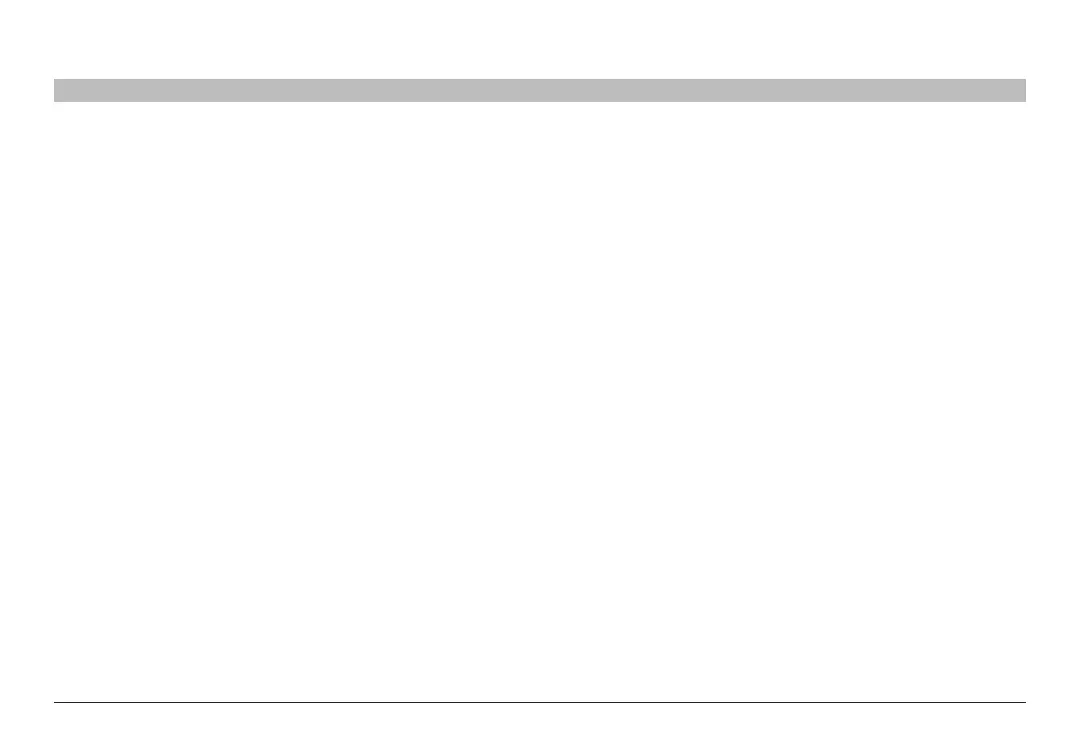31
G+ MIMO Wireless Modem Router
SECTIONSTable of Contents 1 2 3 4 5 7 8 9 106
USING THE WEB-BASED ADVANCED USER INTERFACE
12. ADSL Info
Shows the ADSL status and transmission rates�
13. Page Name
The page you are on can be identified by this name� This User Manual
will sometimes refer to pages by name� For instance “LAN > LAN
Settings” refers to the “LAN Settings” page�
9. LAN Settings
Shows you the settings of the Local Area Network (LAN) side of the
Router� Changes can be made to the settings by clicking on any one
of the links (IP Address, Subnet Mask, DHCP Server) or by clicking the
“LAN” quick-navigation link on the left side of the screen�
10. Internet Settings
Shows the settings of the Internet/WAN side of the Router that
connects to the Internet� Changes to any of these settings can be made
by clicking on the links or by clicking on the “Internet/WAN” quick-
navigation link on the left side of the screen�
11. Features
Shows the status of the Router’s firewall, wireless, UPnP, and Remote
Management features� Changes can be made to the settings by clicking
on any one of the links or by clicking the quick-navigation links on the
left side of the screen�
