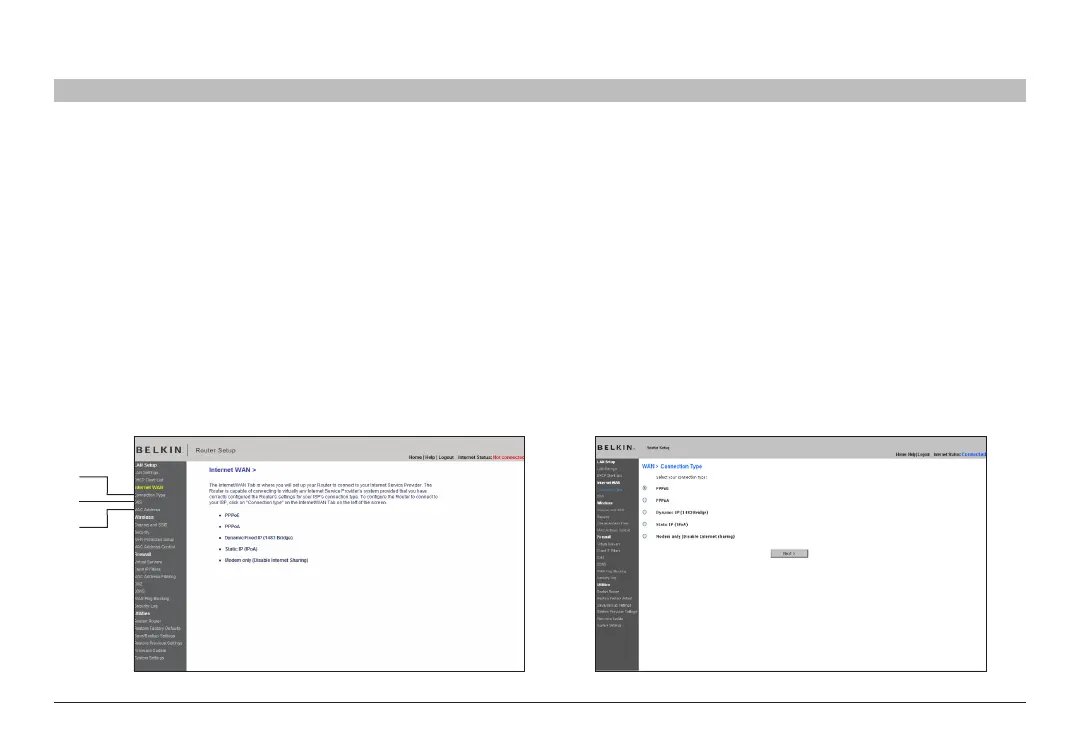32
G+ MIMO Wireless Modem Router
SECTIONSTable of Contents 1 2 3 4 5 7 8 9 106
USING THE WEB-BASED ADVANCED USER INTERFACE
Connection Type
From the “Connection Type” page, you can select one of these five
connection types based on the instruction provided by your ISP:
• PPPoE
• PPPoA
• Dynamic/FixedIP(1483Bridged)
• StaticIP(IPoA)
• ModemOnly(DisableInternetSharing)
Select the type of connection you use by clicking the radio button (1)
next to your connection type and then clicking “Next”�
Step 4: Configuring your Router for Connection to your Internet Service Provider (ISP)
(B)
(A)
(C)
The “Internet/WAN” tab is where you will set up your Router to connect
to your Internet Service Provider (ISP)� The Router is capable of
connecting to virtually any ISP’s system provided you have correctly
configured the Router’s settings for your ISP’s connection type� Your ISP
connection settings are provided to you by your ISP� To configure the
Router with the settings that your ISP gave you, click “Connection Type”
(A) on the left side of the screen� Select the connection type you use� If
your ISP gave you DNS settings, clicking “DNS” (B) allows you to enter
DNS address entries for ISPs that require specific settings� Clicking
“MAC Address” (C) will let you clone your computer’s MAC address or
type in a specific WAN MAC address, if required by your ISP� When you
have finished making settings, the “Internet Status” indicator will read
“connected” if your Router is set up properly�