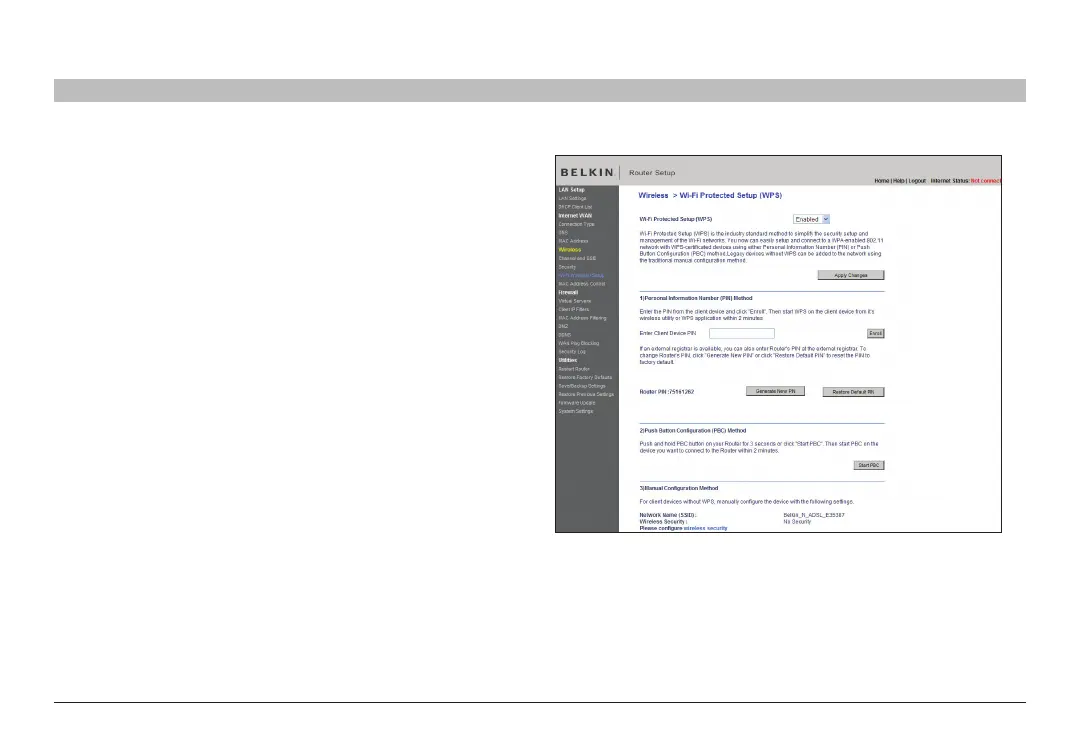45
G+ MIMO Wireless Modem Router
SECTIONSTable of Contents 1 2 3 4 5 7 8 9 106
USING THE WEB-BASED ADVANCED USER INTERFACE
Using Wi-Fi Protected Setup
WPS uses WPA2 (described below) for encryption� It does not provide
additional security, but rather, standardizes the method for securing your
wireless network� You may use either the Push Button Configuration
(PBC) method or PIN method to allow a device access to your wireless
network� Conceptually, the two methods work as follows:
PBC: Push and hold the WPS button located on the back of your
Router for three seconds� Then initiate the WPS procedure on the client
device within two minutes� Refer to your client’s documentation on this
procedure� Pushing the PBC button will automatically enable WPS� The
client has now been securely added to your wireless network�
PIN: The client device has a PIN number (either four or eight digits) that
is associated with WPS� Enable WPS through the GUI shown below�
Enter the client’s PIN into the Router’s internal registrar (accessed
through this GUI)� The client will be automatically enrolled into your
wireless network within two minutes�
