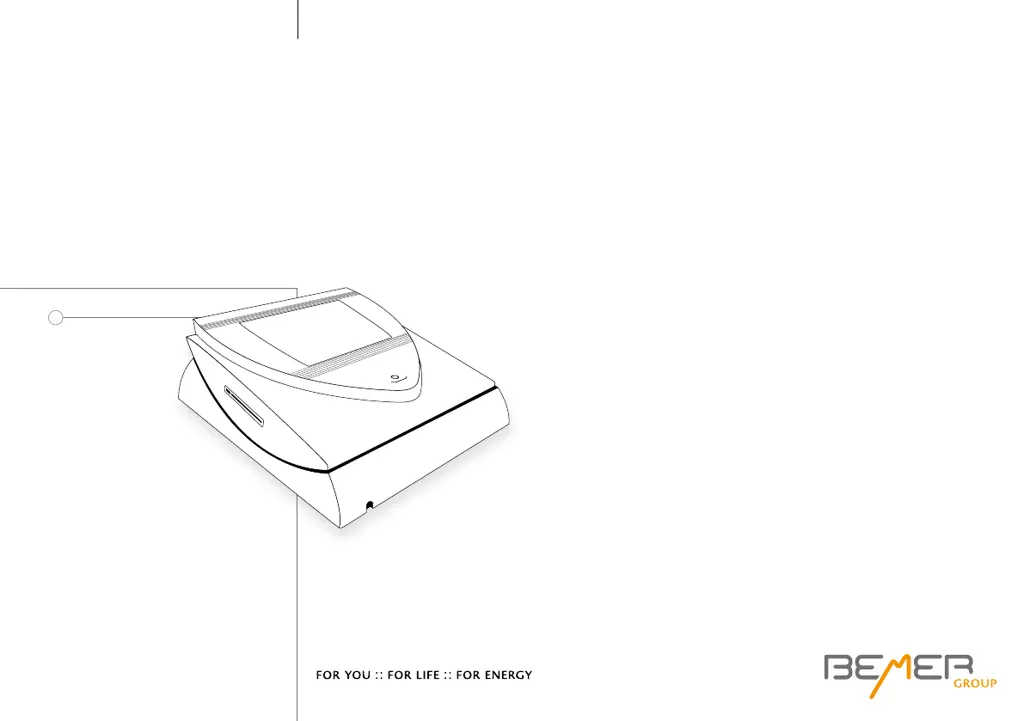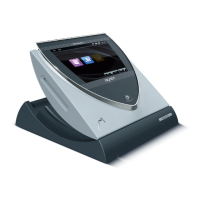L
larrystricklandAug 1, 2025
What to do if Bemer Set Classic Pro shows error 105?
- JJohn ClarkAug 1, 2025
If your Bemer Medical Equipment displays error 105, it means the battery capacity is too low. To resolve this, recharge the battery by connecting the device to the power supply.