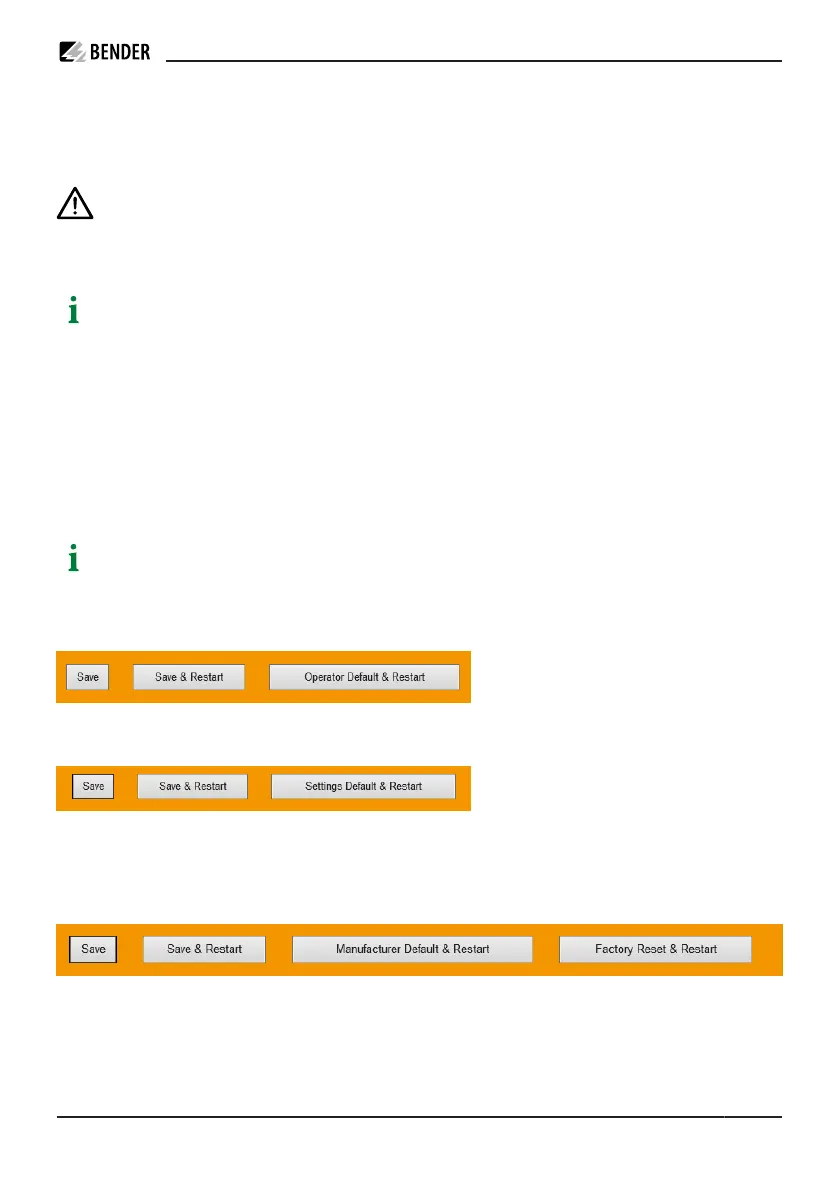CC613 charge controller
Application of changed parameters
Parameter changes are not necessarily applied after submission. To submit all changed parameters, click the
"Save & Restart" button at the bottom of the tab. A message indicating a necessary restart may appear.
ADVICE
Automatic reboot of the charge controller!
In order to ensure perfect functionality, the charge controller carries out a regular system reboot. If
no SIM card is inserted or the conguration does not yet match the SIM card, a system reboot can
be easily mistaken for a malfunction.
After the web conguration interface has been accessed or while a vehicle is connected to the charging
system, the charging point will suppress system reboots for at least 2 minutes to allow all parameters to
be congured successfully.
5.3 Remote conguration of parameters
3
The charging system or charge controller enables the conguration of many parameters using the OCPP
GetConguration and ChangeConguration commands. With these commands, locally congured
communication parameters can be changed. An exception to this are SIM parameters, which require local
intervention when changing the SIM card.
5.4 Factory settings
Resetting to factory settings deletes all settings except the serial number.
Operator tab
Click the "Operator Default & Restart"
button on the Operator tab to reset
changed parameters of the operator
conguration to default.
Settings tab
Click the "Settings Default & Restart"
button on the Settings tab to reset
changed parameters to default.
Manufacturer tab
Click the "Manufacturer Default & Restart" button on the Manufacturer tab to reset changed parameters
of the manufacturer conguration to default. Click the "Factory Reset & Restart" button to reset the charge
controller to factory settings.
3
Only applies to variants with OCPP
CC613_D00381_07_M_XXEN/02.2023 25