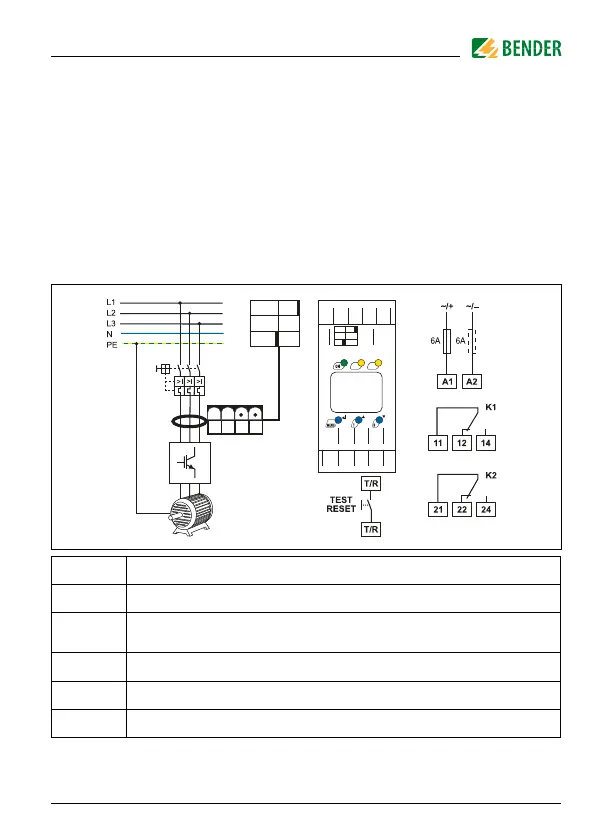Installation and connection
17
RCMA423_D00063_03_M_XXEN/03.2021
1. DIN rail mounting:
Snap the rear mounting clip of the device into place in such a way that
a safe and tight fit is ensured.
Screw mounting:
Use a tool to move the rear mounting clips (a second mounting clip
required, see ordering information) to a position that it projects bey-
ond the enclosure. Then fix the device using two M4 screws.
2. Wiring
Connect the device according the wiring diagram. Observe the manu-
als of the respective measuring current transformer
Terminal Connections
A1, A2
Connection for supply voltage U
s
1
Socket for the connecting cable CTX… to the measuring
current transformer
T/R Connection for combined test and reset button
11, 12, 14 Alarm relay K1
21, 22, 24 Alarm relay K2
U
s
+12V –12V TGND
S1(k)
S2(l)
CTUB101-
CTBC...
–12V k
T
lGND
+12V
1
CTX...
AL1 AL2
T/R
1
T/R
A1
14
11 12
2421 22
A2