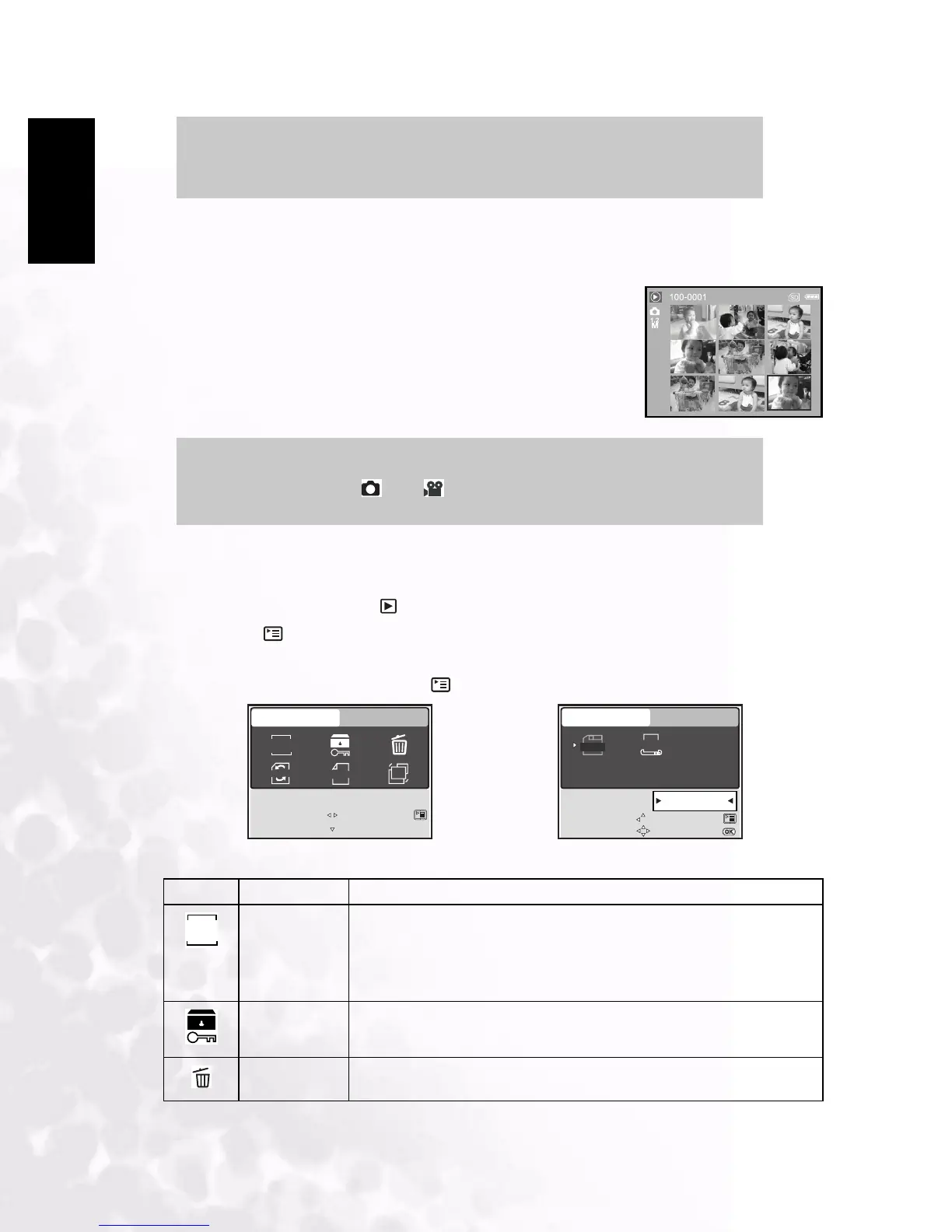BenQ DC 5530 User’s Manual
English
Using the DC E53+
16
3.3.2.3 Thumbnail Display (Index Playback)
This function allows you to view four or nine thumbnail images on the LCD monitor
simultaneously so you may search for a particular image.
1. Press the W button.
Four or nine thumbnail images are displayed simultaneously.
2. Use the S/T/W/X buttons to select the image to be
displayed at regular size, then press the OK button to display
the selected image in full screen mode.
3.3.3 Playback Mode Menu Settings
1. Slide the mode switch to [ ].
2. Press the button to access the PLAY menu.
3. Use the S/T/W/X buttons to select the desired setting, then press the OK button.
4. To exit from the menu, press the button.
Note
The range of magnification factor is: 1.5x, 2.0x, 2.5x, 3.0x, 3.5x, 4.0x, 4.5x,
5.0x, 5.5x, 6.0x, 6.5x, 7.0x, 7.5x and 8.0x.
Note
As appropriate, the [ ] or [ ] icon will be displayed in a thumbnail dis-
play.
Icon Item Functional Description
SLIDESHOW This function enables you to set the time interval while playing back your
images automatically in sequential order as a slide show. This is a very use-
ful and entertaining feature for reviewing recorded images and for presen-
tations.
– 3SEC/5SEC/7SEC/9SEC
PROTECT Sets the data to read-only to prevent images from being erased by mistake.
– YES/NO
DELETE ALL Deletes all files
– YES/NO
SLIDE
SHOW
COPY
R
Index
SETUP
SELECT ITEM:
EXIT:
SELECT PAGE:
PLAY
LOGO
DPOF
PLAY
SETUP
SELECT ITEM:
EXIT:
ENTRY:
CHANGE LOGO
EXECUTE
SELECT PAGE:
SLIDE
SHOW
