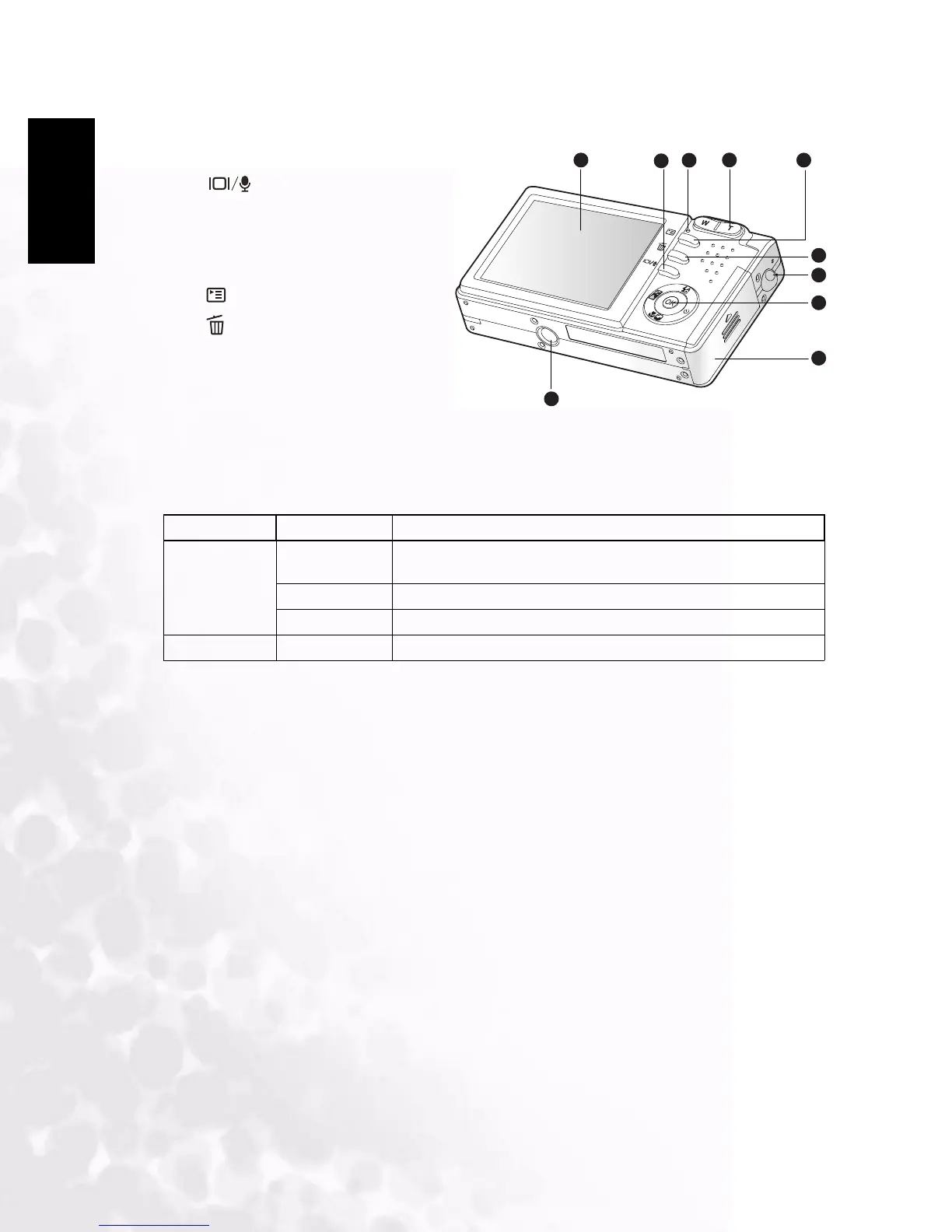BenQ DC 5530 User’s Manual
English
Touring your DC E53+
2
1.2.2 Rear View
1.2.3 Status LED Indicator
Color State Description
Status LED
Solid red 1. The DC E53+ is powering up.
2. The DC E53+ is in the process of charging the battery.
Blinking red Image is being processed and stored to memory.
Solid green USB communication is in progress.
Self-timer LED Blinking red The self-timer function is activated.
1 2 3
6
7
4
5
8
9
10
1. LCD monitor
2. Display / Audio mode
button
3. Status LED
4. T Zoom in button
W Zoom out button
5. Menu button
6. Delete button
7. Strap eyelet
8. Control and Set buttons
9. Battery / SD memory card cover
10. Tripod socket
