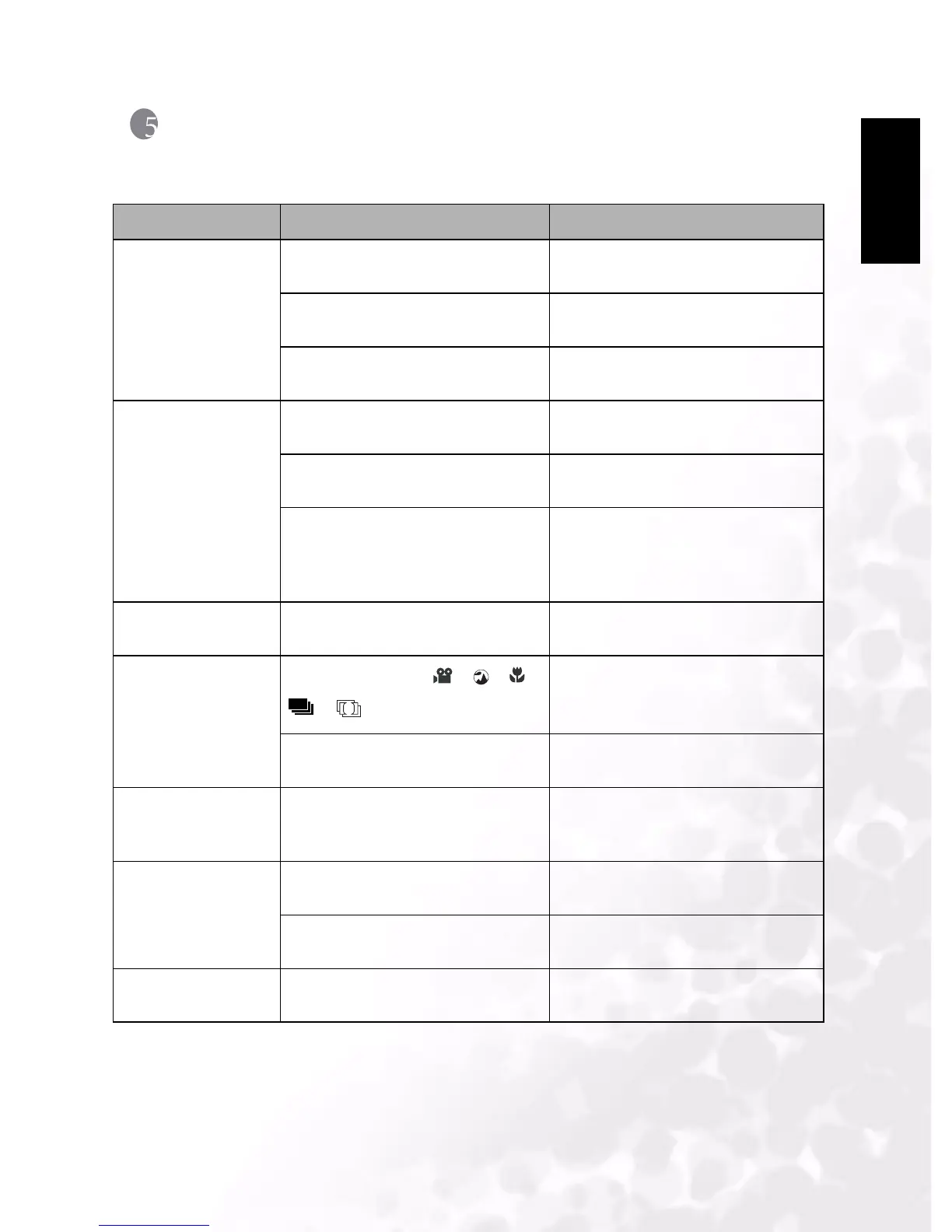BenQ DC 5530 User’s Manual
English
Troubleshooting
25
5 TROUBLESHOOTING
Refer to the symptoms and measures listed below before sending the camera for repairs. If
the problem persists, contact your local reseller or service center.
Symptom Cause Measure
The power does not
come on.
There is no battery or the battery is
not inserted correctly.
Insert the battery correctly.
The battery has no power. Recharge the battery or use the AC
power adapter.
The AC power adaptor is not
connected correctly.
Connect it properly.
The battery runs out
of power quickly.
It is being used in extremely low
temperatures.
—
Many shots are being captured in
dark places, requiring a flash.
—
The battery was not fully charged.
The battery has not been used for an
extended period of time after being
charged.
Fully charge the battery and dis-
charge it for at least one complete
cycle before use to maximize its per-
formance and lifetime.
The battery or camera
feels warm.
The camera or flash was used con-
tinuously over a long period of time.
—
The flash does not
fire.
The flash does not
recharge.
The camera is set to / / /
/
Switch the camera to a mode other
than those listed.
The flash is set to no flash. Set the flash to something other than
no flash mode.
Even though the flash
fired, the image is
dark.
The distance to the subject is greater
than the flash’s effective range.
Get closer to the subject and shoot.
The image is too
dark.
The image was captured in a dark
place while set to no flash.
Set the flash to another mode.
It is under-exposed. Set the exposure compensation to a
larger value.
The image is too
bright.
The image is over-exposed. Set the exposure compensation to a
smaller value.
A
