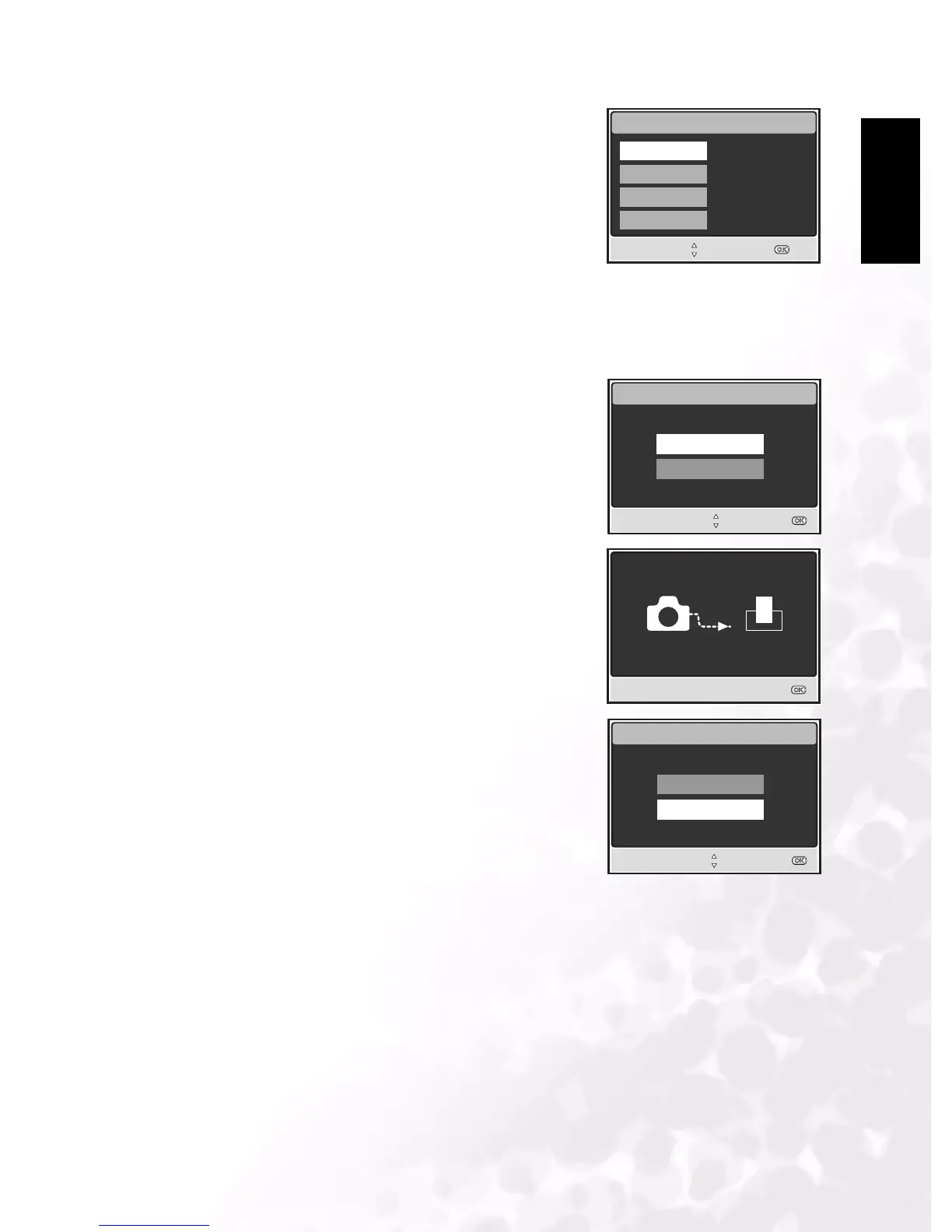BenQ DC 5530 User’s Manual
English
PC DEPENDENT FEATURES
23
4. Use the S/T buttons to select the desired item, then
press the OK button.
Use the S/T buttons to change the setting, then press
the OK button to confirm.
[QUANTITY]: Specifies the number of prints. You can
select a number up to 10.
[DATE]: If you select [WITH], images are printed with
the date.
[FILE NAME]: If you select [WITH], images are printed
with the file name.
[EXIT]: To cancel the print settings, use the S /T buttons to select [EXIT].
5. After configuring the print settings, you can still use the W/X buttons to change the
image that you want to print. Then, press the OK button to print.
6. Use the S/T buttons to select [PRINT], then press the
OK button to confirm.
7. The printing starts, and the message
"TRANSFERRING" is displayed on the screen. The
message disappears after printing is finished.
8. Pressing the OK button during print data transfer
displays the screen for selecting whether to
[CONTINUE] or [CANCEL] printing.
In [PRINT ORDER] Mode: This function lets you print the specified images that have
configured DPOF settings.
PRINT INFO
SELECT ITEM:
ENTRY:
FILE NAME
DATE
EXIT
QUANTITY
PRINT
SELECT ITEM :
ENTRY:
PRINT
CANCEL
CANCEL:
TRANSFERRING
PRINT
SELECT ITEM :
ENTRY:
CONTINUE
CANCEL
