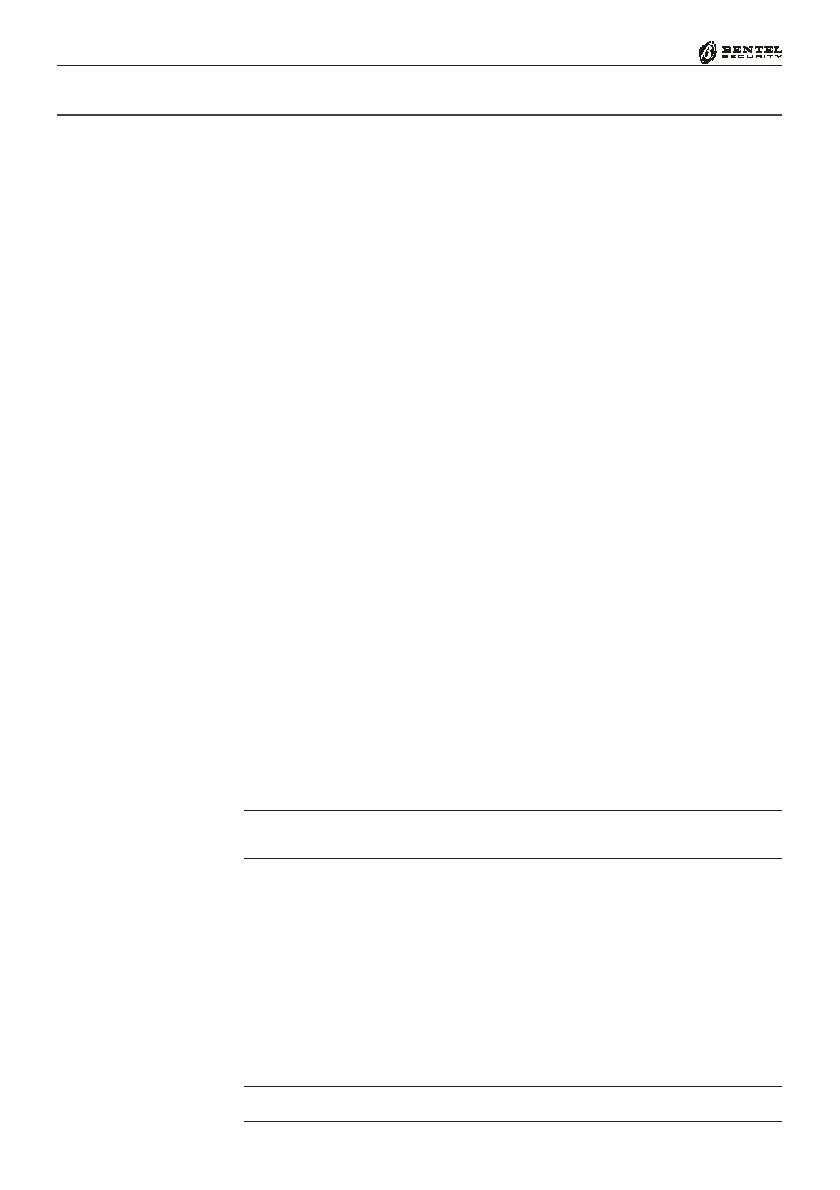22
Multifunction Control Panel
®®
Please read this section to get an overall view of the steps involved in installing
K4, K8, K8W and K32 PCBs in Metal and Plastic boxes.
Metal box (BOX-M)
For the following procedure, see Fig. 2.1.
1
. Insert the 4 reverse locking PCB supports [3a] into their locations on the
backplate, then attach the PCB. If you are installing an NC2/VOX Voice
Board, insert the supports (LEDs to the bottom), then attach the NC2/
VOX Voice board (see Fig. 3.3).
2
. Using a hexagonal nut (M3), secure the Earth wire (Yellow-Green) eyelet
[13c] to the screw (M3x10) on the backplate.
3
. Connect the other end of the Earth wire (Yellow-Green) to terminal 36
(
--
--
- ) on the PCB.
4
. Connect the Transformer secondary (YELLOW wires) to terminals 30-31
(AC) on the PCB.
5
. If you are fitting a Tamper microswitch [11b], insert the two spacers [11d]
then, using the two hexagonal nuts( M3), secure it to its location (see Fig.
3.3). Connect the wire to the connector [10].
Plastic box (BOX-P)
For the following procedure, see Fig. 2.2.
1
. Slide the PCB under the 2 tabs [3b].
2
. Using the 2 (2.9 x 7.5) Parker screws (in screw locations [3c]), secure the
PCB to the backplate.
3
. Connect one end of the Earth wire (Yellow-Green) [13b] to the [
--
--
- ]
terminal (36) on the PCB, and the other to the [
QQ
QQ
Q ] terminal on the Mains
Screw Terminal [19a].
Use the cable tie bases (refer to [18c] in Fig. 2.2) to bunch the Red wires of the
Transformer and the Earth wire [13b].
4
. Connect the Transformer secondary (YELLOW wires) to terminals 30-31
(AC) on the PCB.
5
. If you are fitting a Tamper microswitch [11a], insert it into its location, then
connect the wire to one of the two connectors [10] on the PCB. The second
connector [10] can be used for an external Tamper microswitch (on the
outside of the cabinet).
6
. If you are fitting a Snatch microswitch [11e], insert it into its location, then
connect the wire to terminals no. 5 and no. 6 (AS) and connect, in series, a
10 Kohm EOL resistor.
NOTE: Cut off the Snatch microswitch connector before connecting the wire.
Mounting K4-K8-K8W-K32 PCBs
