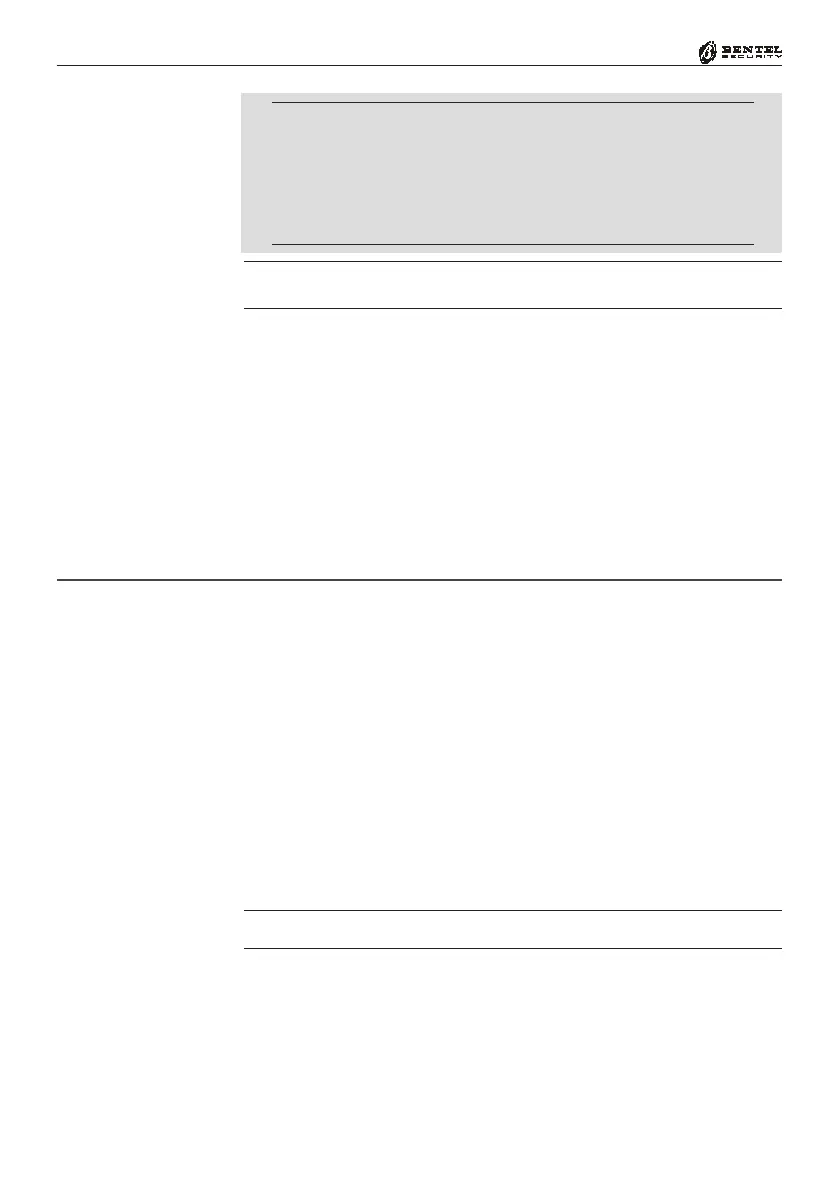30
Multifunction Control Panel
®®
Opening and Closing the Control Panel
Opening the Control
panel
If the Tamper microswitches ([11a], [11b] or [11c]) are enabled, do not open the
Control panel until you have disabled the Alarm output.
To open the Control panel:
1. Enter the Installer Code at any Keypad, then press ENTER (press
EE
EE
E on
MIA Keypads or
EE
EE
E on ALISON Keypad).
2. Remove the screws [1] and Frontplate.
3. Insert the Stop Alarm Jumper [8].
To close the Control panel:
1. Remove the Stop Alarm Jumper [8].
2. Replace the Frontplate and screws [1]
3. Exit the Menu (as described in the PROGRAMMING FROM KEYPAD
Manual). The system will become operative when you exit the Menu.
NOTE: If you are using a LED Keypad, press the e key to exit Menu.
NOTE: In order to comply with the Safety Regulations in force,
this device must be protected against electrical surges (e.g. from the
Telephone Line), therefore, it must be properly connected to the
Mains Earth line. The warranty does not cover damage to the PCB
caused by non-connection, or improper connection to a faulty Mains
Earth line.
Use the cable tie bases (refer to [18c] in Fig. 4.1b) to bunch the 220 V Mains
wires and the Earth wire.
5
. Disable the Alarm Output, as described in the following paragraph ‘Open-
ing and Closing the Control panel’.
6
. Connect the battery wires [15].
7
. Program the Control panel, as described in the INSTALLATION
MANUAL.
8
. Close the Control panel then, using the 2 screws [1], secure the Frontplate.
Closing the Control
panel
