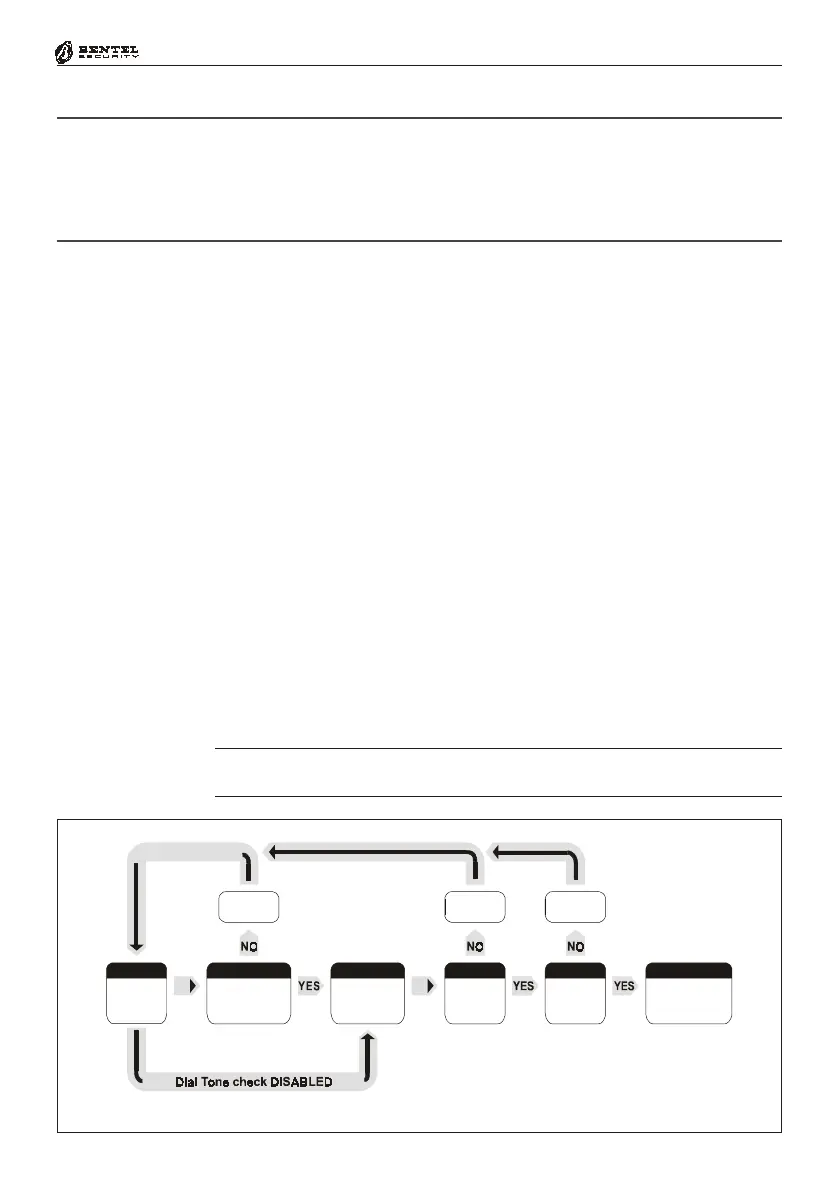35
®®
Section 5 - Installing the NC2/VOX
Programming
Proper operation of the NC2/VOX Voice Board depends on Telephone and
the Events pages (refer to ‘Programming from PC’ in the ‘INSTALLATION
MANUAL’).
Fig. 5.2 - Voice Message Flow Chart
Answer?Free?
Phase 5Phase 4
Hang up!Hang up!Hang up!
Play Message
4 times
Dial
Number
Phase3
Enage
Line
Phase 1
Dial
Tone?
Phase2
Maximum 8 times
Phase 6
Fig. 5.2 shows the various phases of the Alarm call procedure. If a message-
related event occurs, the Control panel will perform the following actions:
1. Engage the Telephone line.
2. Wait 10 seconds for the Dial Tone.
- If the Dial Tone is recognized, it will go to step 3.
- If the Dial Tone is not recognized, it will hang up and go back to step 1.
NOTE: In some cases, the Dial Tone check must be disabled (for example,
if the system is connected to a Switchboard which operates with non-stand-
ard tones). If the Dial Tone check is disabled, step 2 will be ignored.
3. Dial the programmed Telephone number.
4. Wait 30 seconds for the Line Free Tone.
- If the Line Free Tone is recognized, it will go to step 5.
- If the Line Free Tone is not recognized, it will hang up and go back to
step 1.
5. Wait 20 seconds for a Valid Handshake.
- If a Valid Handshake is recognized, it will go to step 5.
- If a Valid Handshake is not recognized, it will hang up and go back to
step 1.
6. Play the respective Alarm message 4 times.
- If a call is unsuccessful (for example, unanswered or invalid handshake), it
will make 8 tries before quitting.
NOTE: If several events occur simultaneously, the relative Alarm messages will
be played in chronological order during the same Telephone call.
Activation
