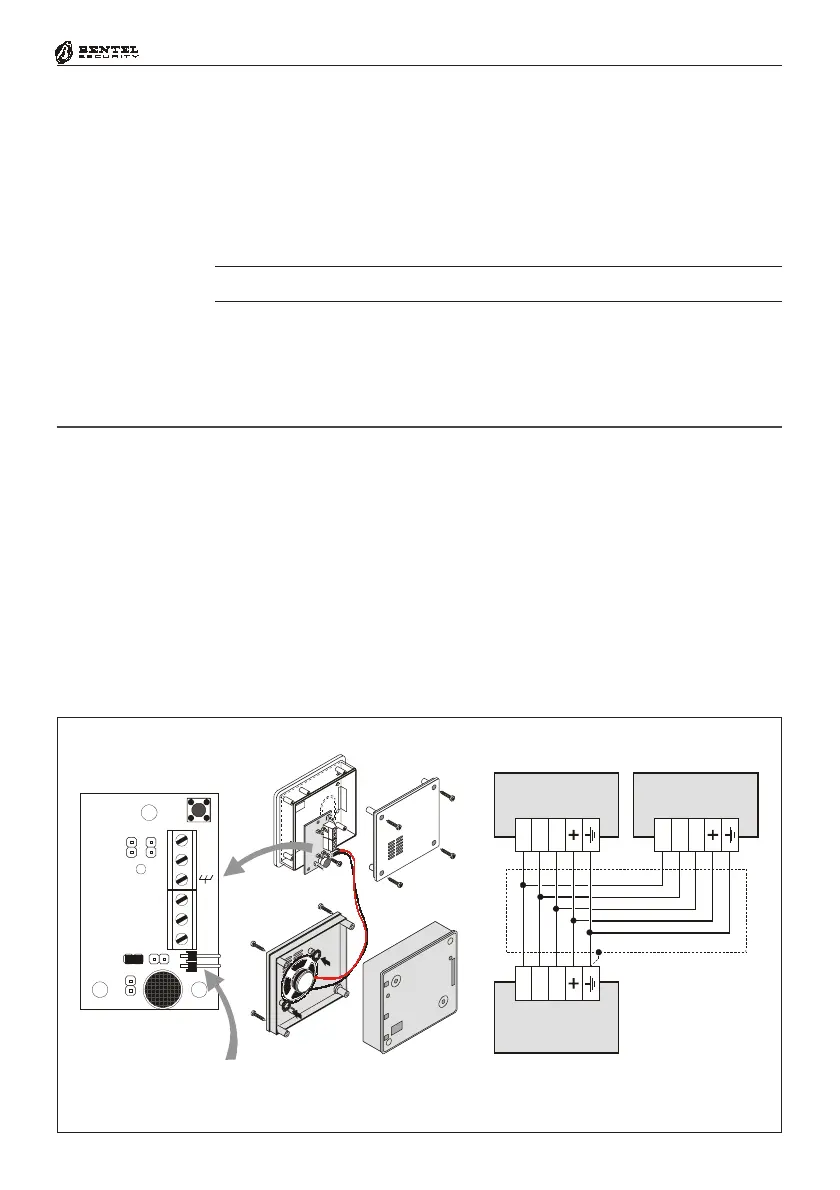33
®®
Section 5 - Installing the NC2/VOX
Record / Play Messages
Put the system in SERVICE Mode (as per maintenance) by inserting the
Jumper [8] (as described in Section 4 under ‘Opening and Closing the Control
panel’), or by using a valid SAT key (with the Service attribute) at an
ECLIPSE Reader.
The
VV
VV
V LED on the Keypad will blink, and the 4 Green LEDs on the NC2/VOX
will go through the 8 message configurations (refer to the ‘Select Message’).
Fig. 5.1 - Installing Additional VOX-REM Modules
EN LOC MIC
EN REM MIC
MIC
BL229
LED
MIC
SP-
SP+
+
SP– SP–
VOX-REM
SP+ SP+
MIC MIC
Additional Module
NC2/VOX
Voice Board
SP–
ALISON-DV
SP+
MIC
Loudspeaker Connector
NOTE: If you connect a VOX-REM Module, you must set the jumpers on the
NC2/VOX as follows:
LOC-MIC Open (oo)
REM-MIC Closed (//)
LOC-SP Open (oo)
REM-SP Closed (//)
GG
GG
G - The NC2/VOX supports up to 4 additional VOX-REM Modules.
NC2/VOX Jumper
Settings
