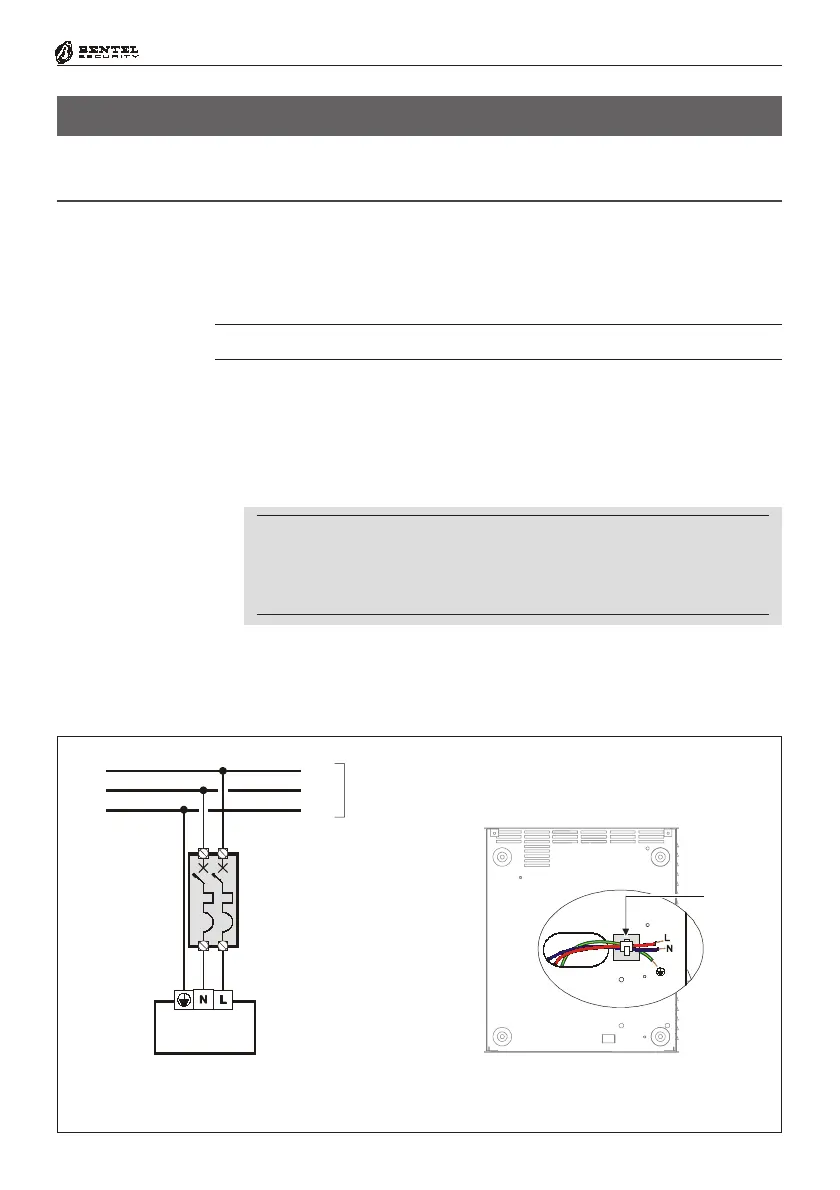29
®®
Section 4 - Installing the Control Panel
The Control panel must be mounted in a safe, dry place, close to the placement
of command devices (Keypads, Readers, etc.). Once you have selected a
mounting location and created a layout, ensure that you will be able to connect
the Mains and Telephone line.
The Main Unit must be at least 2 metres from GSM and radio relay systems.
To mount the backplate:
1
. Remove the screws [1] and frontplate.
2
. Pull the cables through the wire entry [17], then using 4 anchor screws for
all the screw locations [2], secure the backplate to the wall.
3
. Complete the connections on the Terminal board [4] (refer to Table 4.1).
GG
GG
G - In order to comply with safety regulations, the Mains power
supply must be fitted with a bipolar insulating device (e.g. Automatic
isolating switch) for protection against overvoltage and short-circuit
(see Fig. 4.1a).
4. Connect the Mains power supply to the Mains terminal [19a]: Neu-
tral to terminal [N], Phase to terminal [L] and Earth to terminal [
QQ
QQ
Q ].
Mounting the Control Panel
SECTION 4 - INSTALLING THE CONTROL PANEL
Fig. 4.1 - Connecting the Insulating device
230 V
50 Hz
a b
18c
Control Panel
Phase
Neutral
Earth
