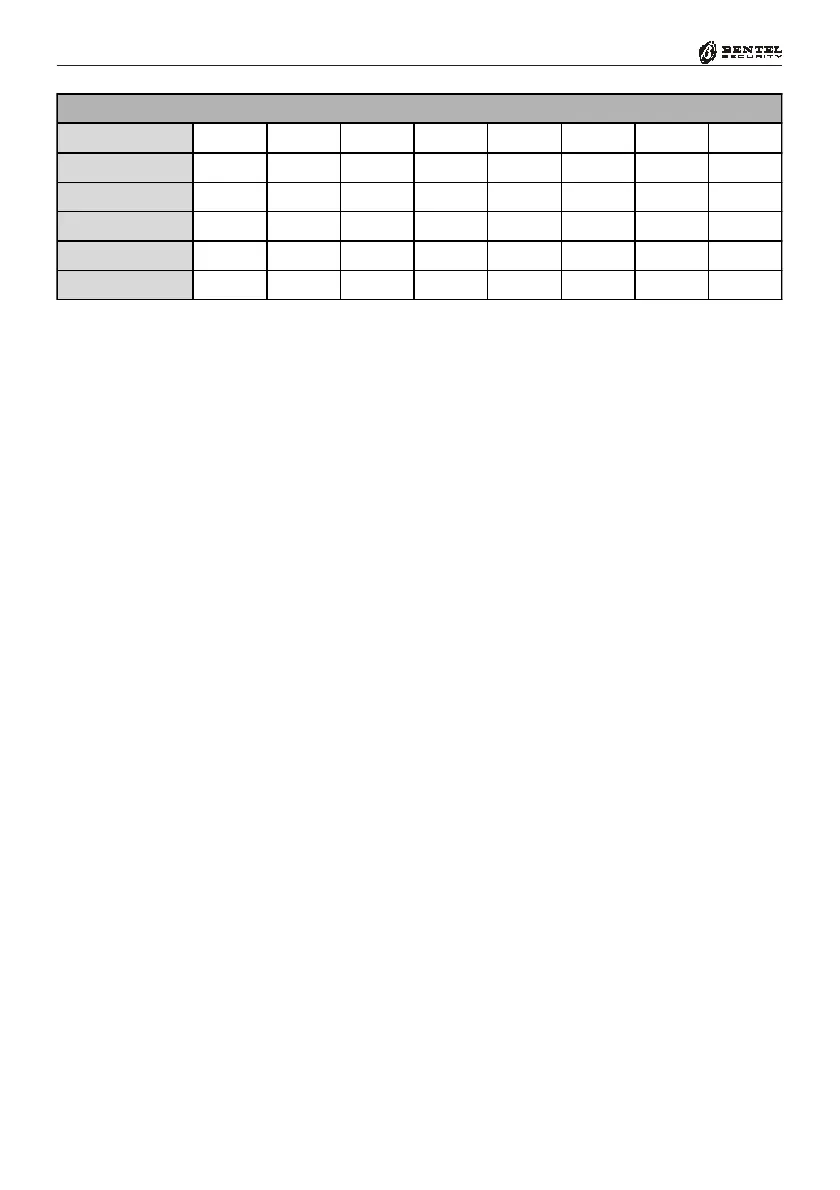34
Multifunction Control Panel
®®
Table 5.1 - Selecting the Message
Message No. 1 2 3 4 5 6 7 8
Length 15 sec 15 sec 15 sec 15 sec 7 sec 7 sec 7 sec 7 sec
LED 1
ON
OFF OFF OFF OFF
ON ON ON
LED 2
OFF
ON
OFF OFF
ON
OFF
ON ON
LED 3
OFF OFF
ON
OFF
ON ON
OFF
ON
LED 4
OFF OFF OFF
ON ON ON ON
OFF
Selecting Messages
The Voice Board can record up to 8 Alarm messages. Four messages of 15
seconds (messages 1, 2, 3 and 4), and four of 7 seconds (messages 5, 6, 7 and
8). The 8 message configurations (refer to Table 5.1) can be viewed on the Green
LEDs at 1 second intervals.
To select a message: press and hold keys [42] and [43] until the required con-
figuration is shown on the LEDs.
Recording Alarm Messages
Press and hold key [43] until the 4 LEDs start to blink to signal the elapsing
message time (7 or 15 seconds).
You can start recording the Alarm message, as soon as you release the key.
Speak at a distance of approximately 20 cm from the Microphone.
Recording will stop automatically when the message time elapses. You can stop
recording at any moment by pressing key [43].
Playing Messages
Press and hold key [42] until the 4 LEDs start to blink to signal the elapsing
message time (7 or 15 seconds).
The Alarm Message will play.
You can stop playback at any moment by pressing key [42].
