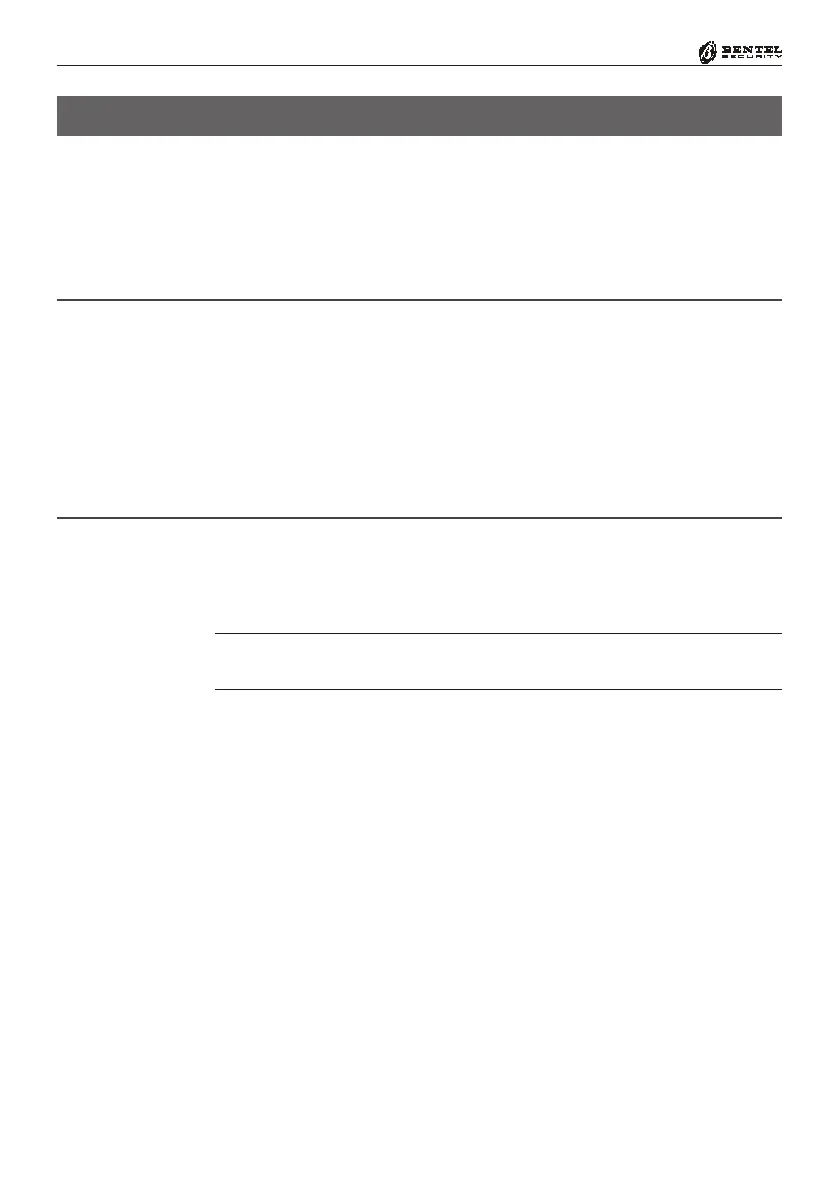32
Multifunction Control Panel
®®
SECTION 5 - INSTALLING THE NC2/VOX
Voice synthesizer — Records/Plays Messages
Records 8 Messages: 4 x 15 seconds and 4 x 7 seconds
Repeats the Alarm Message up to 4 times
Loudspeaker
Talk Listen-in function (Telemergency)
General Features
The NC2/VOX Voice Board (Accessory Item) will allow you to record and
send Voice messages to the programmed Telephone numbers. For the installa-
tion instructions refer to Section 3 under ‘NC2/VOX’.
VOX-REM Jumpers
If the NC2/VOX Voice Board is unable to cover the entire premises (e.g. due to
the size of the building), you can extend cover by using additional VOX-REM
Modules (Microphone and Loudspeaker). The additional VOX-REM Mod-
ules can be located as required (see Fig. 5.1).
GG
GG
G - For proper operation, the wire length between the additional VOX-REM
Module and the NC2/VOX Voice Board should not exceed 50 metres.
The ALISON/DV Keypad has a built-in Microphone [60a] and Loudspeaker
[60b] which perform the same operations as the VOX-REM Module. Fig. 5.1
illustrates connections of a VOX-REM Module and an ALISON/DV Keypad.
Additional VOX-REM Modules must be connected in parallel to the NC2/VOX
Voice Board (see Fig. 5.1).
Installing Additional VOX-REM Modules
The VOX-REM must be mounted in 2 separate boxes (Minibox), as shown in
Fig. 5.1: one for the board and the other for the loudspeaker.
If you intend using the VOX-REM Microphone, you must insert the Jumper
marked EN LOC MIC.
If you intend using a remote Microphone, you must insert the Jumper marked
EN REM MIC. The Microphone must be connected to the connector marked
MIC on the VOX-REM Module.
NOTE: Use shielded cable for all connections. For proper operation, the wire
length must not exceed 2 metres.
The Loudspeaker must be connected to the bipolar connector (see Fig. 5.1).
Additional VOX-REM Modules
