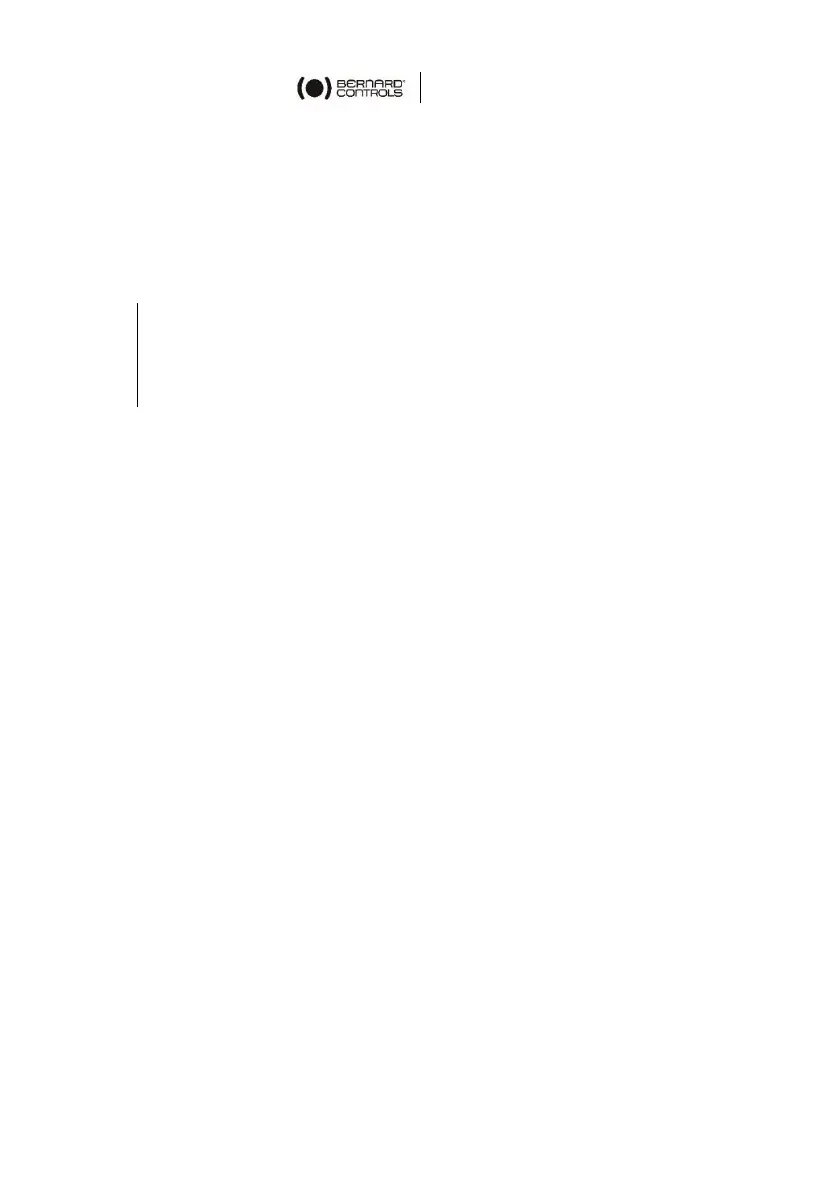15
Changing closing direction indication if necessary
As a standard, AT SWITCH actuators are configured to close
clockwise. If the actuator must close counterclockwise, you can
modify the opening and closing orientations of the position indicator.
To change closing direction indication
1. Open the indicator.
2. Remove and switch the red marker tagged “C” (CLOSED) with
the green marker tagged “O” (OPEN).
3. Close the indicator.