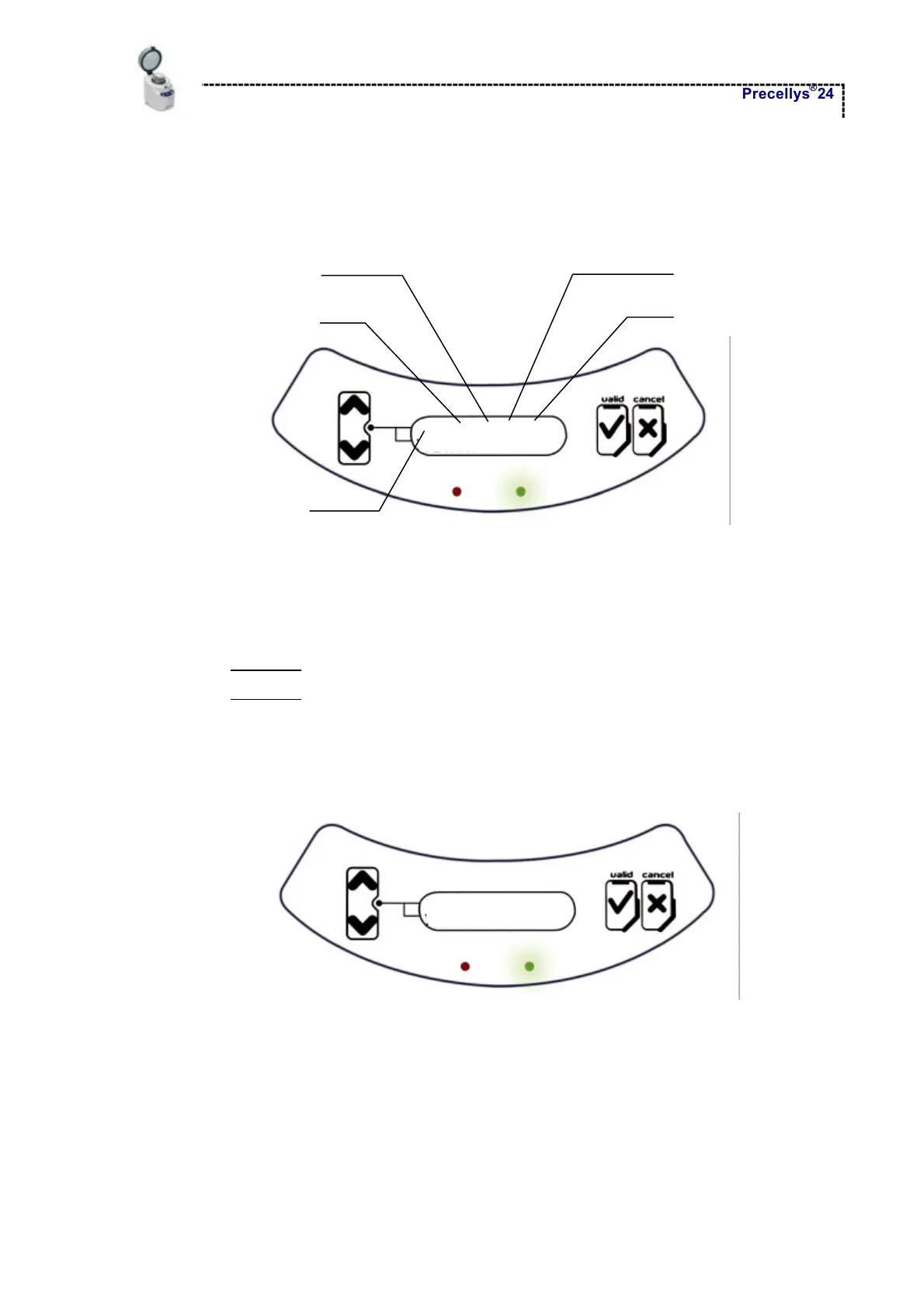Instructions for Use
Precellys
®
24
Page 14/35
5.2.3 Main Menu
After starting the unit, a menu displays program 1 and program 2:
>1:6500-2x20-005
2:6500-2x45-020
Speed (rpm)
Number of sessions
Session duration (s)
Delay time between
2 sessions (s)
Selection cursor
Red light is off / green light is on
For both programs, the homogenisation settings can be modified and the unit stores parameters
defined during the last executed cycle (see § 6) ; the default parameters are :
Program 1 : 6500-2x20-005
Program 2 : 6500-2x45-020
The selection cursor allows to choose the program to be started. The cursor can be moved by using
the “Up” and “Down” buttons. By pressing the “Valid” button, the selected program is displayed on
the screen.
6500-2x45-020
>>START
2
Red light is off / green light is on
The “Start” command is selected by default. By pressing the “Valid” button, the run starts.
The cursor can be moved by pressing the “Up” and “Down” buttons. Selecting the upper line allows
to modify the homogenisation settings (see § 6).
By pressing the “Cancel” button, the main menu listing both homogenisation programs is displayed.