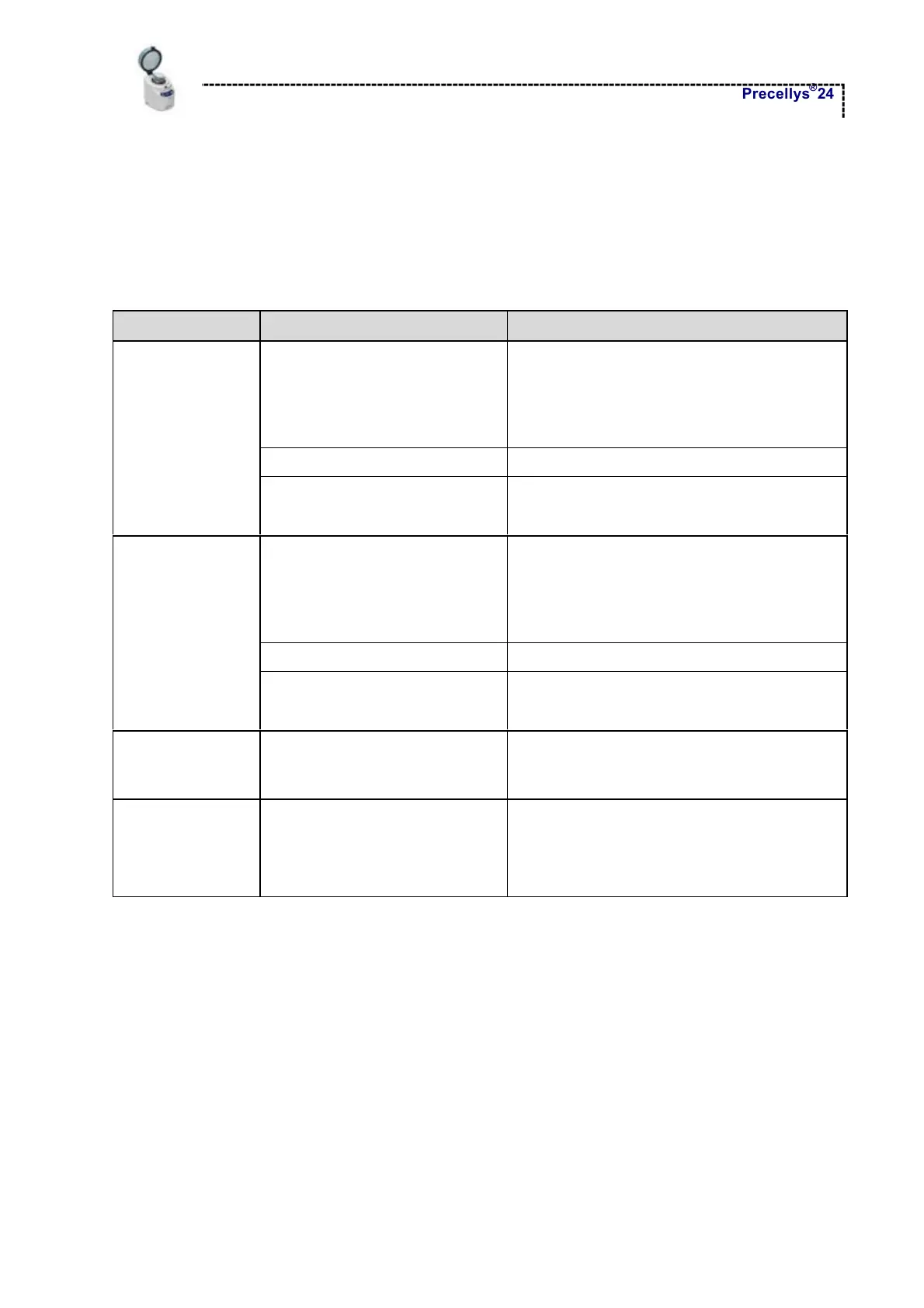Maintenance
Precellys
®
24
Page 28/35
8 Maintenance
8.1 Troubleshooting Guide
Common problem Possible cause Action(s)
No power on the main plug.
1. Check main voltage.
2. Check the voltage of the unit matches that
delivered by the main power supply.
3. Check the unit is plugged in properly.
Faulty fuse. Replace fuse.
The fan does not
work.
Faulty cooling system.
1. Turn off the unit.
2. Contact technical assistance.
No power on the main power
plug.
1. Check main power voltage.
2. Check the voltage of the unit matches that
delivered by the main power supply.
3. Check the unit is plugged in properly.
Faulty fuse. Replace fuse.
No display on the
screen.
Faulty display system.
1. Turn off the unit.
2. Contact technical assistance.
One or several
tubes are not tight.
The cap is not properly screwed
or the tube is faulty.
If a dangerous or potentially-dangerous product
is contained in the tube, apply the proper
decontamination procedure.
Power cut. -
For safety purposes, the indented plate is held
down by depression.
Turn the unit back on to remove the indented
plate.
