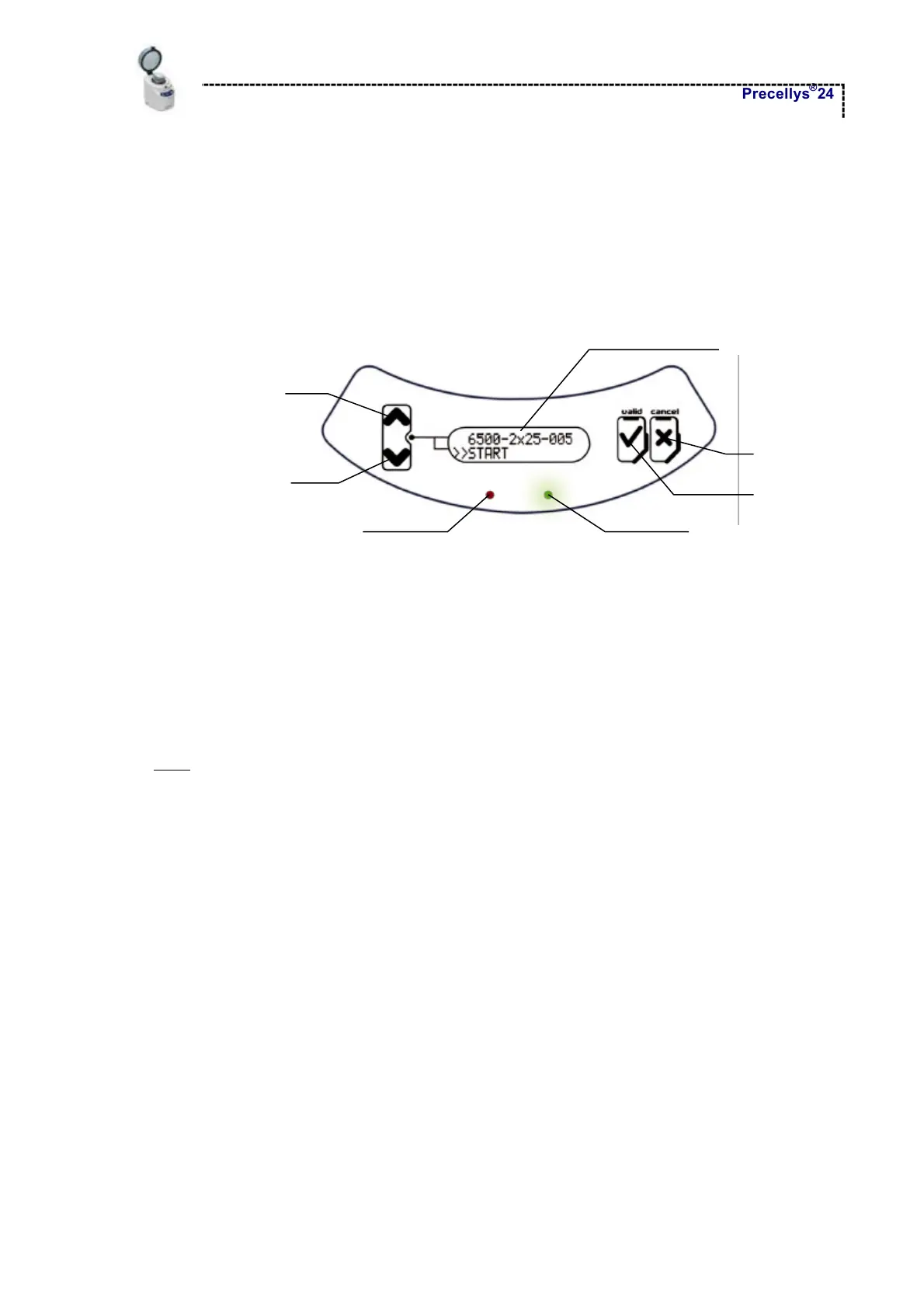Description of the PRECELLYS®24
Precellys
®
24
Page 8/35
2.4 Presentation of the Keypad
The LCD screen lights up when the PRECELLYS
®
24 equipment is switched on. These messages
guide you for programming and controlling the cycles.
The keypad (see diagram below) consists of a LCD screen, 4 buttons and 2 lights (green, red).
Button High / Plus
Button Low / Less
LCD Screen
Red light
Green light
Valid button
Cancel button
The user can adjust four different homogenisation settings (see § 6) with this interface.
Buttons called “High / Plus” and “Low / Less” are used to navigate through the menu and to adjust
parameters.
When used for navigation, the “High / Plus” and “Low / Less” buttons can be used to move the
selection cursor. The same buttons also allow the adjustment of the homogenisation parameters.
Note:
The green light can have 3 different states : on, flashing or off.
The red light can have 3 different states : on, flashing or off.