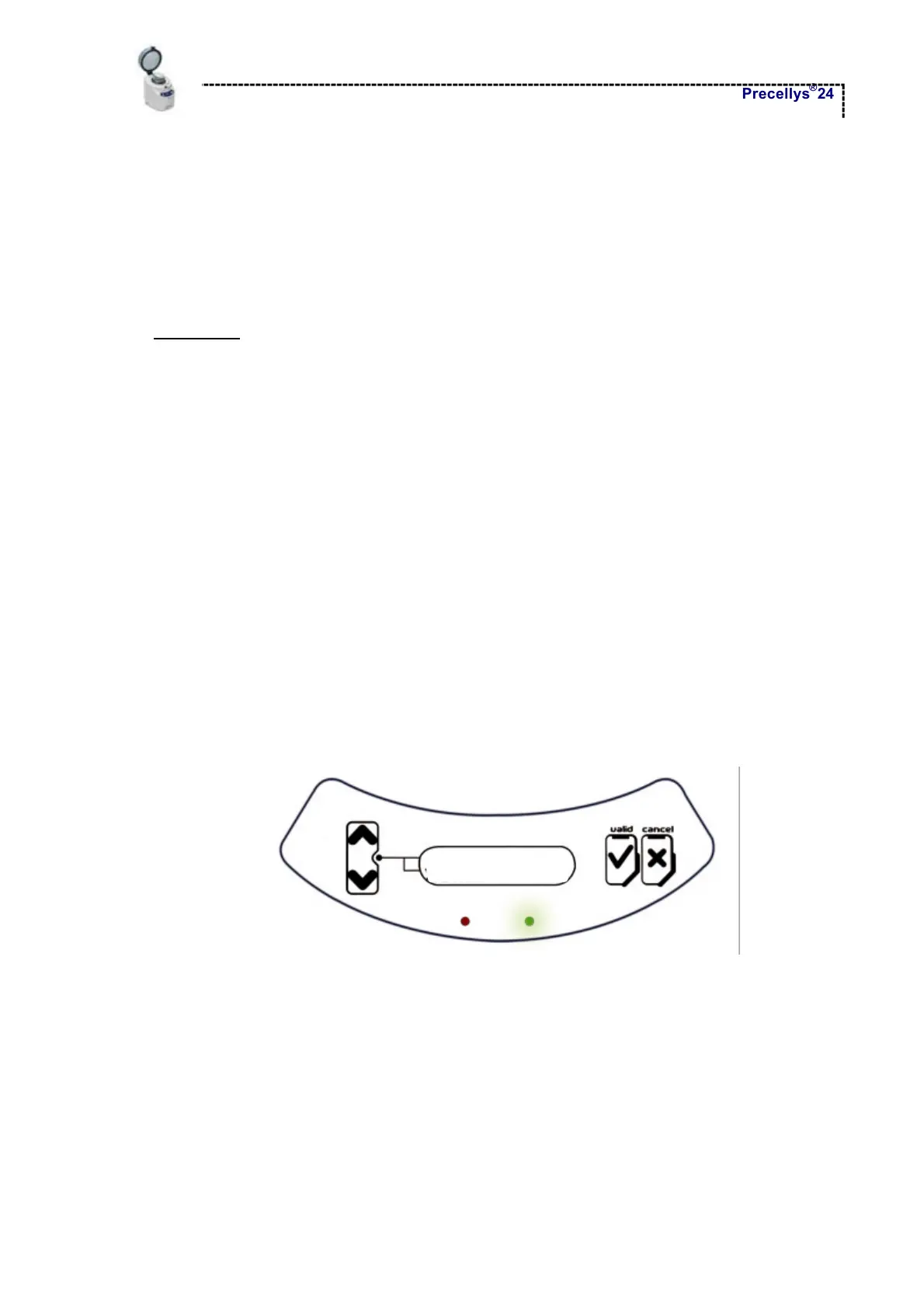Instructions for Use
Precellys
®
24
Page 13/35
5 Instructions for Use
5.1 Preparing Samples
The samples have to be prepared in the tubes recommended by Bertin Technologies (see § 2.5).
WARNING :
Each tube has to be filled with 1,4 ml of the sample .
5.2 Starting a Run
5.2.1 Turning on the Equipment
Turn the PRECELLYS
®
24 on by pressing the ON/OFF button located on the rear panel near the AC
power input.
5.2.2 Starting Information
When the unit is turned on, a welcome screen is displayed for a few seconds showing the following
information:
Precellys 24 Name of the equipment
R : Number of runs done by the equipment since last reset (see § 8.3)
T : Operating time (in minutes) corresponding to these runs
PRECELLYS 24
R: 0000 / T: 00000
Red light is off / green light is on
