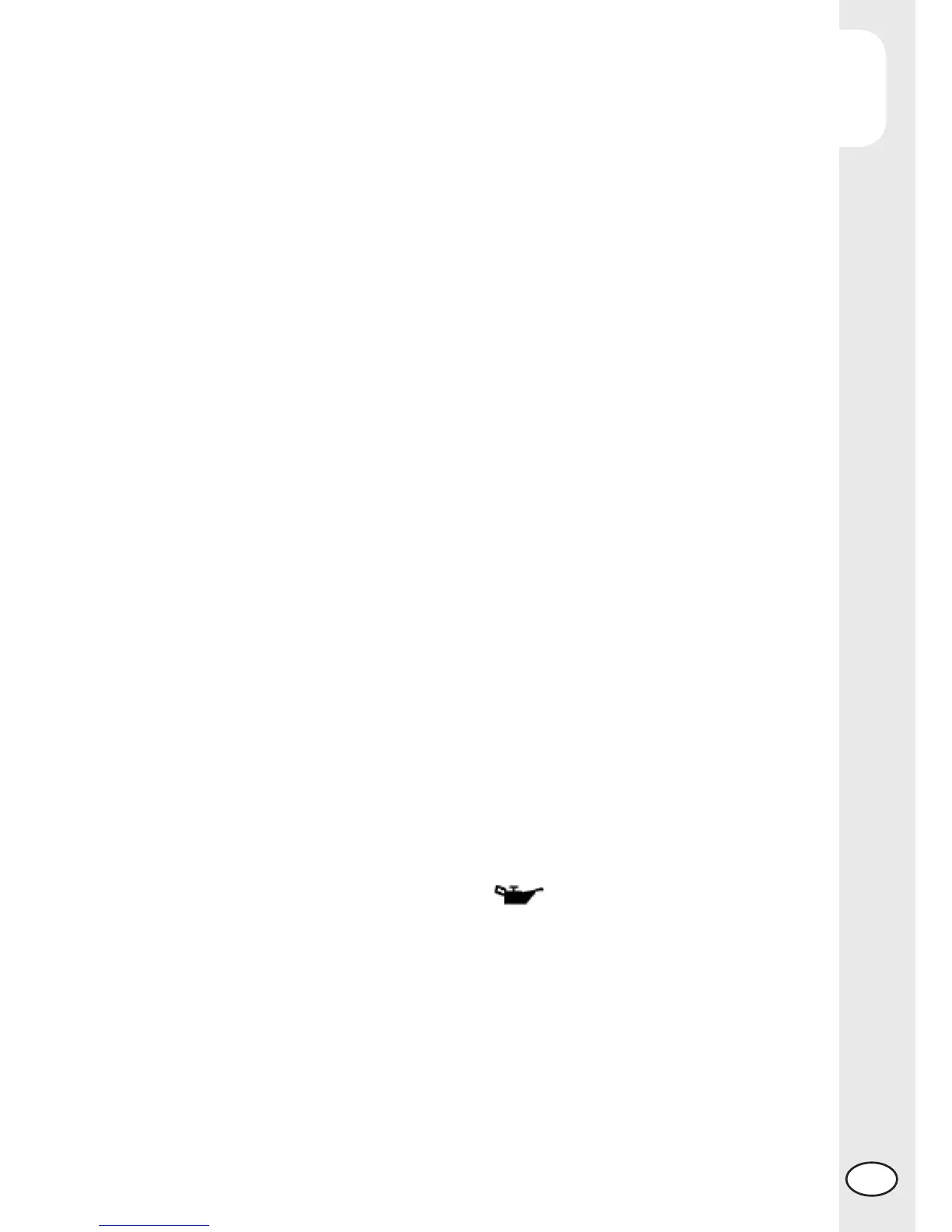1
GENERAL INFORMATION
15
GB
2.1 SETUP SEQUENCE
Select unit of measure
Wheel size
Clock format
Setting the Time
Maintenance reminder
2.1.1 Selecting the unit of measure (Km/h or M/h):
TO SELECT THE UNIT OF MEASURE (Km/h or M/h), PRESS THE RIGHT OR LEFT
BUTTON.
WAIT 5 SECONDS TO PROCEED TO THE NEXT SETTING.
DO NOT PRESS ANY BUTTONS.
2.1.2 Selecting the wheel size (rolling circumference):
The instrument has programmed two rolling circumference measurements for the front
wheel: larger size (Enduro version - 21” rim) or smaller size (Motard version – 17” rim).
PRESS THE LEFT BUTTON TO SELECT ONE OF THE TWO OPTIONS.
WAIT 5 SECONDS TO PROCEED TO THE NEXT SETTING. DO NOT PRESS ANY
BUTTONS.
2.1.3 Selecting the clock format (12- or 24-hour):
The default setting on the instrument is the 12-hour clock.
TO SELECT THE 12- OR 24-HOUR CLOCK, PRESS THE RIGHT OR LEFT BUTTON.
WAIT 5 SECONDS TO PROCEED TO THE NEXT SETTING. DO NOT PRESS ANY
BUTTONS.
2.1.4 Setting the Time:
The time is set by increasing or decreasing it by 1 minute steps.
PRESS THE LEFT BUTTON TO DECREASE THE TIME.
PRESS THE RIGHT BUTTON TO INCREASE IT.
WAIT 5 SECONDS TO PROCEED TO THE NEXT SETTING. DO NOT PRESS ANY
BUTTONS.
2.1.5 Selecting the maintenance reminder
The instrument displays the countdown to maintenance operations based on the data
entered by the user. The data is based on the kilometres and miles travelled according
to the unit of measure selected by the user. The factory setting is on “OFF”.
PRESS THE LEFT BUTTON TO LOWER THE NUMBER. PRESS THE RIGHT BUTTON
TO RAISE IT (max value 10000Km).
WAIT 5 SECONDS TO EXIT SETUP MODE.
DO NOT PRESS ANY BUTTONS.
