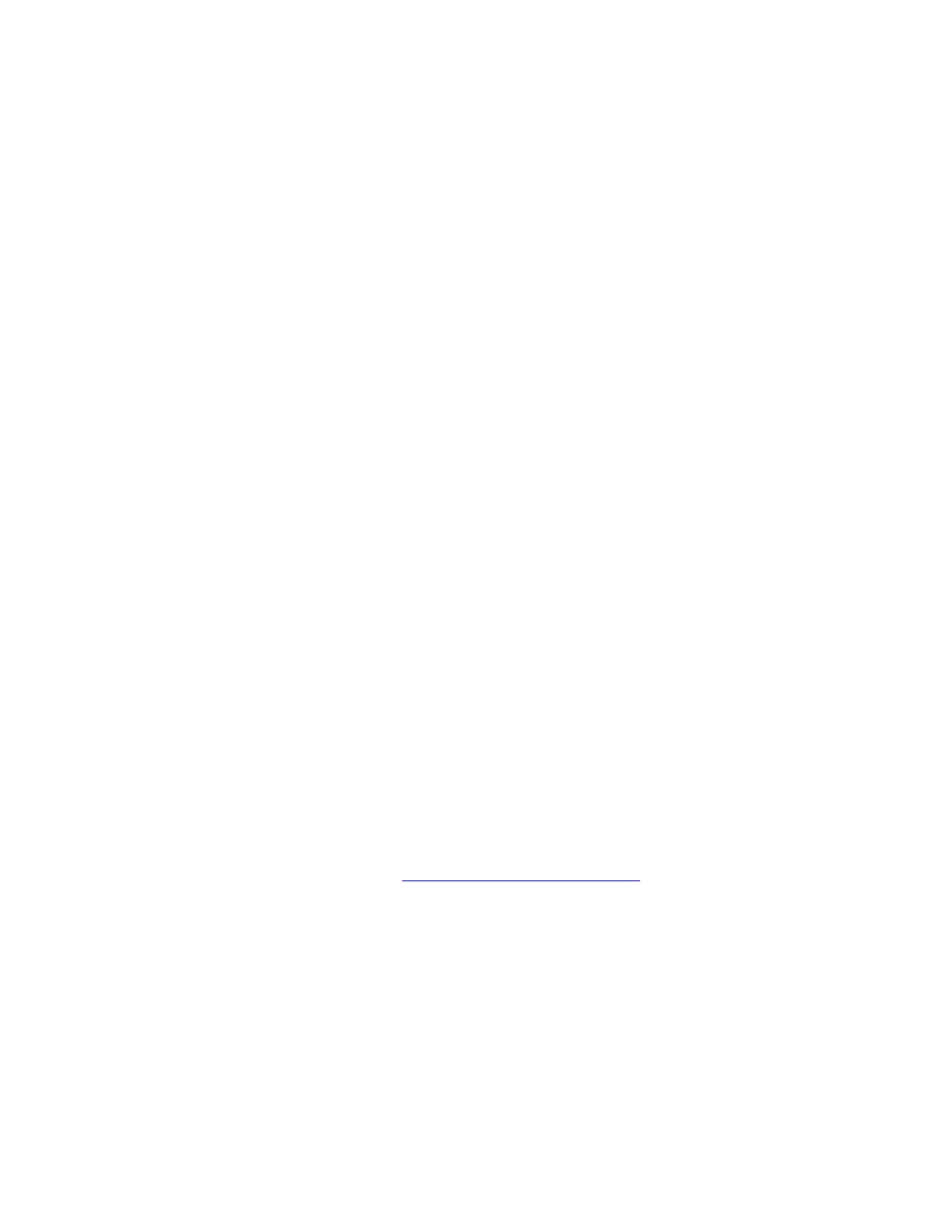To use this mode, Press the "Run/Stop" key to turn on the pump (pump will start to draw
at somewhere in the range of the target flowrate depending on the resistance presented by
the filter and calibrating device) and the following message will appear;
Reference Q.. rr.r
Where;
rr.r is an approximate flow rate used only as a visual aid in finding the
corrected flow on the calibration device. This value may indicate 5
to 15% error. Don't be concerned! This is for reference only!
Use the "+/-" keys to move the pump speed up or down until the calibration device
indicates the "Corrected Flow Rate" value as determined by the Calibration Equations
given on the following pages.
HOLDING DOWN THE "RESET" KEY WHILE PRESSING THE "+" OR "-" KEY
WILL ALLOW FOR COARSE ADJUSTMENT OF THE PUMP SPEED. WHEN THE
PUMP SPEED WILL SEEM TO GO NO HIGHER OR LOWER, THE UPPER AND
LOWER LIMITS HAVE BEEN REACHED.
When a good stable reading has been achieved, pressing the "Enter" key will store both
the "Actual Sensed Flow Rate" and the pump speed data into the table of non- volatile
calibrations where they will remain as "Constants" until a change is required (Only under
"Extreme Ambient Conditions" as it should be impervious to moderate changes) and will
then exit the Setup menu and return to the "MAIN IDLE DISPLAY".
CALIBRATIONS ARE NOT AFFECTED UNTIL THE ENTER KEY IS PRESSED
AND THE PUMP IS RUNNING.
7.2 Using a DeltaCal or TetraCal (formally triCal)
The use of a DeltaCal or TetraCal (formally triCal) is highly recommended for calibration
of the PQ100. Connect either unit to the PQ100 just before the filter holder and read the
actual flow on the display. More information on the DeltaCal or TetraCal (formally
triCal) may be found at www.bgiusa.com/cal/index.htm
