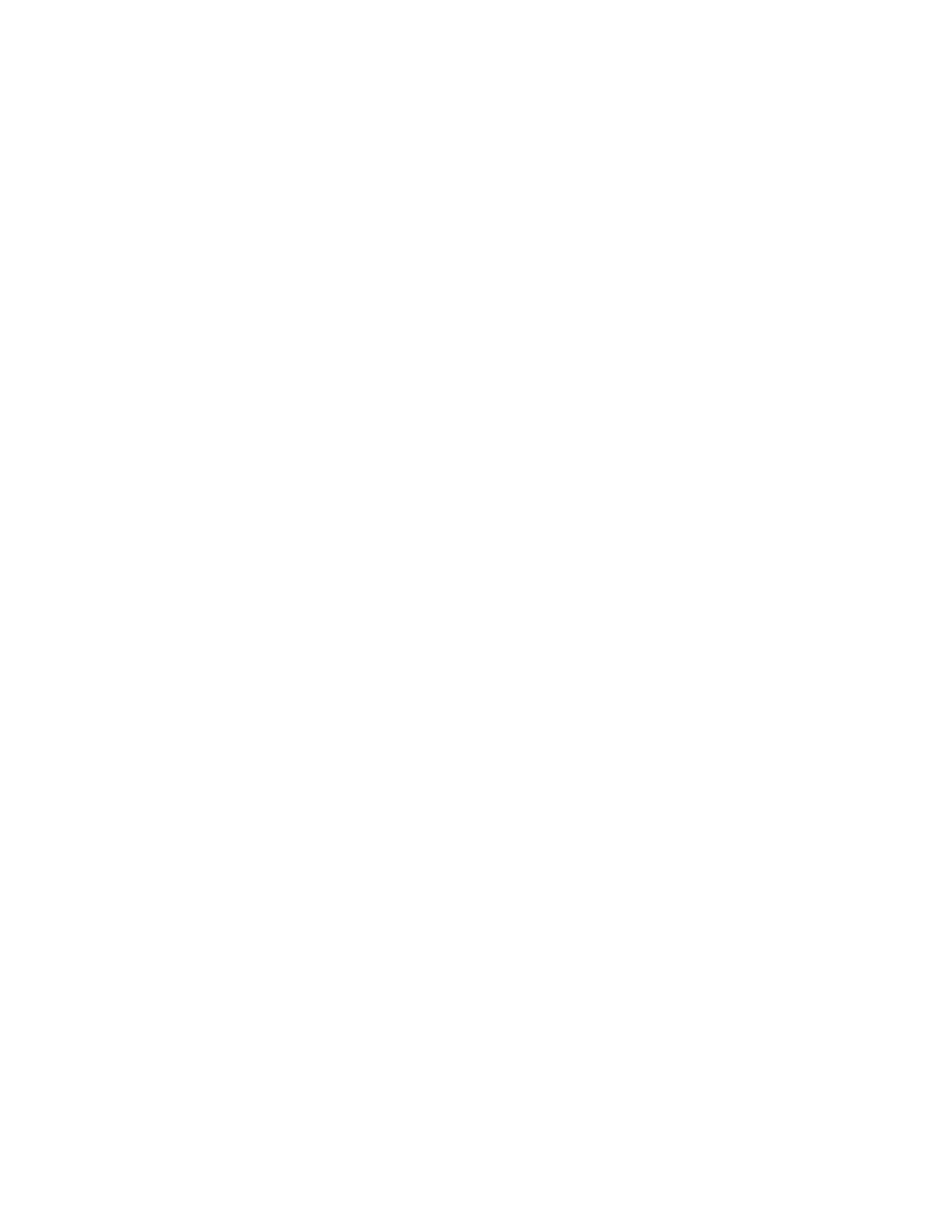6. Press "SETUP"
Screen reads; "Set RUN TIME"
This is for when you wish to set the length of time that the pump will run for.
(Other than for 24 hrs). It always defaults to 24 hrs 0 min. To change;
a. HOURS: Press ENTER and change by pressing the + or - key. When the
hours are correct, press ENTER.
b. MINUTES: To change, press + or - key. When correct, press ENTER.
c. (enable): This is to turn this function On or Off. If "On" then the pump will
run for the amount of time specified and then power itself off.
SET THIS FUNCTION TO "OFF" IF YOU WISH TO RUN
UNTIL THE BATTERIES RUN DOWN. Change by pressing + or
- key. When correct, press ENTER. FOR THE PURPOSE OF
THIS TUTORIAL, SET TO "OFF".
7. Press "SETUP"
Screen returns to the "MAIN IDLE DISPLAY"
DO NOT PRESS THE RESET BUTTON AT THIS TIME AS THE START
TIME AND RUN TIME WILL DEFAULT.
8. Press "RUN/STOP"
If the START TIME ENABLE is set to "OFF" then the pump will begin to run
immediately and will run until one of the shutdown causes (explained in
APPENDIX E) force the unit to terminate the sample job. During the initial time
that the PQ100 requires to stabilize its flow rate, flow will be displayed as
--.-Lpm. If the START TIME ENABLE is set to "ON" then the message "Alarm
Triggered Run..." followed by "PQ100 Powering Down.." will appear briefly. The
PQ100 is now waiting for the internal real time clock to achieve the designated
start time and will then power itself on and begin the Air Sample Job.
3.3 Downloading (A Quick Start Overview)
1. Insert the "PQ" software diskette in the "A:" drive of your PC or notebook and
type INSTALLC at the A:\> prompt. This will create a subdirectory on your hard
drive called PQ and will copy all files from the floppy disk to this subdirectory.
After the installation is complete, type PQ at the A:\> prompt to run the program
(see section 8.0).
