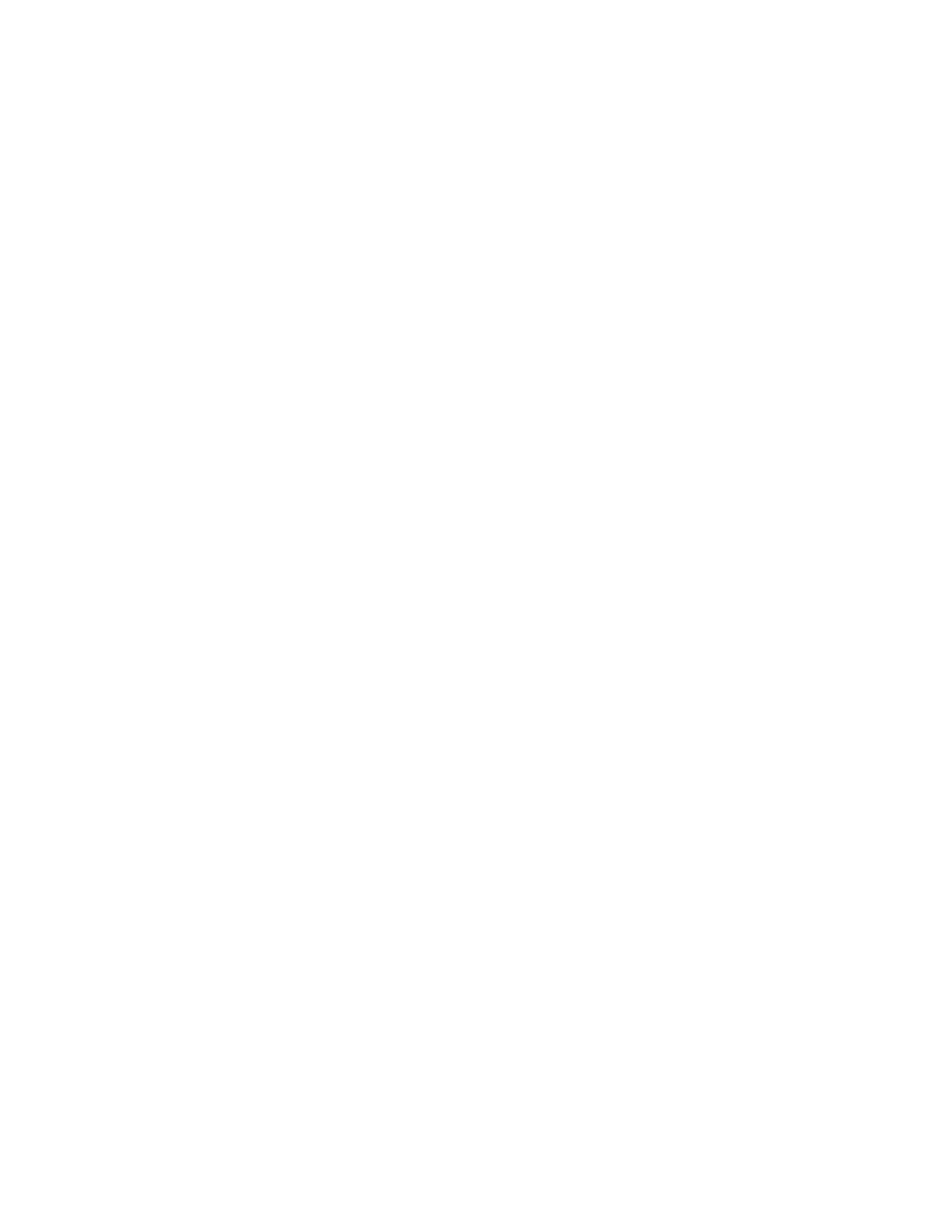APPENDIX H. INSTALLING FILTER MEDIA
Referring to Figure 4, the filter media is placed on screen (7) and placed on the inner lip of
cassette base (8). Cassette top (6) is then inserted into cassette base when pin of base is aligned
with locating hole on cassette top. Holder base (9) and holder top (4) are supplied with
O-Rings (5) already installed. Loaded cassette is then inserted into base (9) with the screen side
down and holder top (4) is then screwed into base (9) firmly as to insure against leaks.
