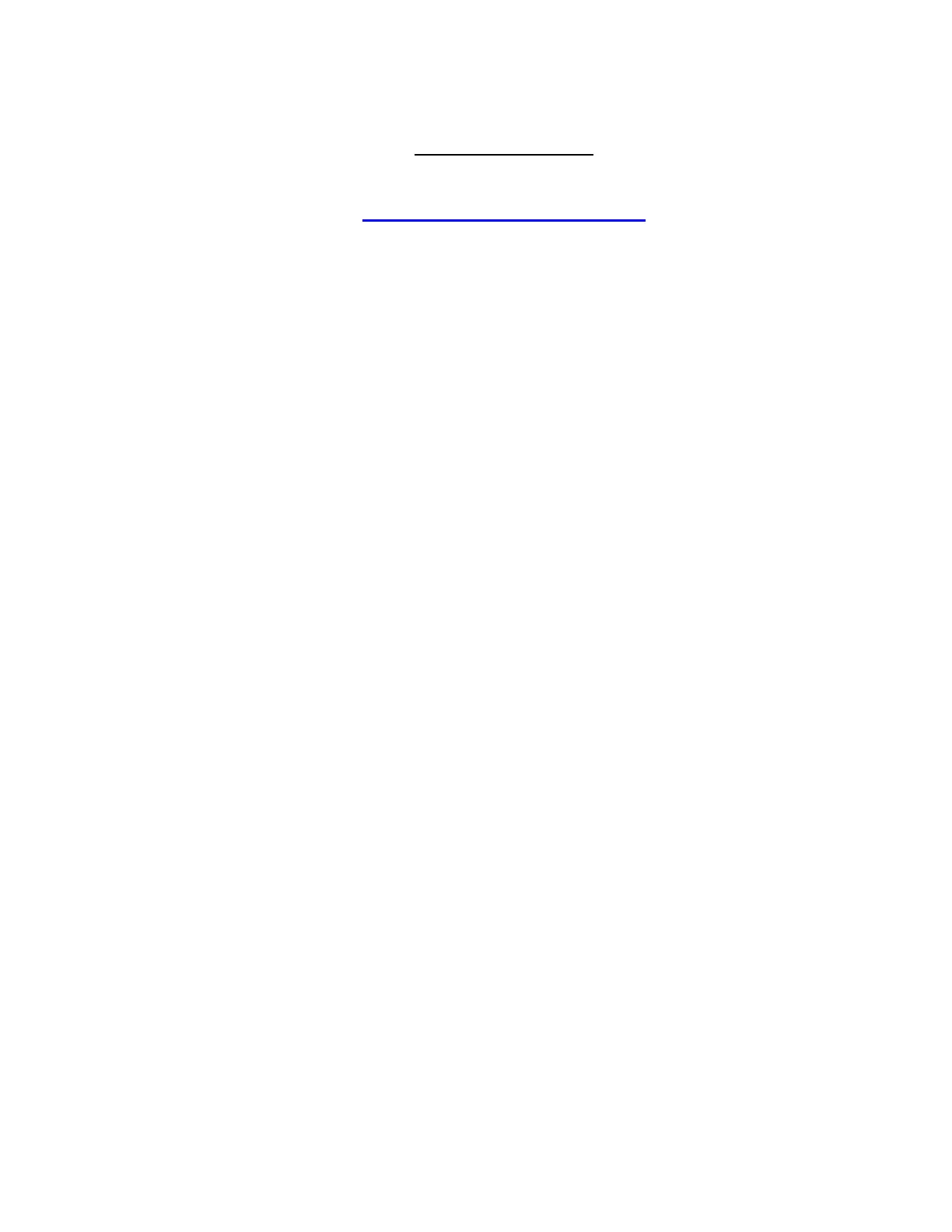APPENDIX M. EXTERNAL DATALOGGER
Effective Oct. 10, 2003
This section is retained for reference purposes only.
Please refer to the BGI Website at:
www.bgiusa.com/aam/pocketpc.pdf
for our newer downloading equipment.
The BGI Datatrans is a ADownload Data Collector@ designed to extract the AData
Download@ from a PQ100 at the end of its sample period and store it until it can
be uploaded to a personal computer running BGI PQ software, for more permanent
storage. This device facilitates rapid AFilter and Data@ collection in the field while
providing trouble free data collection at extended temperature range (-30Ε to
+60ΕC). The Datatrans was designed specifically to address the problem of field
data collection at these extended temperatures where notebook, laptop or palmtop
computers are not designed to operate below 0ΕC.
To use the Datatrans
1. Turn the unit on with the power switch on the front panel (See Figure M1).
2. The following light sequence should be observed: red, yellow then green.
3. The green light will remain on (This indicates a ready condition). If the yellow light
is also illuminated, one or more runs are currently stored in the Datatrans and it
should either be downloaded or erased as described below.
NOTE: The Datatrans should be fitted with a fresh, new 9-Volt battery prior to each
field use.
Downloading the PQ100
1. Place the connection switch, located on the front panel of the Datatrans, in the
ASamp@ (sampler) position.
2. Insure the PQ100 Sampler is powered on and at the Main Idle Screen.
3. Attach the PQ100 Adapter to the Datatrans (See Figure M2) and plug the other end of
the adapter into the Utility Port on the front panel of the PQ100.
4. Press and hold the pushbutton on the front of the Datatrans.
5. The red light will turn on, the green light will turn off and if communication is
successful the yellow light will flash for each line of data received. When the
download is complete, the yellow light will remain on, the red light will stop flashing
and turn off and the green light will turn on.
