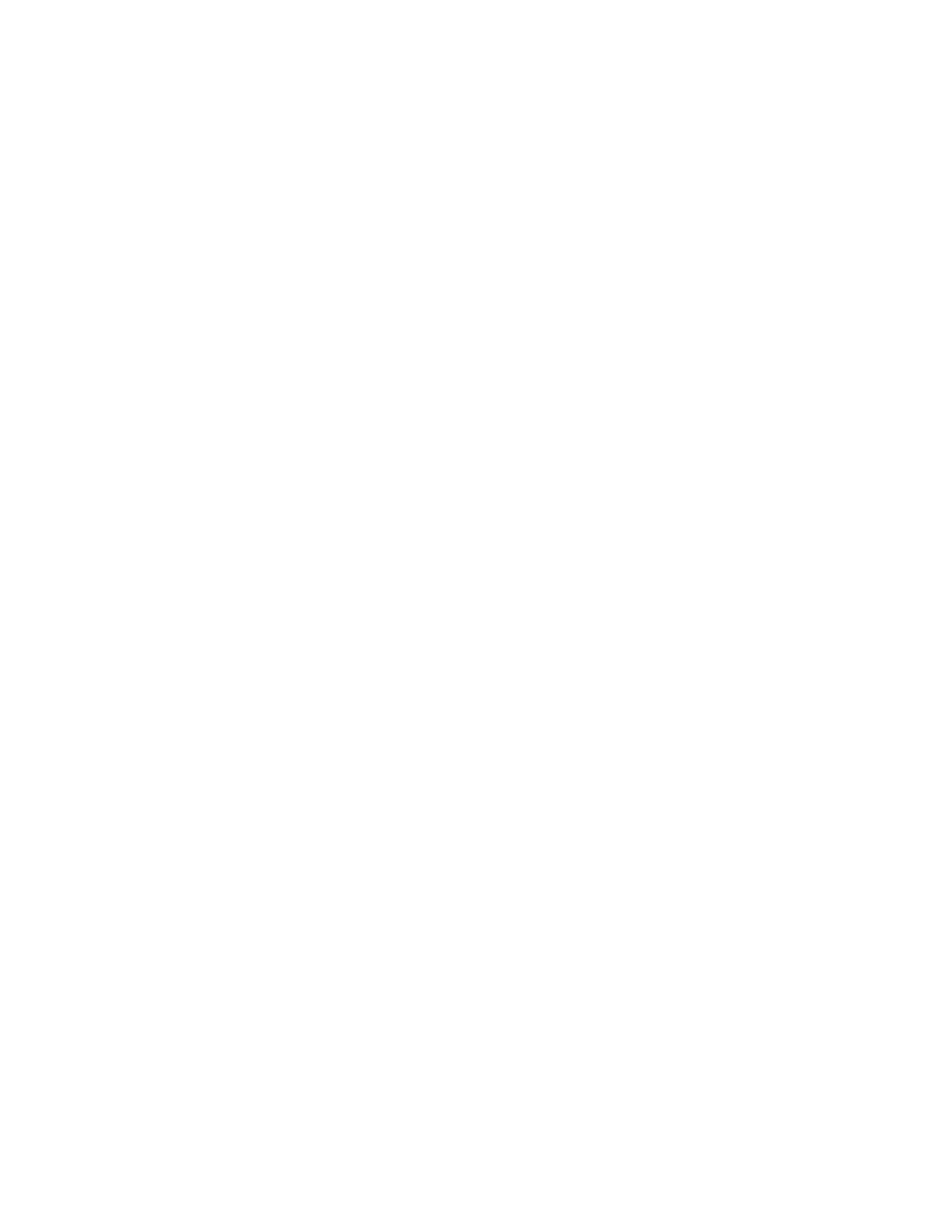TABLE OF CONTENTS
Preface ............................................................................................................................................ ii
Safety .............................................................................................................................................. ii
1.0 INTRODUCTION..............................................................................................................1
Principle of Operation .......................................................................................................1
2.0 GETTING STARTED CHECKLIST ..............................................................................3
2.1 Included with the PQ100 .......................................................................................3
2.2 Optional Accessories Available (See Section 5) ...................................................3
2.3 User Supplied Items ...............................................................................................3
3.0 HOW TO USE THE PQ100 IMMEDIATELY ...............................................................4
3.1 What the Buttons do ..............................................................................................4
3.2 Running the PQ100 at 16.7 Liters per Minute ....................................................4
3.3 Downloading (A Quick Start Overview) ..............................................................6
4.0 SPECIFICATIONS ............................................................................................................8
4.1 Flow Rate Precision, Accuracy and Pulsation .....................................................8
4.2 Run Times for Various Applications ...................................................................8
4.3 Dimensions and Weights (PQ100 Main Unit Only) ............................................9
4.4 Electrical Specifications.........................................................................................9
4.5 Hardware Requirements for PQ Software ..........................................................9
4.6 Dimensions, Weights and Flow Specifications for SSI .....................................10
5.0 ACCESSORIES ...............................................................................................................11
5.1 Cables ....................................................................................................................11
5.2 Inlets, Adapters and Filter Holders ....................................................................11
5.3 Batteries and Chargers ........................................................................................12
5.4 Miscellaneous........................................................................................................12
6.0 OPERATION DETAILS .................................................................................................13
6.1 Basic Operation ....................................................................................................13
6.2 Main Idle Display .................................................................................................13
6.3 What to Do Next ...................................................................................................14
6.4 Setting a New Target Flow Rate .........................................................................14
6.5 Setting the Date and Time ...................................................................................15
6.6 Setting the Start Date and Time .........................................................................16
6.7 Setting the Run Time ...........................................................................................17