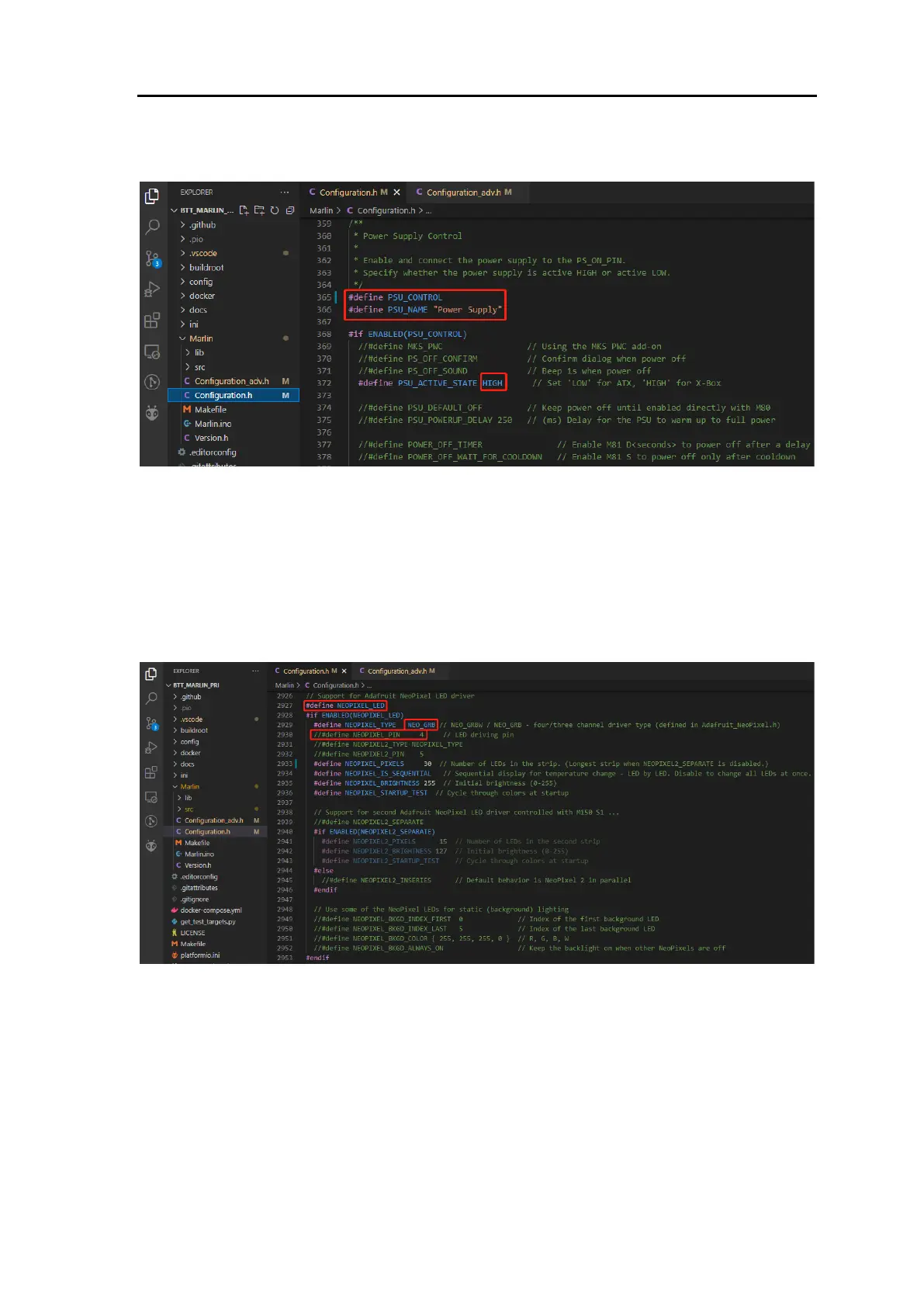BIGTREETECH Kraken V1.0 User Manual
24
Auto Power Off (Relay V1.2)
#define PSU_CONTROL // enable PSU control to turn on and off using M80 and
M81
#define PSU_ACTIVE_STATE HIGH // set turn on level, Relay V1.2 is turned on
with high level and turned off with low level, so this setting needs to be HIGH.
RGB
#define NEOPIXEL_LED // enable Neopixel
#define NEOPIXEL_TYPE NEO_GRB // set Neopixel type
//#define NEOPIXEL_PIN 4 // disable PIN setting, use the correct signal pin in
the pin file of the motherboard
#define NEOPIXEL_PIXELS 30 // number of LEDs
#define NEOPIXEL_STARTUP_TEST // the light will show red green and blue
sequentially to self-test
