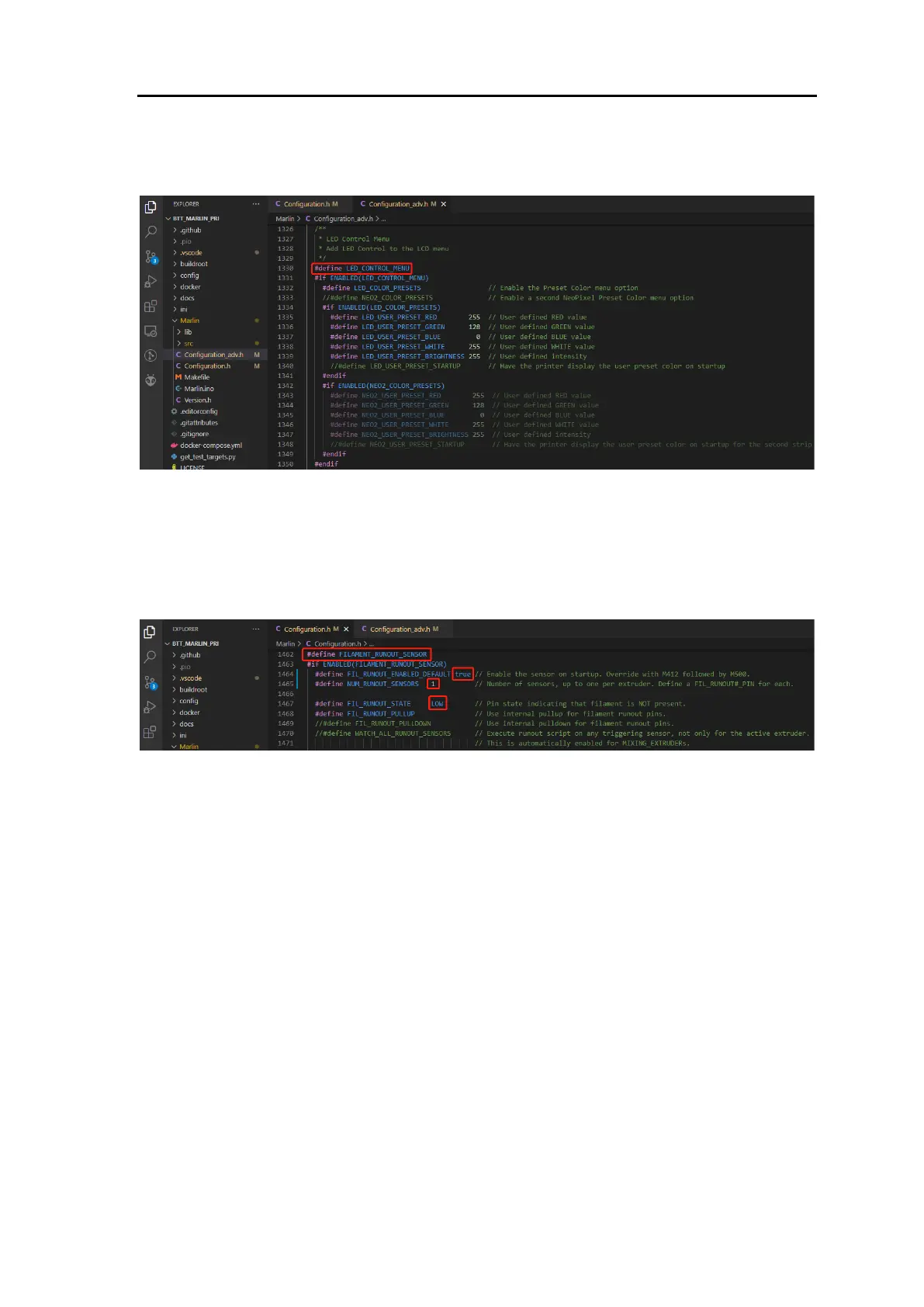BIGTREETECH Kraken V1.0 User Manual
25
If you are using displays like LCD2004, 12864, mini12864, etc., you can also
control RGB from your display directly.
#define LED_CONTROL_MENU // add LED control to your menu.
Filament Sensor
Standard filament run out sensors are usually comprised of a microswitch which
signals the mainboard of filament status with High or Low level signal.
#define FILAMENT_RUNOUT_SENSOR // enable filament run out sensor
#define FIL_RUNOUT_ENABLED_DEFAULT true // true default to filament run
out sensor enabled
#define NUM_RUNOUT_SENSORS 1 // number of filament run out sensor
#define FIL_RUNOUT_STATE LOW // voltage level of the filament runout
sensor trigger signal. Set according to the actual situation of the module. If the
module sends a low level when the filament is abnormal, set it to LOW.
