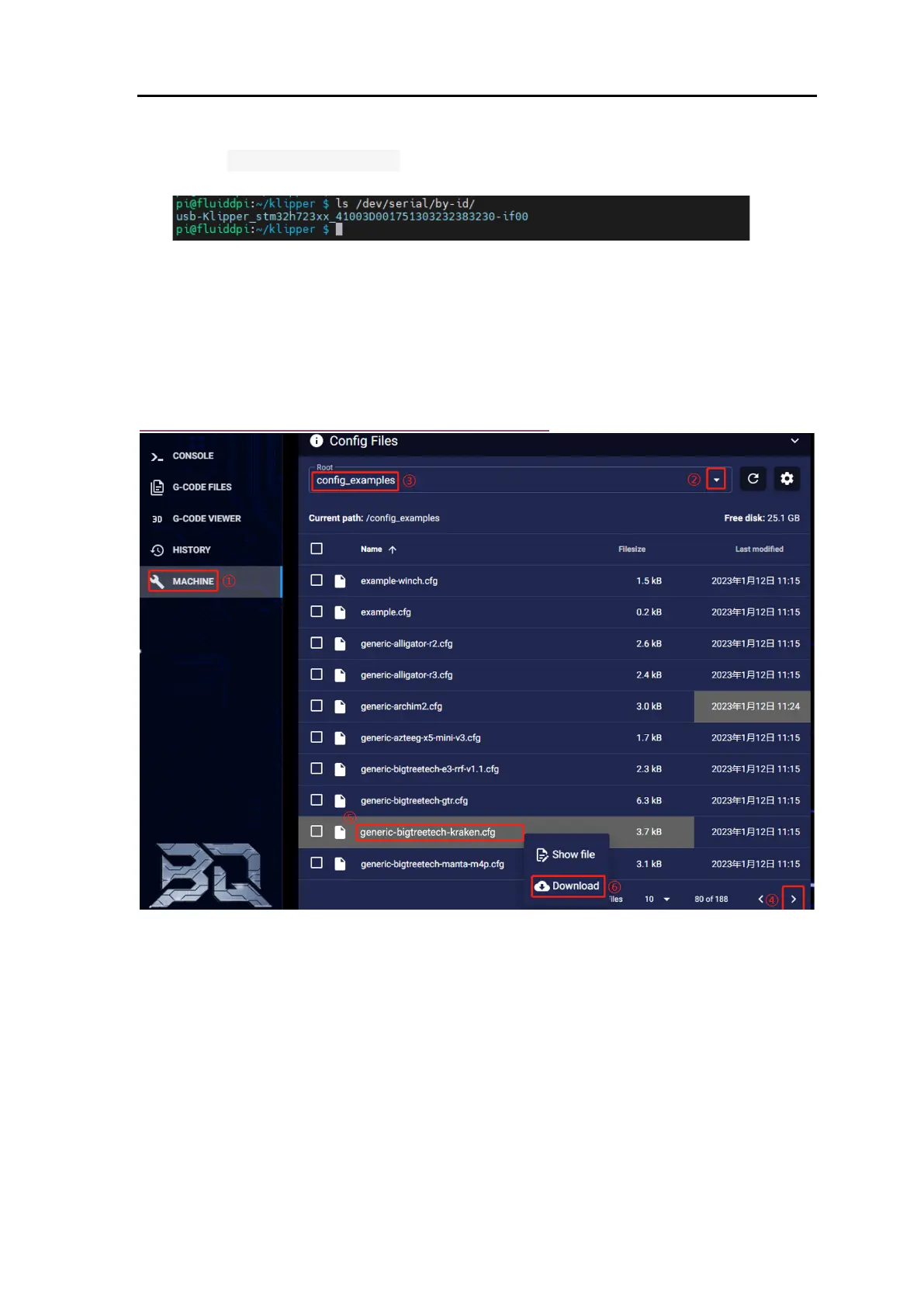BIGTREETECH Kraken V1.0 User Manual
29
5. Enter: ls /dev/serial/by-id/ in command line to check motherboard ID to
confirm whether firmware is updated successfully, as shown below.
copy and save this ID, it is needed when modifying klipper config.
Configuring Klipper
1. Enter the Raspberry Pi's IP in a browser to access it. Download the motherboard's
reference configuration in the path shown in the image below. If you cannot find this file,
update the Klipper firmware source code to the latest version or download from GitHub:
https://github.com/bigtreetech/BIGTREETECH-Kraken
