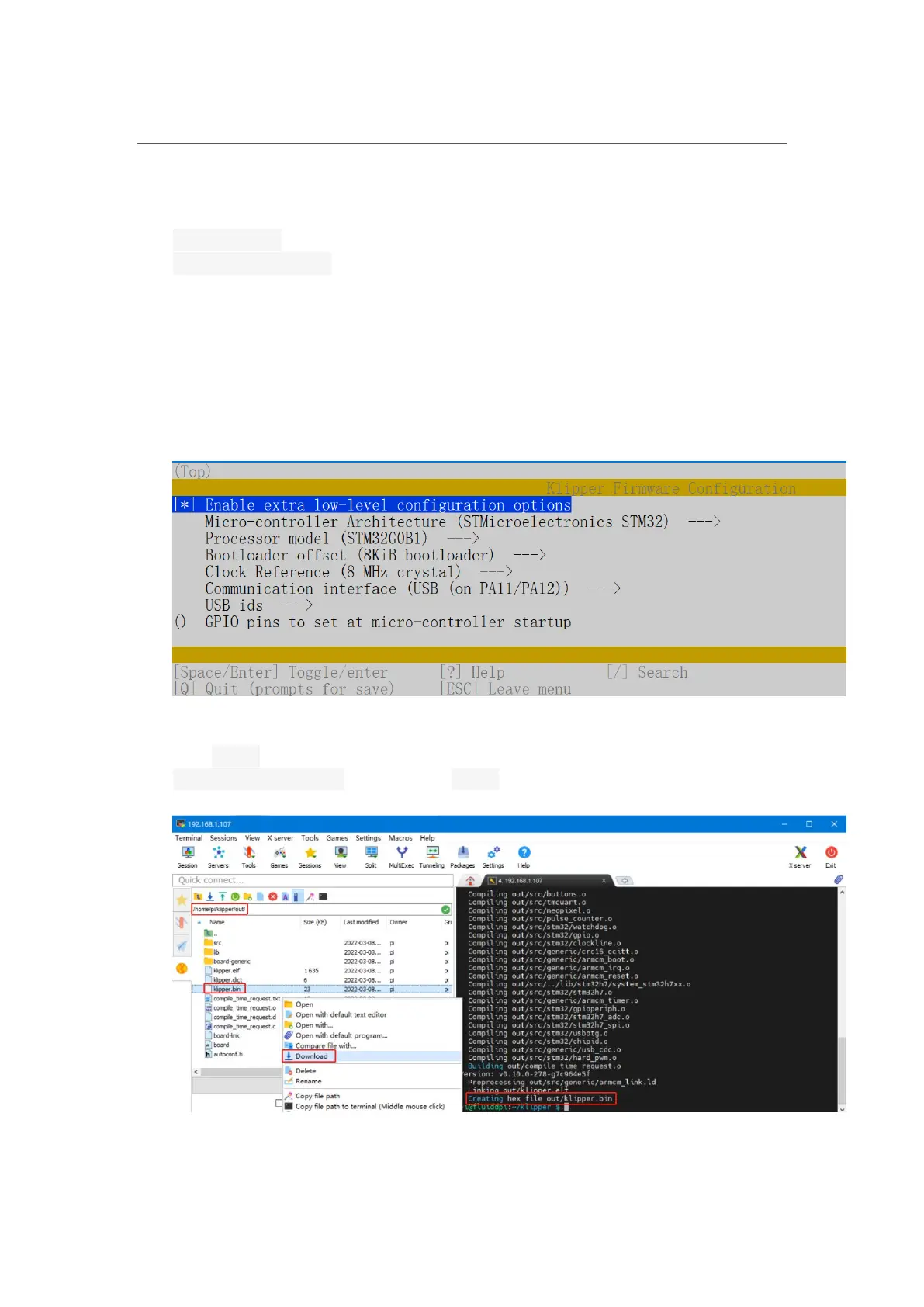Shenzhen Big Tree Technology Co., Ltd.
BIGTREETECH
32 / 35
Compile MCU Firmware
1. After SSH is successfully connected to the device, enter in the terminal:
cd ~/klipper/
make menuconfig
Compile the firmware with the following configuration(if the options below are
not available, please update your Klipper source code to the newest version).
* [*] Enable extra low-level configuration options
* Micro-controller Architecture (STMicroelectronics STM32) --->
* Processor model (STM32G0B1) --->
* Bootloader offset (8KiB bootloader) --->
* Clock Reference (8 MHz crystal) --->
* Communication interface (USB (on PA11/PA12)) --->
2. Press 'q' to exit, and "Yes" when asked to save the configuration.
3. Run make to compile firmware, 'klipper.bin' file will be generated in
home/pi/klipper/out folder when make is finished, download it onto your
computer using the SSH application.
