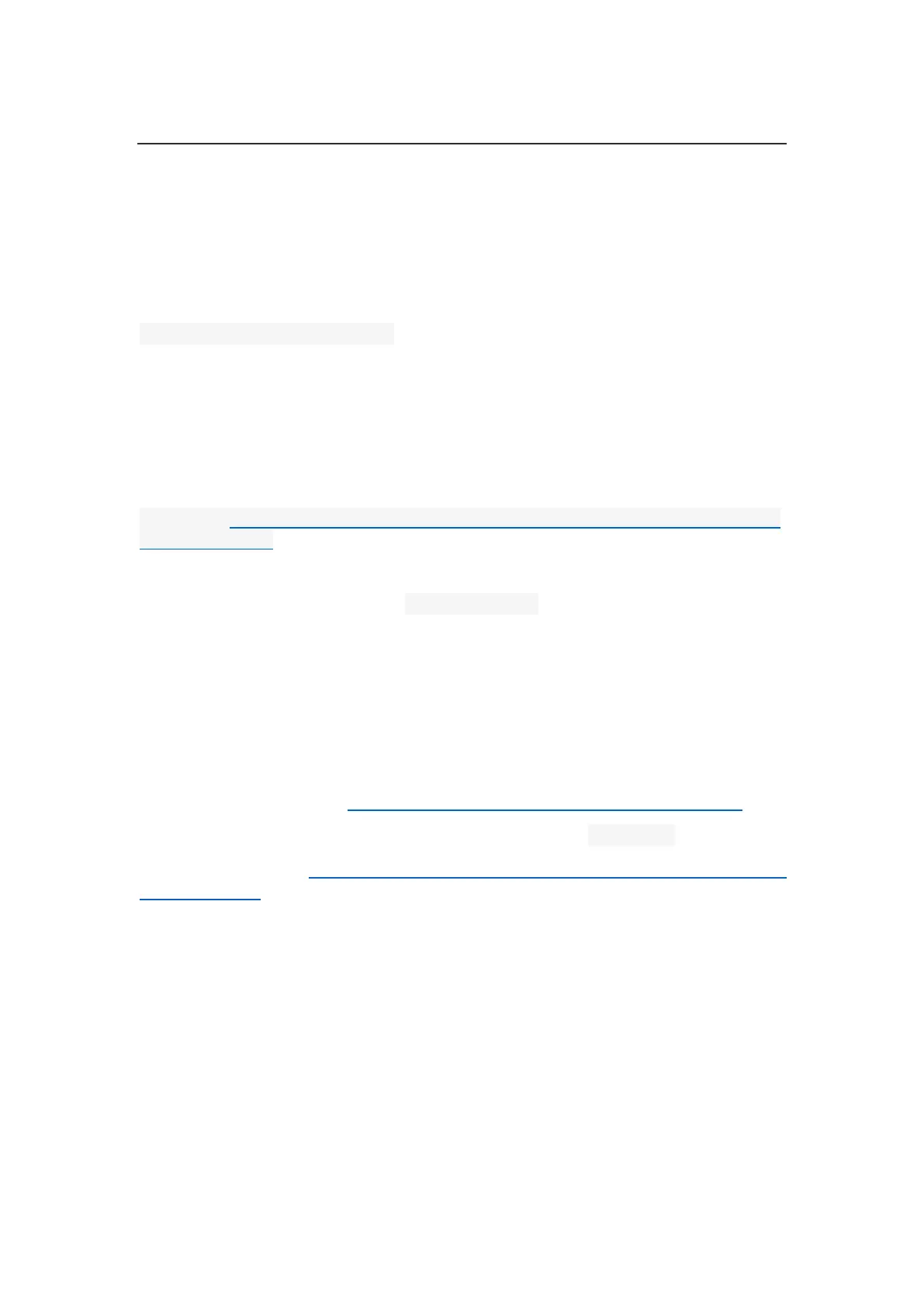Shenzhen Big Tree Technology Co., Ltd.
BIGTREETECH
25 / 35
System Setting (CM4)
USB 2.0 Hub
MANTA M5P is equipped with a USB 2.0 Hub. In order to save power
consumption, the USB port of CM4 is disabled by default. If you need to enable it,
you need to add the following content in the config.txt file:
dtoverlay=dwc2,dr_mode=host
DSI1 Display
The default display interface is HDMI, and the DSI interface of MANTA M5P is
DSI1, you need to download the DSI1 driver, and enter the following in the
command line:
sudo wget https://datasheets.raspberrypi.com/cmio/dt-blob-disp1-cam1.bin -O
/boot/dt-blob.bin
After downloading this driver and restarting, the screen connected to the DSI
interface can be displayed normally. If you want to use the HDMI interface, you
need to delete the downloaded /boot/dt-blob.bin driver and restart, and then the
HDMI can output normally.
CSI1 Camera
The DSI1 driver downloaded in DSI1 Display also includes the
CSI1 driver. If you just want to install the CSI1 driver, not DSI1, please find the
driver you want to use at https://datasheets.raspberrypi.com/licence.html and
download it in the boot folder of CM4 and rename it to dt-blob.bin, then refer
to the settings here: https://projects.raspberrypi.org/en/projects/getting-started-
with-picamera/
