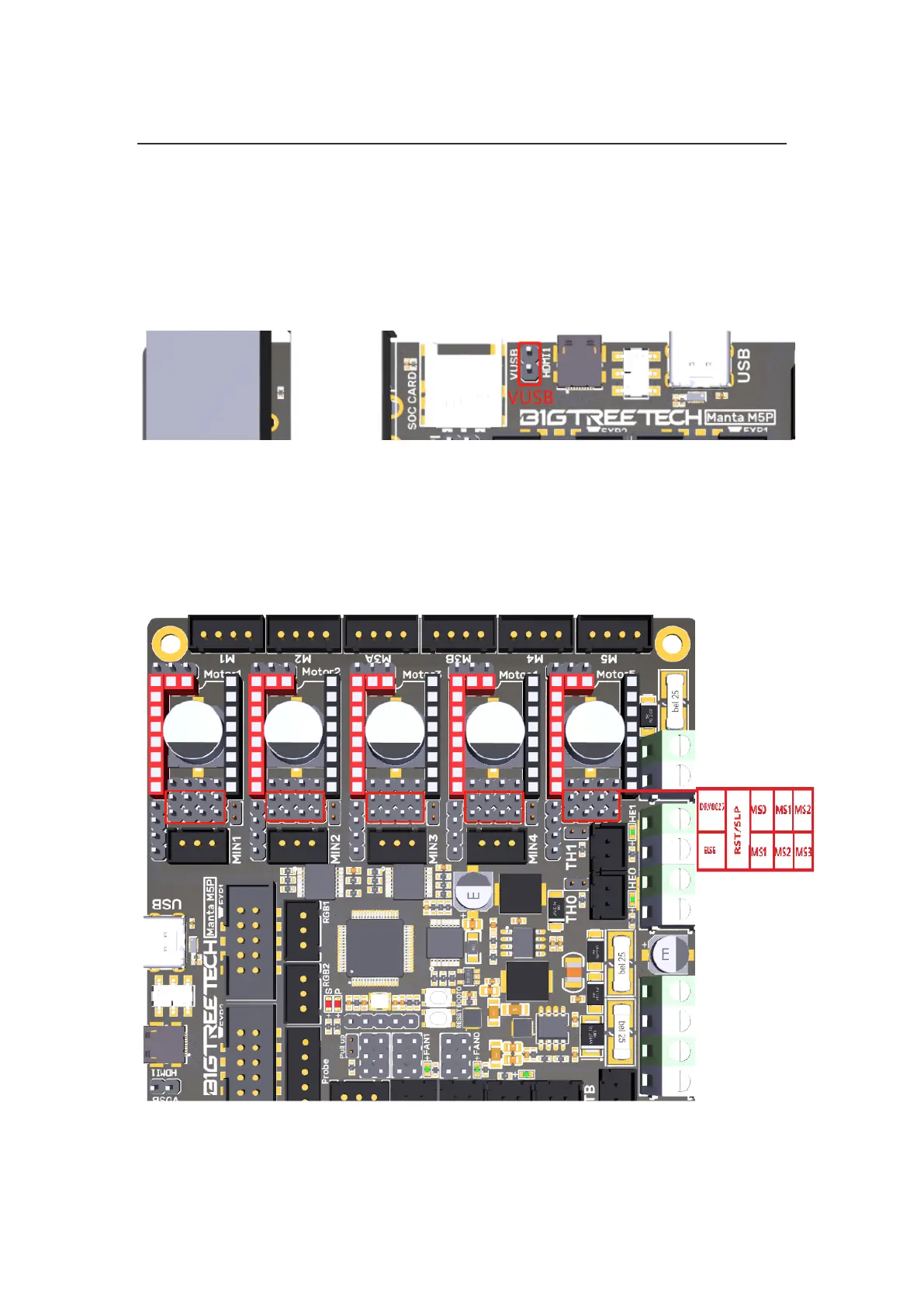Shenzhen Big Tree Technology Co., Ltd.
BIGTREETECH
10 / 35
Connection Description
USB Power Supply
After the BIGTREETECH MANTA M5P has been powered, the red light D22 on
the left side of the MCU will light up, indicating power on. When using only the
USB to power the board or provide power through the USB, please insert the
jumper cap onto the VUSB.
Stepper Driver
STEP/DIR (STANDALONE) Mode
e.g.: A4988, DRV8825, LV8729, ST820, etc., connect jumpers(MS0-MS2)
according to the microstep chart.
Note: RST and SLP must be shorted by jumpers for A4988 or DRV8825.
