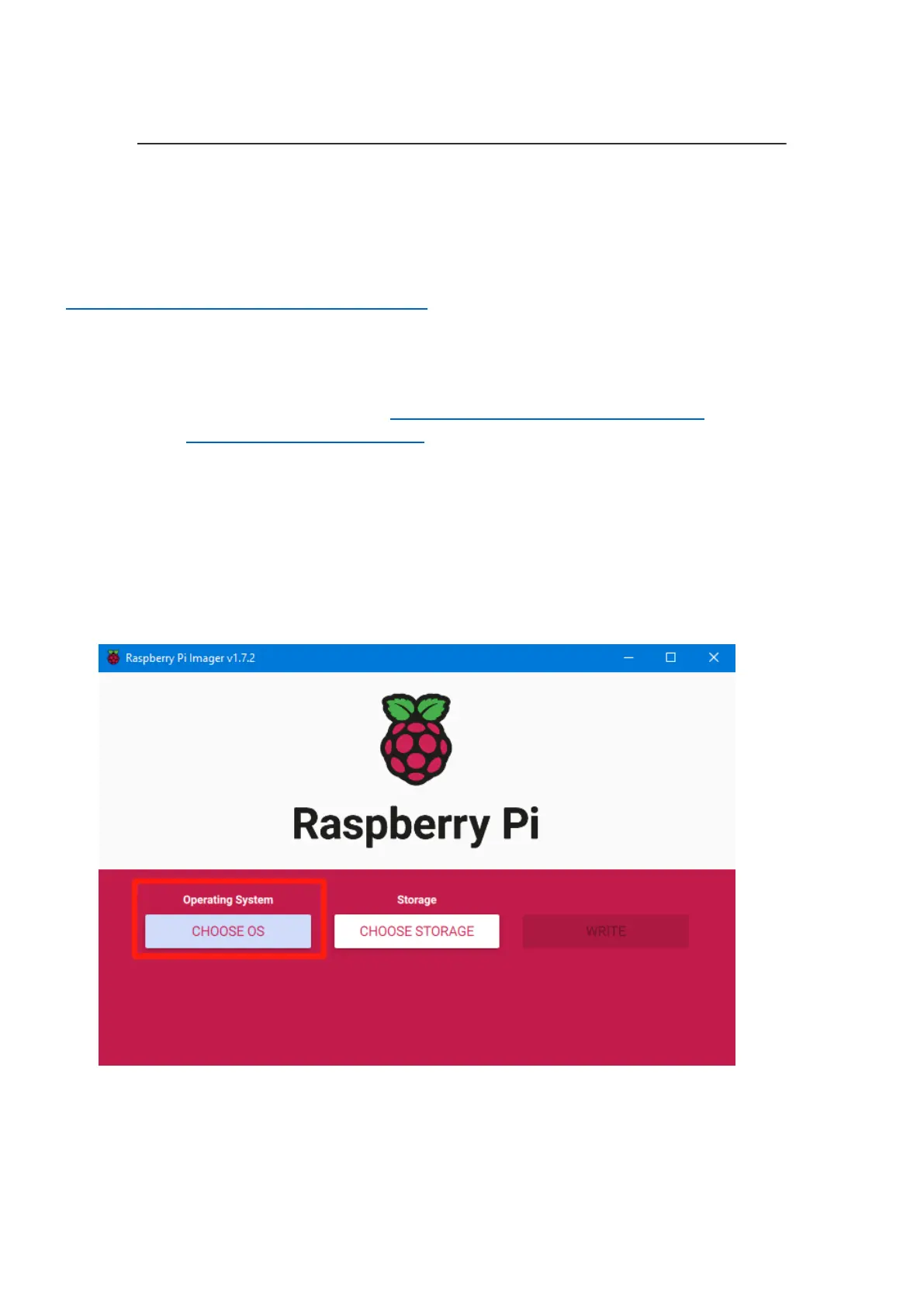深圳市必趣科技有限公司
BIGTREETECH
11 / 19
OS Writing
Download OS Image
Please download and install the OS image we provided:
https://github.com/bigtreetech/CB1/releases
Download and Install Writing Software
Install the official Raspberry Pi Imager: https://www.raspberrypi.com/software/
balenaEtcher: https://www.balena.io/etcher/
Choose one of the above software to download and install.
Start to Write OS
Using Raspberry Pi Imager
1. Insert a microSD card into your computer via a card reader.
2. Choose OS.
