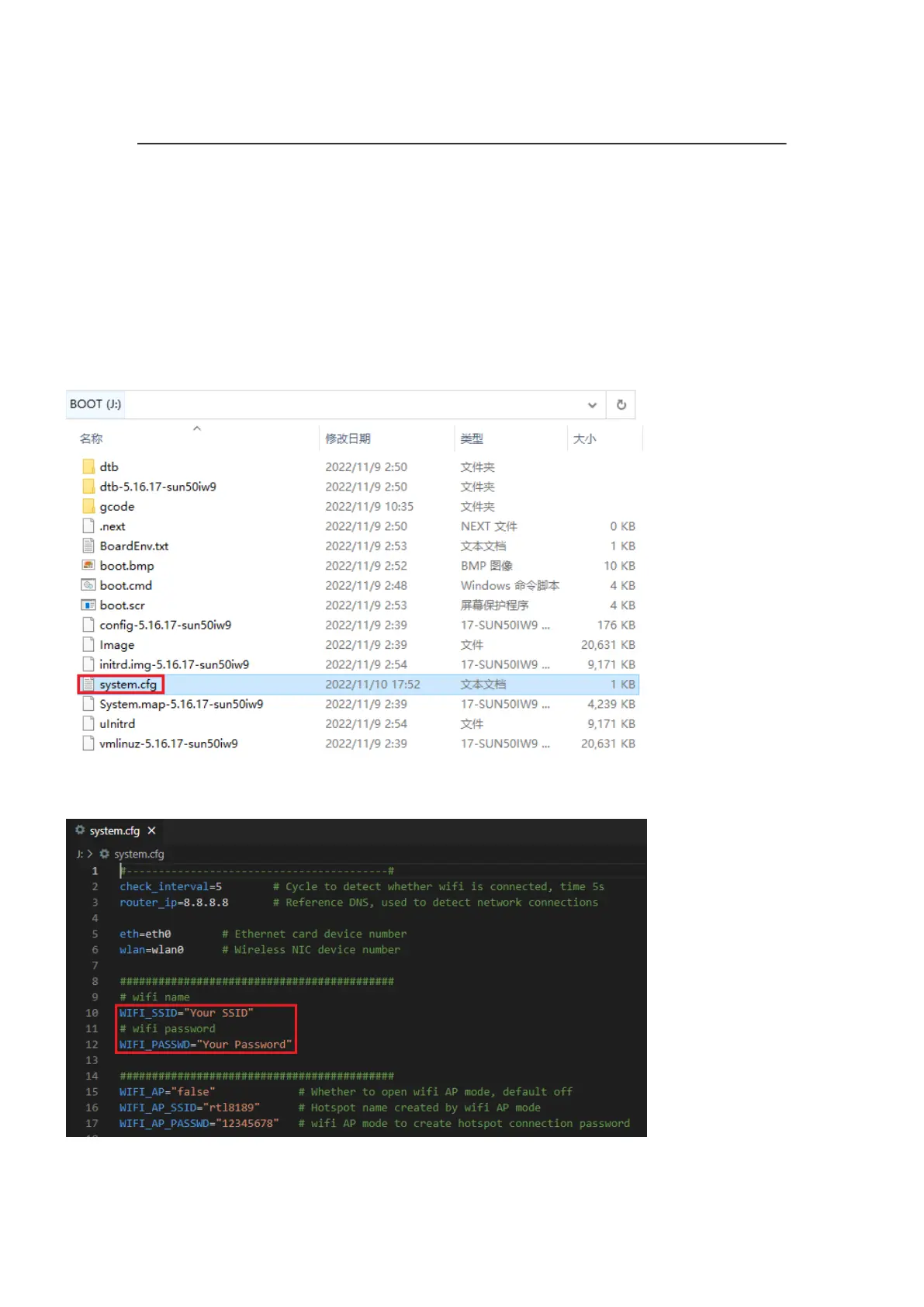深圳市必趣科技有限公司
BIGTREETECH
15 / 19
Network Configuration
Wired Network
For wired networks, no additional settings are needed. Just plug and play.
WiFi Setting
After the OS image writing is completed, the microSD card will have a FAT32 recognized
by the computer, find "system.cfg".
Open it with Notepad, replace WIFI-SSID with your WiFi name, and
PASSWORD with your password.
